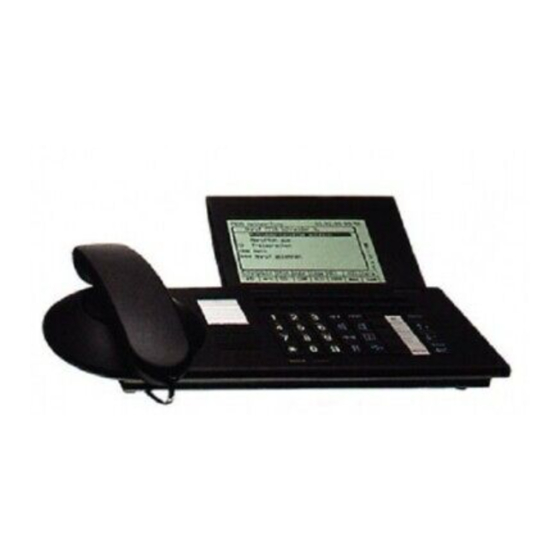
Tenovis Integral TH 13 Manuals
Manuals and User Guides for Tenovis Integral TH 13. We have 1 Tenovis Integral TH 13 manual available for free PDF download: Operating Instructions Manual
Tenovis Integral TH 13 Operating Instructions Manual (186 pages)
Telephone High Comfort Integral
Table of Contents
Advertisement
