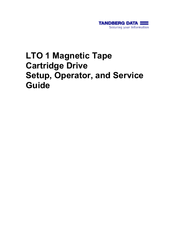Tandberg Data LTO 1 Manuals
Manuals and User Guides for Tandberg Data LTO 1. We have 1 Tandberg Data LTO 1 manual available for free PDF download: Setup, Operator, And Service Manual
Tandberg Data LTO 1 Setup, Operator, And Service Manual (118 pages)
Magnetic Tape Cartridge Drive
Brand: Tandberg Data
|
Category: Storage
|
Size: 1 MB
Table of Contents
Advertisement
Advertisement
Related Products
- Tandberg Data LTO-1 HH
- Tandberg Data LTO-2 HH
- Tandberg Data LTO-3 HH
- Tandberg Data StorageLibrary LTO-3 SCSI
- Tandberg Data StorageLibrary LTO-4 SCSI
- Tandberg Data LTO-5
- Tandberg Data StorageLibrary LTO-3 SAS
- Tandberg Data StorageLibrary LTO-3 FC
- Tandberg Data StorageLibrary LTO-4 SAS
- Tandberg Data StorageLibrary LTO-4 FC