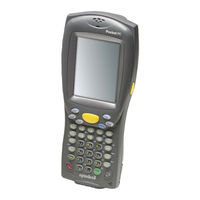User Manuals: Symbol PDT 8142 Mobile Computer
Manuals and User Guides for Symbol PDT 8142 Mobile Computer. We have 1 Symbol PDT 8142 Mobile Computer manual available for free PDF download: Quick Reference Manual
Symbol PDT 8142 Quick Reference Manual (48 pages)
PDT 8100 Series With Windows Mobile 2003 for Pocket PCs
Table of Contents
Advertisement
Advertisement