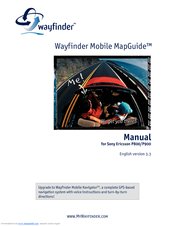Sony Ericsson P800 Manuals
Manuals and User Guides for Sony Ericsson P800. We have 11 Sony Ericsson P800 manuals available for free PDF download: User Manual, White Paper, System Manual, Function Manual, Addendum To Users Manual
Sony Ericsson P800 User Manual (208 pages)
Sony Ericsson Cell Phone User Guide
Brand: Sony Ericsson
|
Category: Cell Phone
|
Size: 3 MB
Table of Contents
Advertisement
Sony Ericsson P800 User Manual (197 pages)
Sony Mobile Phone User's Guide
Brand: Sony Ericsson
|
Category: Cell Phone
|
Size: 2 MB
Table of Contents
Sony Ericsson P800 White Paper (128 pages)
Sony Ericsson Cell Phone User Manual
Brand: Sony Ericsson
|
Category: Cell Phone
|
Size: 4 MB
Table of Contents
Advertisement
Sony Ericsson P800 White Paper (90 pages)
Sony Ericsson Cell Phone Owner's Manual
Brand: Sony Ericsson
|
Category: Cell Phone
|
Size: 3 MB
Table of Contents
Sony Ericsson P800 User Manual (103 pages)
Brand: Sony Ericsson
|
Category: Cell Phone
|
Size: 3 MB
Table of Contents
Sony Ericsson P800 User Manual (41 pages)
OpenHand Symbian UIQ
Brand: Sony Ericsson
|
Category: Handhelds
|
Size: 2 MB
Table of Contents
Sony Ericsson P800 User Manual (100 pages)
Symbian smartphone
Brand: Sony Ericsson
|
Category: Cell Phone
|
Size: 3 MB
Table of Contents
Sony Ericsson P800 System Manual (21 pages)
Wayfinder Mobile MapGuide
Brand: Sony Ericsson
|
Category: Cell Phone Accessories
|
Size: 2 MB
Table of Contents
Sony Ericsson P800 User Manual (11 pages)
PowerMP3 Audio Player
Brand: Sony Ericsson
|
Category: Cell Phone Accessories
|
Size: 1 MB
Table of Contents
Sony Ericsson P800 Function Manual (13 pages)
Enhanced functions and changes
Brand: Sony Ericsson
|
Category: Handhelds
|
Size: 0 MB
Sony Ericsson P800 Addendum To Users Manual (2 pages)
Sony Ericsson P800: Users Guide
Brand: Sony Ericsson
|
Category: Handhelds
|
Size: 0 MB