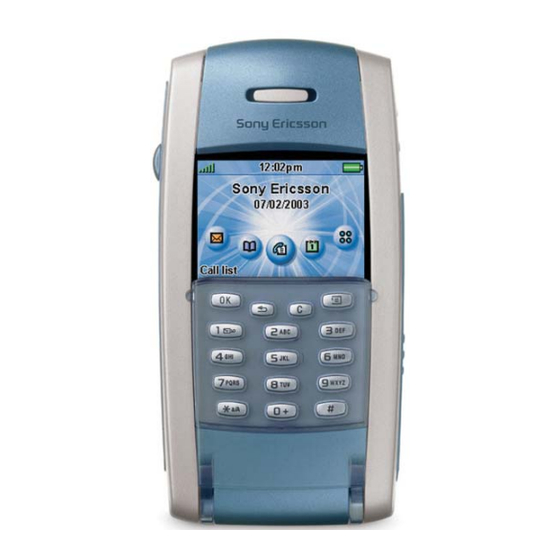
Table of Contents
Advertisement
Quick Links
Advertisement
Table of Contents

Summary of Contents for Sony Ericsson WHITE PAPER P800
- Page 1 January, 2003 se Of This Document P800/P802...
-
Page 2: Preface
Phone: +46 8 508 78000 www.SonyEricsson.com January 2003 Publication number: LZT 123 943 R2C White Paper, January 2003 This document is published by Sony Ericsson Mobile Communications AB, without any warranty. Improvements and changes to this text necessitated by typographical errors,... -
Page 3: Table Of Contents
Contents Preface ...2 Contents ...3 P800/802 Overview ...8 P800 Standard Version and P802 Chinese Version...8 Features and Specification Summary ...9 Accessories... 11 P800 Controls and Operation ... 12 Flip Closed (FC mode)... 13 Flip Open (FO mode) ... 14 Flip Removed ... 15 Application UI Outline ... - Page 4 User scenarios... 40 Standards, architecture and protocol ... 40 P800 Video Player ... 40 Locally Stored Clips... 40 Streaming Support in the P800 ... 41 MIME Support... 41 Recommended Settings ... 41 ® ® Memory Stick ... 42 Physical and Electrical Properties... 42 PC and Apple Mac Support ...
- Page 5 Sony Ericsson Online Support ... 73 Developer Tools ... 73 Metrowerks Code Warrior Development Studio for Symbian Version 2 ... 73 Symbian OS v7.0 UIQ SDK for Sony Ericsson P800/802... 74 Metrowerks Code Warrior Wireless Studio 7 ... 74 Sun One Studio ... 75 Personalisation and Customisation ...
- Page 6 Using the P800 as a Modem... 95 Technical Explanation of CSD, HSCSD and GPRS ... 97 Circuit Switched Data (CSD) ... 97 High Speed Circuit Switched Data (HSCSD) ... 98 GPRS ... 100 Chinese Models In Detail... 103 Product Name and Languages ... 103 Input Methods ...
- Page 7 P800/P802 White Paper, January 2003 Infrared Transceiver technical data ... 127 Remote Synchronisation ... 127 Local Synchronisation ... 127 PC Suite for P800... 127 PC Utilities ... 127 Security... 128 Remote Configuration ... 128 Games ... 128...
-
Page 8: P800/802 Overview
P800/802 Overview • Tri-Band E-GSM 900, GSM 1800, GSM 1900 • GPRS 4+1 slot and HSCSD 2+1 slot • Large 4096 colour touch screen • 5-way Jog Dial ® ® • Memory Stick • Bluetooth , IrDA, and USB connectivity •... -
Page 9: Features And Specification Summary
Features and Specification Summary General Size: 117 x 59 x 27 mm Weight: 158g with flip Symbian OS Processor: ARM 9 User storage: 12 Mbyte (P800); 9 Mbyte (P802) ® ® Memory Stick Slot for Memory Stick Duo 16Mbyte Memory Stick Duo supplied Memory Stick Duo Adaptor supplied Battery Life Talk time:... - Page 10 2-way File transfer (e.g. pictures, documents) Backup & Restore user data & settings Software Installation Utility Language Change Utility PC Utilities Sony Ericsson Image Editor Sony Ericsson MMS Composer GPRS Wizard Security Device lock Password generators from RSA Security and Secure Computing.
-
Page 11: Accessories
Accessories Accessory Advanced Car Handsfree Bluetooth Car Kit Bluetooth Headset Bluetooth Headset Bluetooth Handsfree P800 Car Holder Advanced Music Mute Gooseneck Microphone Micro Travel Charger Portable Handsfree Standard Battery Cigarette Lighter Adapter System Cable Travel Charger Serial Cable Deskstand USB Cable P800 Accessory Pack Case HCB-30... -
Page 12: P800 Controls And Operation
P800 Controls and Operation The P800 has a large touch-screen and a flip. This provides fast and convenient one-handed operation with the flip closed plus large touch-screen sophistication with the flip open. Stereo headset socket Jog Dial Infrared ‘eye’ On/Off switch CommuniCam button Browser Button Stylus clips to the... -
Page 13: Flip Closed (Fc Mode)
Flip Closed (FC mode) With the flip closed, known as ‘flip closed’ or FC mode, the P800 can be used like a conventional mobile telephone with the added benefit of Jog Dial. AWAY 5-way SONY Jog Dial SELECT Current soft- command OK button to action a... -
Page 14: Flip Open (Fo Mode)
Flip Open (FO mode) When the flip is opened, the large touch-screen is revealed. In ‘flip open’ mode, the stylus may be used to navigate and enter data. The Jog Dial provides further navigation and selection capability. The User Interface is Symbian’s established UIQ design, adapted for the narrower 208 pixel screen. -
Page 15: Flip Removed
Flip Removed The flip may also be removed. A ‘flip replacement’ cover is clipped in place instead of the flip: When the flip is open or removed, a ‘virtual flip’ can be displayed on the screen. It works in exactly the same way as the hardware flip, except that the buttons are represented on the touch screen. -
Page 16: Application Ui Outline
Application UI Outline P800 applications generally follow the style guidelines established for Symbian UIQ applications. The user may select five important applications and display them on the ‘application picker’ strip across the top of the screen. The sixth icon at the right always switches to the Application Launcher. -
Page 17: Status Bar
Status Bar The status bar shows the normal items such as signal strength and battery meter. In FO mode, the icons may be tapped to see further information and access relevant settings. Tapping the keyboard icon whilst entering text enables the user to switch between handwriting recognition and on-screen keyboard. -
Page 18: P800 Memory Organisation
P800 Memory Organisation Data Storage Locations The P800 is divided into two parts: • A GSM phone part, having flash memory. This is very similar to a conventional mobile phone such as the T68i • An ‘Organizer’ part running Symbian OS and having a large amount of flash and RAM memory plus a Memory Stick slot and ability to exchange files with a PC. -
Page 19: User Storage
Chinese version the reserved area is 7Mbyte and the C: drive is 9Mbyte When a P800 is updated at a Sony Ericsson Service Point, or over the internet using the Sony Ericsson Update Service, all three banks of flash memory will be rewritten. User data that has previously been backed up to a PC can be restored to the C: drive afterwards. - Page 20 Files are loaded in the factory and may be deleted only by the Startup and Master Reset process. Sony Ericsson Multimedia Content Sound, pictures, video and other files chosen to show off the capabilities of the P800. This is described in more detail in ‘Customisation and Personalisation’ later in this document.
-
Page 21: Action When P800 Is Initialised
P800/P802 White Paper, January 2003 capacity. A ‘Load Module’ is constructed containing the languages for a given market. Therefore a number of load modules is specified for the P800 to cover all required markets. Language is selected at First Startup and Master Reset. Action when P800 is Initialised When the P800 is first started, the user is prompted to select a language as part of the initialisation procedure. -
Page 22: Action At Master Reset
Otherwise, data can be re-loaded from the following places: • Sony Ericsson Multimedia Content from the P800 Multimedia CD-ROM • Applications Chess, Solitaire and P800 Demo from the P800 Multimedia CD-ROM Since Multimedia content is easily transferable using Memory Stick, infrared or Bluetooth wireless technology beaming, it is simple to restore favourite content from someone else’s P800. -
Page 23: Folder View Of Internal Storage
Sony Ericsson Multimedia Content, is placed in the unfiled folder by default. Generic P800 C: drive folder structure (simplified) In the above diagram, the folder structure is shown and the Sony Ericsson Multimedia Content (audio) files can be seen. -
Page 24: Phone And Pim Applications
Phone and PIM Applications Phone The P800 is a full-featured mobile phone having full integration with the other functions of the device, including third party applications. The phone includes useful and fun features such as: • Personalised ringtones – conventional or polyphonic ringtones can be set in Contacts, giving audible indication of who is calling. - Page 25 If the flip is opened, the phone application re-scales itself to the full screen size. Other P800 flip closed applications are able to do this too. A traditional keypad view is available. The shortcut view automatically takes pictures from Contacts and places them under the shortcut button.
-
Page 26: Contacts
Contacts The P800’s Contacts application holds the details of all the user’s contacts. It is available in FC and FO modes and is fully integrated with the phone and other PIM applications. Each contact can contain multiple phone numbers and E-Mail addresses, name and address details, personal notes and a photograph of the contact or other image. -
Page 27: Calendar
Calendar The Calendar application keeps track of appointments and events and enables reminder alarms to be set. The alarm sound can be personalised, using any of the supported sound formats. Appointments can be shared using Infrared and Bluetooth beaming and also messaging. Local & remote synchronisation are both supported using SyncML. -
Page 28: Jotter
Jotter The Jotter application provides a quick means of making notes in either text or sketch format. Notes are displayed in a list format for fast reference. The pencil indicates a sketch. Time, Voice Memo and Calculator Time is a sophisticated alarm clock which can show the time both locally and in another time zone. -
Page 29: Multimedia
Multimedia The P800 has extensive multimedia capability in many applications. This section explains the different standards supported and provides a summary of capability by application. Audio Formats The table below explains the various audio formats supported by the P800, together with indicative file sizes for 60 seconds of playback. -
Page 30: Loudspeaker Characteristics
P800/P802 White Paper, January 2003 Loudspeaker Characteristics General The P800’s built-in loudspeaker is most sensitive to middle and high frequencies; tones below 400Hz generate distortion instead of bass. Therefore, sampling frequency for WAV should not be reduced below 16kHz, otherwise the characteristic low frequency sampling ‘ringing’ will be very distinct compared to that of a more linear system. -
Page 31: Image Formats
Image formats The table below explains the various image formats supported by the P800, together with indicative file sizes for a QVGA (320 x 240 pixel) image. Format Example Description File Size 226kB Microsoft Windows Bitmap. A graphics format defined by Microsoft supporting 1, 4, 8 or 24 bit colour depth. -
Page 32: Media Format And Application Summary
Media Format and Application Summary This table summarises the P800 applications and shows which audio, image and video formats are supported by each. It also shows the storage locations that can be accessed in each case. A description of the MPEG-4 and 3GPP video formats is provided in the Video Player section of this document. -
Page 33: Notes To Media Format And Application Summary Table
Notes to Media Format and Application Summary Table The number dialled or incoming CLI is matched to a contact. The picture stored against that contact is displayed in thumbnail format. The speed dial button is linked to a contact. The current picture of that contact is displayed in thumbnail format. -
Page 34: Data Flow Summary
P800/P802 White Paper, January 2003 Data Flow Summary The diagram below shows a generalised view of the ways in which data can be imported, stored and exported. Data is stored in a generic multimedia structure for images, audio, documents, video and other. Therefore an image received as an e-mail attachment can be saved and used by any application capable of reading it. -
Page 35: Application Behaviour
P800/P802 White Paper, January 2003 Application Behaviour This section highlights certain application capabilities that are useful to understand. Browser The Browser is able to read HTML based content from local storage. More importantly, a long tap on an object such as a picture will display a menu, from which it is possible to save the object to storage. -
Page 36: P800 Audio Player
P800 Audio Player The P800 Audio Player is a multi-format digital audio player which enables the user to play a selection of favourite songs. Songs may be stored in the internal P800 user storage and on Memory Stick. The folder system enables the user to organise songs into groups and create simple playlists of MP3 songs. -
Page 37: Imaging
Imaging Built-In CommuniCam The P800 has a built-in camera capable of taking still pictures up to 640 x 480 pixel (VGA) resolution (307200 pixels) and 24 bit colour depth. 320 x 240 (QVGA) and 160 x 120 (QQVGA) pixel sizes are also selectable. The camera may be used in Flip Closed mode for fast point-and- shoot pictures using the screen as the viewfinder. -
Page 38: Pictures
Pictures Pictures is the P800’s image viewer. It enables you to view and organise your photographs. including pictures taken by the built-in camera plus images loaded from elsewhere, such as received via E-Mail or stored on a Memory Stick. Pictures supports image types JPEG, BMP, GIF (including animated), MBM, PNG and WBMP. -
Page 39: Video Playback And Streaming
Video Playback and Streaming The P800 Video Player plays video content that is locally stored or streamed. It can also play audio-only material which is encapsulated within an MPEG file or stream. MPEG-4 Standard MPEG-4 was developed in 1998 by the Motion Pictures Expert Group, and has been incorporated into the 3GPP specifications for mobile multimedia. -
Page 40: White Paper, January
Video clips may be downloaded from the internet or copied over from a connected PC. Video files are large compared to still images. The demonstration videos Sony Ericsson has shown on the P800 require approximately 1 Mbyte storage per minute. Video files may be stored on Memory Stick as well as internal storage. -
Page 41: Streaming Support In The P800
Video files can be stored on the P800, organised into user- defined folders if required. Tapping a filename will start playback. Streaming Support in the P800 The Video Player can be launched from hyperlinks in the Browser or in messages. Content is streamed using RTSP (Real Time Streaming Protocol) session control according to 3GPP specification. -
Page 42: Memory Stick Duo
P800/P802 White Paper, January 2003 ® ® Memory Stick ® Memory Stick provides a convenient way of adding storage and other functions to a wide range of devices. The P800 ® ® supports Memory Stick , a miniature version of the Memory Stick series which is just one third the volume of standard Memory Sticks. -
Page 43: Wide Industry Support
Wide Industry Support Memory Stick is supported by a wide range of companies including major names in consumer electronics, computing, automotive, mobile phone, photographic and semiconductor sectors of industry. As at 14 November 2002, 376 companies have declared support at www.memorystick.org Memory Stick compliant products include PCs, PDAs, digital cameras, portable music players, printers, projectors and entertainment robots. -
Page 44: Memory Stick Inserted In To A Pc
P800/P802 White Paper, January 2003 Memory Stick inserted in to a PC Using the supplied Memory Stick Duo Adaptor, the P800’s Memory Stick Duo may be inserted into a memory-stick enabled PC. In the example below, the Sony Vaio PC locates the Memory Stick on the S: drive. The memory stick is new and has been initialised by the P800. -
Page 45: Messaging
Messaging The P800 Messages application has integrated support for SMS, EMS, MMS and E-Mail from a unified UI. Messages may be addressed using the contacts data and hyperlinks are supported in all message types to create E-Mails, call telephone numbers and navigate directly to web and WAP pages that are referenced in the text. -
Page 46: Examples Of Ems Contents And Applications
phones from the oldest to the newest. Some companies in the mobile phone industry have developed their own messaging technologies, which only work with their own phone models. Network operators are in favour of EMS because it is universal – many of the major mobile phone manufacturers are constructively improving and developing the EMS standards even further for implementation in their products. -
Page 47: Ems Display In The P800
display these images in colour, since a pre-defined image is always displayed from local P800 storage. Example stored colour animation for EMS The P800 does not support the use of EMS to set background images because other methods are more appropriate for the large size and colour capability of the P800’s screen. Text There are 3 text font sizes. -
Page 48: Mms (Multimedia Messaging Service)
P800/P802 White Paper, January 2003 MMS (Multimedia Messaging Service) One of the key features in the P800 is the Multimedia Messaging Service (MMS), expected to become the preferred messaging method of mobile terminal users, since the ability to send real pictures and sound greatly enhances the messaging experience. -
Page 49: Smil Presentations
P800 allows the user to the create and transmit multiple-slide style presentations on the mobile device. SMIL is an advanced XML-based protocol, and Sony Ericsson MMS supports a subset of this protocol. Using a simple media editor, users can incorporate audio and animated GIFs along with still images, animations and text to assemble full multimedia presentations. - Page 50 SMIL Example As an example, consider a two-slide message. In this case it was created using the Sony Ericsson MMS Home Studio described in the Personalisation and Customisation section of this document. The following files are used: Slide.txt contains the text for slide 1. The SMIL conveyed in the mms.smil file looks like this example: <smil>...
- Page 51 Media Object Timing Timing of individual media objects must be within the overall slide time except for audio. This provides plenty of flexibility and greatly reduces the complexity of building a presentation. The user may add text, an image and a sound clip to each slide. The timing of each within the slide can be adjusted.
-
Page 52: Templates
The P800 comes with 8 pre-defined templates, all of which have sound and an animated image (GIF format, 160 x 120 pixels). These and other useful content pre-loaded by Sony Ericsson are described in ‘Personalisation and Customisation’ later in this document. -
Page 53: Media Object Summary
The P800 has much greater capability than that stated above. The user may therefore choose between two conformance modes: Standard and None. The setting may be found in Control Panel, Messaging accounts, MMS, Advanced. Standard mode is useful when sending messages to smaller MMS-capable phones. -
Page 54: Composing A Multimedia Message
Composing a multimedia message Multimedia messages may be created in FC or, as shown below, in FO mode. The MMS message is compiled using MIME standards and consists of the following parts: • One part containing the description of the slides, using MMS SMIL. •... -
Page 55: Receiving A Multimedia Message
Receiving a multimedia message on other terminals Interoperability is dependent upon the capability of the receiving terminal and the MMS server in the mobile network. Here are some examples. The Sony Ericsson T68i is enhanced with MMS, enabling multimedia messages to be exchanged with excellent compatibility. -
Page 56: Mms Technical Features
P800/P802 White Paper, January 2003 MMS technical features The MMS standard, just like SMS, offers store and forward transmission (instant delivery) of messages, rather than a mailbox-type model. MMS is a person-to-person communications solution, meaning that the user gets the message directly into the mobile. He or she doesn’t have to call the server to get the message downloaded to the mobile. -
Page 57: E-Mail
Message conversion The MMS-C is able to perform limited message conversion - for example, from MMS to SMS – so that processing and air time is not wasted in sending messages to mobile terminals that do not have adequate capability to receive them. It also handles service aspects such as store and forward, guaranteed delivery, subscriber preferences, operator constraints, and billing information. -
Page 58: Technical Explanation Of E-Mail
corresponding ‘Synchronised e-mail account’ inbox on the P800. Messages and replies written using this account on the P800 are transferred and sent via the PC. Web and WAP based E-Mail can, of course, be accessed using the P800’s browser. Technical Explanation of E-Mail Configuring and using the E-Mail client in Messages is very straightforward in most cases, especially where the e-mail service is provided by the mobile operator. -
Page 59: E-Mail Fetch And Delete Operation
In case (1) User A will connect using a circuit –switched call in much the same way as User B. A circuit-switch call will be established from the Interworking Centre (IWC) at the mobile operator to the modem bank at ISP-A. The P800 Messages application will perform a ‘Get&Send’ operation. Messages will access the POP server at ISP A and collect waiting messages. - Page 60 P800 Server Starting state In the above example, there are 6 waiting e-mails on the POP server when the P800 does the first Get&Send for the mail account. After the Get&Send all 6 e-mails are copied to the P800 inbox (header only or body, depending on advanced settings). The user then deletes messages 2 and 5.
-
Page 61: Area Information
P800/P802 White Paper, January 2003 Area Information Area Information, commonly known as SMS Cell Broadcast, is a method of sending text messages to mobile phones within a certain part of the network. For example, traffic news can be sent to users in a single cell or a group of cells. It is not widely deployed by network operators. Information is organised into numbered channels. -
Page 62: Document Viewer
Document Viewer The P800 Viewer application enables the user to manage and view a wide range of document formats. A set of plug-ins is included for common document types and more can be loaded from the Multimedia for P800 CD-ROM. Viewer will list the documents that it finds on Internal and Memory Stick storage. -
Page 63: Document Types Supported
Document Types Supported Document type Adobe Acrobat (PDF) Microsoft Excel Microsoft Powerpoint Microsoft Word Rich Text File (RTF) Microsoft Project Microsoft Visio Microsoft Excel Microsoft Powerpoint Microsoft Word ... -
Page 64: Browser, M-Services And Met
One of the key elements is the ability for any phone to operate with any service in this mobile e-commerce environment. This is why Sony Ericsson, Motorola, Nokia, Panasonic, NEC, Siemens and others have teamed together to create a common industry framework for mobile commerce - the Mobile electronic Transactions (MeT) initiative. -
Page 65: Met Example
MeT covers the following core functions: Initiation Providing the Personal Trusted Device (PTD) with key pairs for authentication and signing. Registration Providing the PTD with certificates associated with its keys. Secure Connection Establish an encrypted link with the server in order to keep information private. -
Page 66: P800 Browser
P800 Browser Content Types Supported The P800 browser, called “Internet,” supports all of the following content types within a single browser, directly or via a gateway/proxy. World Wide Web (WWW) - HTML The WWW is the most popular method of publishing information on the internet and on company intranets. -
Page 67: Browser Ui
P800/P802 White Paper, January 2003 Browser UI The browser is always close at hand, having a dedicated hardware button. It may also be reached from the application picker and the application launcher. The browser is used in FO mode. The touch screen makes navigation very quick and simple – just tap a bookmark or a link to navigate. -
Page 68: Browser Security
Browser Security World Wide Web The P800 supports the TLS/SSL to provide a secure encrypted link between the browser and the website. This method is commonly used for secure transactions on the WWW. An icon in the display indicates when a secure connection is in use. WAP Security When using certain WAP services the user may want a secure connection between the phone and the WAP gateway, for example when using banking services. -
Page 69: Wim Locks (Pin Codes)
WIM Locks (PIN Codes) There are two types of WAP security locks (PIN codes) for the WIM on SIM. The locks protect the subscription from unauthorized use when browsing. The locks should typically be supplied from the supplier of the SWIM. Access lock An access lock protects the data in the WIM. -
Page 70: White Paper, January
Symbian OS is the largest-selling operating system for smartphones and communicators. The P800 is based on Symbian OS v7.0 and the established UIQ UI. Sony Ericsson and Symbian have been actively working with software developers for some time, and a range of UIQ-based applications have already been publicly demonstrated. -
Page 71: Java
Java Java is a widely used and extensible programming platform, which makes the development of personalized applications and content much easier. Originally developed by Sun in 1991, Java is a programming language used to develop applications – utility programs, games, plug-ins etc. – for different hardware and software platforms. -
Page 72: P800/Uiq Feature Support
J2ME CLDC/MIDP J2ME CLDC 1.0 (Java2 Micro Edition, Connected Limited Device Configuration, version 1.0) is an edition of Java aimed at small resource-constrained mobile devices where the runtime environment must fit into a few hundred kilobytes of memory (as compared to the 2.5Mb required for a typical PersonalJava environment). -
Page 73: Developer Support
Sony Ericsson products. With this support contract, developers get access to a high-quality online support with fast response and resolution times and up to 50 technical support incidents. -
Page 74: Symbian Os V7.0 Uiq Sdk For Sony Ericsson P800/802
Symbian OS v7.0 UIQ SDK for Sony Ericsson P800/802 The UIQ SDK is used to build applications for the Sony Ericsson P800/P802 phones. The SDK contains library files, documentation, sample code, tools and utilities for building P800 applications in C++ and for creating installation files of C++ and Personal Java applications. It also includes a UIQ emulator, which requires CodeWarrior Development Studio for Symbian OS to run C++ applications. -
Page 75: Sun One Studio
Sun One Studio ONE Studio 4 update 1 is the latest release in the Sun ONE Studio line of Integrated Development Environments (IDEs) for Java For full details go to: http://wwws.sun.com/software/sundev/jde/buy/index.html Community Edition The Community Edition supports development in both pJava and MIDP. •... -
Page 76: Personalisation And Customisation
By the User via PC-based utility applications. • Via Over The Air (OTA) configuration, initiated by operator, user or IT helpdesk. • In the factory or at a Sony Ericsson Service Point, on behalf of a mobile operator. User Personalisation Wallpaper and Application Shortcuts Screen Saver The user may set a static image to be the background ‘wallpaper’... -
Page 77: Picture Phone Book
Picture Phone Book Ringtones Any compatible audio file in the multimedia storage (Internal or Memory Stick) can be selected as a ringtone. The P800 can play both iMelody format ringtones and the following polyphonic formats: AMR, AU, MIDI, RMF (Beatnik) and WAV. A system default ringtone is provided. -
Page 78: Other Audio Personalisation
Other Audio Personalisation The following sounds are may also be personalised in the P800: • Time (alarm) • Calendar (reminder alerts) • Tasks (reminder alerts) • Messaging (notification of new message) P800/P802 White Paper, January 2003... -
Page 79: Sony Ericsson Content
Sony Ericsson Content The P800 is supplied with a variety of multimedia material in order to demonstrate the applications and provide the user with a ‘starter pack’ of useful and fun content. The material supplied on the P800 itself is selected to be acceptable in all cultures and to be independent of time. -
Page 80: Audio Content
Audio Content Ringtones Name System Default BigBand DrumnBass Happy Ktechy Lithium Oldfashioned Skipdown Stowaway Techno Trance Zinc Frenitian Samba Disco Flower Europium Lutetium Xenon March See-through Semba Example screen saver Example MMS pictures Type Size Location Midi Fixed Midi 14kB Internal Midi Internal... -
Page 81: Video
Rooster Drum roll Midi Plane Ring-futuristic Midi Ring-symphony Midi Music Name Lateral Thinking Video Sony Ericsson ‘World of Connectivity’ (713kB) Size Location Notes Fixed Retained at Master Reset 13kB Internal storage Internal storage 23kB Internal storage Internal storage Internal storage... -
Page 82: Mms Templates
P800/P802 White Paper, January 2003 MMS Templates Each template has an animation and a sound clip. Confused Congratulations I am late I miss you Invitation Let’s go party Love you... -
Page 83: Pc Software For Personalisation
P800 Multimedia CD. Sony Ericsson Image Editor The Sony Ericsson Image Editor lets the user crop, zoom, rotate and adjust colour, contrast and brightness settings for many PC image file formats, and send them directly to the P800. The image can then be used by any application that can access image files on the P800 storage. -
Page 84: Over-The-Air (Ota) Configuration
E-Mail account (Username, password, address, server details) Sony Ericsson WAP Configurator Sony Ericsson’s WAP Configurator provides WAP settings for many networks as a free service to owners of Sony Ericsson mobile phones. It may be found at http://www.sonyericsson.com/. Factory Customisation Factory customisation will be available to mobile operators and volume customers. -
Page 85: Men In Black Ii Tm : Alien Pursuit
Games The P800 is supplied with 4 games. Many more can be loaded thanks to the P800’s support for third party applications written in C++, PersonalJava and J2ME CLDC/MIDP. Solitaire A solitaire game is included. Options to tap or drag-and-drop for moves and high-score facility. -
Page 86: Stunt Run
Stunt Run Stunt Run puts you at the wheel of your chosen stunt car on the Sony Ericsson race track! Select a car with your preferred balance of acceleration, top speed and handling and proceed to the starting grid of an easy, normal or hard circuit. -
Page 87: Bluetooth Tm Wireless Technology
Please note that restrictions upon the use of Bluetooth may exist in a few countries. Contact a Sony Ericsson representative to check if the use of Bluetooth is restricted in your country. If you are unsure, the Bluetooth function should be switched off until you know the possible scope of any restrictions. -
Page 88: Bluetooth Usage Cases With The P800
Beaming Quick exchange of business cards, calendar events and melodies with other phones and devices. Low power Low power consumption. Bluetooth Usage Cases with the P800 Bluetooth Headset • Make and receive calls using the buttons on the handset and voice command. •... -
Page 89: Synchronization & Data Transfer
SyncML – An Open Standard for Synchronisation SyncML Background Leading the way in providing remote synchronization capability, Sony Ericsson realizes that interoperability of remote synchronization is of utmost importance if mobile data usage is to become as widespread as generally predicted. That is why Ericsson, along with IBM, Lotus, Motorola, Matsushita, Nokia, Palm Inc., Psion and Starfish Software, founded the SyncML... -
Page 90: Benefits Of A Common Synchronization Protocol
Benefits of a common synchronization protocol End users Today’s user of mobile devices probably uses a different synchronization product with every device. Each technology can synchronize only a few applications, or is limited to a particular type of network connection. This arrangement is expensive to install, confusing to configure and operate, and costly to administer. -
Page 91: Remote Synchronisation
P800/P802 White Paper, January 2003 Remote Synchronisation Remote synchronisation takes place over the air using HTTP and is the ideal way to keep the P800 up to date. Using GPRS, the P800 can be continuously connected to the remote synchronisation server. Synchronisation services will be offered by mobile operators, third-party service providers and as ®... -
Page 92: File Transfer Utility
Automatic synchronization Synchronisation can be configured to start automatically, given that a suitable synchronization program must be running on the other device: • When the USB cable is plugged in to the P800. • When the P800 is placed in to the desk stand, and the desk stand is connected to the other device. -
Page 93: Backup And Restore
Typical uses for this include: • Archiving pictures taken on the P800 to PC storage • Moving images to the P800 to use in personalisation, MMS messages etc. • Moving sound clips to the P800 for personalisation. • Store work documents (Word, Excel etc) on the P800 to read whilst on the move. Backup and Restore Backup is initiated from the connected PC. -
Page 94: Object Exchange - 'Send As
Object Exchange – ‘Send As’ The P800 makes it possible to transfer objects over Bluetooth, infrared and Messaging. This is presented to the user via ‘Send As’ commands in applications. Simply select an item such as a contact, select ‘Send As’ and select the method to be used for sending. Typical applications are to beam an appointment to other people, or to receive a new background image. -
Page 95: White Paper, January
P800/P802 White Paper, January 2003 GPRS, HSCSD and CSD Connections The introduction of GPRS (General Packet Radio Services) is one of the key steps in the evolution of today’s GSM networks for enhancing the capabilities of data communication. Data traffic is increasing enormously (over both wired and wireless networks), with the growth in demand for Internet access and services paralleling that for mobile communications. - Page 96 P800/P802 White Paper, January 2003 Once paired with a Bluetooth-enabled laptop, the P800 is ready to make an immediate connection to the Internet or corporate network. Because Bluetooth is wire-free and requires no line-of-sight alignment, laptop can be positioned for maximum comfort whilst the P800 can remain in a jacket pocket, briefcase or even be placed up to 10 metres away to get optimal reception.
-
Page 97: Technical Explanation Of Csd, Hscsd And Gprs
P800/P802 White Paper, January 2003 Technical Explanation of CSD, HSCSD and GPRS This section provides an overview of the way data communication works in a GSM network environment. This will help you to understand the characteristics of the different solutions supported by the P800 and the parameters which govern the data transmission speeds available. -
Page 98: High Speed Circuit Switched Data (Hscsd)
P800/P802 White Paper, January 2003 wireless RS232 cable. The modem makes a PSTN or ISDN call to the Point Of Presence telephone number of the required resource, for example your Internet Service Provider or company modem pool for intranet access. Since the modem in the GSM network operates to common standards, no special configuration is required at the ISP or company remote access servers. - Page 99 In the above example, terminal A is a phone using one timeslot for a voice call, terminal B is a P800 using one timeslot for a CSD data call and terminal C is a phone using one timeslot for a CSD WAP session.
-
Page 100: Gprs
P800/P802 White Paper, January 2003 Here is a summary of the slot usages in HSCSD. One ‘uplink’ and 1 to 2 ‘downlinks’. Analogue and ISDN (V110) Bearer Service Types CSD and HSCSD are capable of Analogue and, where supported by the mobile operator, ISDN connections. - Page 101 The capacity of each timeslot depends on the network and four coding schemes are defined, CS- 1 to CS-4. These are different to the capacities in HSCSD due to the differences between circuit- switched and packet data operation. GPRS networks are typically launched using CS-1 and CS-2 only, limiting maximum speeds to those shown in bold below.
- Page 102 The required GPRS server resource is defined by an Access Point Name (APN) rather than a telephone number. Example APNs might be Corporation.operator.country Internet.operator.country Wap.operator.country The Access Server in the GSM/GPRS network will make the connection to the requested resource. Access control and security is performed using standard components such as Radius servers.
-
Page 103: Chinese Models In Detail
Chinese Models In Detail This section provides more information about the extra features of the P800/P802 for Chinese language markets and the differences when compared to the P800 latin characterset models. Product Name and Languages Market Product Name China P802 Hong Kong P800 Singapore... -
Page 104: Fo Character Input
This is the Stokes keypad. Note the additional symbols on keys 1-9 and 0. FO Character Input Virtual Keyboard Virtual keyboards are provided to enable the user to input elements. The top area is where selected characters are displayed to make up the sentence. An element display area shows the selected element(s). -
Page 105: Chinese Dictionary
Handwriting Recognition The user writes text directly on to the screen. The shapes drawn persist until the character is interpreted. Simplified Chinese is supported on the P802 and Traditional Chinese on the P800 (Chinese). Candidates area Switch between Chinese and English input Chinese Dictionary Wince –... -
Page 106: Lunar Calendar
Lunar Calendar The P802 has two calendars, one based on the Western solar calendar system and one based on the Chinese lunar system. Before the solar calendar was adopted, China exclusively followed a lunar to decide the times of planning, harvesting and festival occasions. Today the solar calendar is used for most practical matters of daily life but the lunar calendar is still important because it determines numerous seasonal holidays such as the Traditional New Year. -
Page 107: Wuziqi - Five Stone Chess
P800/P802 White Paper, January 2003 WuZiQi – Five Stone Chess The P802 has a well-known Chinese game called WuZiQi. The name means ‘Five Stone Chess’ and the goal is to get five stones in one line. The other games on the P802 are Chess and Solitaire. -
Page 108: Sim Application Toolkit
SIM Application Toolkit SIM Application Toolkit (SIM-AT) is a method of developing small applications for mobile phones. User interaction is via the screen and keyboard, whilst connectivity is provided by means of SMS and USSD transports. SIM-AT can also be used to initiate phone calls. A typical application is to provide a simple menu-based interface to value-added services provided by the mobile operator. - Page 109 PLAY TONE Play supervisory tones (e.g. Dial tone, Busy tone) as defined in GSM 02.40. PROFILE DOWNLOAD Profile downloading provides a mechanism for the ME to tell the SIM what it is capable of. PROVIDE LOCAL Send current known locality information to the SIM: INFORMATION REFRESH The Refresh command enables the SIM to inform the P800 that...
-
Page 110: Cd-Rom Contents
CD-ROM Contents The P800 is shipped with two CD-ROMS: PC Suite for P800 and Multimedia for P800. PC Suite for P800 The PC Suite for P800 CD-ROM includes the following: Local Synchronisation Backup and Restore File Manager Software Installer Language Change Utility Dial-Up Networking Wizard Chinese Dictionaries Drivers... -
Page 111: Multimedia For P800
Men in Black II - Shoot out game based on the Men in Black II movie Stunt Run - High resolution car game Sony Ericsson Image editor enabling the user to crop, rotate, zoom and adjust images and then send them to the P800. -
Page 112: P800 Consumer Package
P800 Consumer Package The exact contents of the P800 package depend on the localization. The basic contents are as follows: • P800 • Standard Battery • Travel charger • 16 MB Memory Stick Duo • Memory Stick Adapter • SyncStation with USB •... -
Page 113: Terminology And Abbreviations
Terminology and Abbreviations Generic term for the third generation mobile systems which will offer voice and faster data services compared to today’s 2G (e.g. GSM) and ‘2.5G’ (e.g. GPRS) solutions. 3GPP Generation Partnership Project. Collaboration between a number of telecommunications standards bodies to specify 3G. - Page 114 e-GSM Extended GSM. New frequencies specified by the European Radio Communications Committee (ERC) for GSM use when additional spectrum is needed (Network-dependent). It allows operators to transmit and receive just outside GSM’s core 900MHz frequency band. This extension gives increased network capability. Enhanced Messaging Service.
- Page 115 JPEG Joint Photographic Experts Group, best known for the .JPG format for still image compression. Java Virtual Machine kbps Kilobits per second – rate of data flow. ‘Kilo’ Virtual Machine Local Area Network. Multi Bitmap. Image file format on Symbian OS. Mobile Equipment.
- Page 116 Portable Network Graphics. PNG compresses images with millions of colours no loss of detail, but has comparatively large file size. It is not commonly used. Polyphonic “Many sounds”. The maximum number of notes an instrument can play at the same time, commonly 16 in MIDI devices.
- Page 117 Transport Layer Security. Used by Web browsers, for example. Transmit User Interface. Sometimes called ‘Man-Machine Interface’. Uniform Resource Locator. Points to a service or information on the internet, for example: http://www.ericsson.com/mms/demo USSD Unstructured Supplementary Services Data. Narrow-band GSM data service. For example entering *79*1234# might return the stock price for stock 1234.
-
Page 118: Related Information
White Paper, January 2003 P800 website Sony Ericsson developer information Information for application developers Information on the GPRS system General information on GSM Home of the 3 Generation Partnership Project Home of the European Telecommunications Standards Institute. -
Page 119: Useful References
P800/P802 White Paper, January 2003 Useful References From http://www.ericsson.com/mobilityworld/ Sony Ericsson MMS Developer's Guide, November 1, 2002 MMS Developer's Guide, October 31, 2001 MMS Conformance version 2.0.0, September 27, 2002, SymbianOS and UIQ UIQ Style Guide, http://www.symbian.com/technology/UI/uiq_styleguide/index.html Designing for UIQ, http://www.ericsson.com/mobilityworld/... -
Page 120: Trademarks And Acknowledgements
[12] Wireless Java for Symbian devices, Johnathan Allin, John Wiley and Sons Ltd., ISBN 0471486841. [13] Java in Sony Ericsson mobile Phones, White Paper, May be downloaded from http://www.ericsson.com/mobilityworld/ Trademarks and Acknowledgements Symbian and all Symbian-based marks and logos are trademarks of Symbian Limited. -
Page 121: Technical Specifications
Technical Specifications General Product name Size Weight System and power class Antenna Speech Coding SIM Card Operating System Processor Internal User storage Additional Storage Battery Life Standard battery GPRS Maximum Data Rates (kbps) CS-1 9.05kbps 4 + 1 36.2 9.05 Speed achieved depends on the Coding Scheme supported by the GSM Network. -
Page 122: Keypad
Keypad 16 hard plastic keys on hinged/removable flip Jog Dial, 4-way (up, down, towards, away) + select. Browser button to switch to integrated browser CommuniCam button – switches to camera viewfinder and acts as shutter. On-Off button Input Flip Closed Flip Open Third Party Application Support SDKs... -
Page 123: Telephony
Telephony Handsfree options: Picture Phone Book Personal ringtones Voice control Other features: SIM-AT USSD Personal Organiser Applications Integrated CommuniCam Image Size Colour depth Storage format Other features Pictures (Image Viewer) Formats Sharing via Built-in Office Speakerphone Portable Handsfree Bluetooth Headset (optional accessory) Stereo Headset (optional accessory) Picture of contact displayed when making outgoing call Picture of caller displayed when incoming call CLI matches entry in... -
Page 124: Image Editor
Image Editor Usage Functions Electronic ink (draw on picture) Video Player File Format Streaming transport Video coding Audio coding Audio Player File Format Features: Messaging: SMS Classes Bearer Broadcast Concatenated Messaging: EMS Standards compliance Supported objects Image editor Messaging: MMS Image formats Audio format Presentation... -
Page 125: Document Viewer
Document Viewer Document type Adobe Acrobat (PDF) Microsoft Excel Microsoft Powerpoint Microsoft Word Rich Text File (RTF) Microsoft Project Microsoft Visio Microsoft Excel Microsoft Powerpoint Microsoft Word ... -
Page 126: Integrated Browser Technical Data
Integrated browser technical data Markup Languages WAP version Scripting Style sheets Images Bearer Security Certificates Bookmarks Bookmark import/export Home Page Cache Clear cache function Hyperlinks WAP Accounts (WAP Profiles) OTA Support M-Services Compliant with M-Services specification, Phase 1 Compliant with MeT specification, version 1.0 User Personalisation Wallpaper FC only... -
Page 127: Remote Synchronisation
Drivers for P800 to be used as a wireless modem Interactive Learning Video Soft copies of user documentation PC Utilities Sony Ericsson Image Editor Sony Ericsson MMS Home Studio This product is manufactured to comply with the Bluetooth specification 1.1. Up to 10 metres (33 feet) Generic Access Profile... -
Page 128: Games
Security Data protection Browser Third party applications Intranet Access Remote Configuration Ericsson/Nokia OTA Settings specification WAP Forum specifications Smart Messaging Specification Games Solitaire Chess, including multi-player games over SMS Men In Black (Load from Multimedia for P800 CD) Stunt Run (Load from Multimedia for P800 CD) SIM PIN (at power on) Device Lock (at power on and/or activated by screensaver) TLS, SSL, WTLS, Certificate handling...







Need help?
Do you have a question about the WHITE PAPER P800 and is the answer not in the manual?
Questions and answers