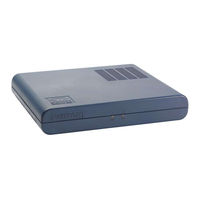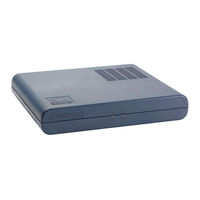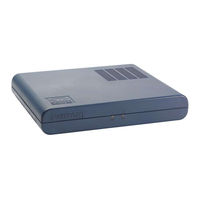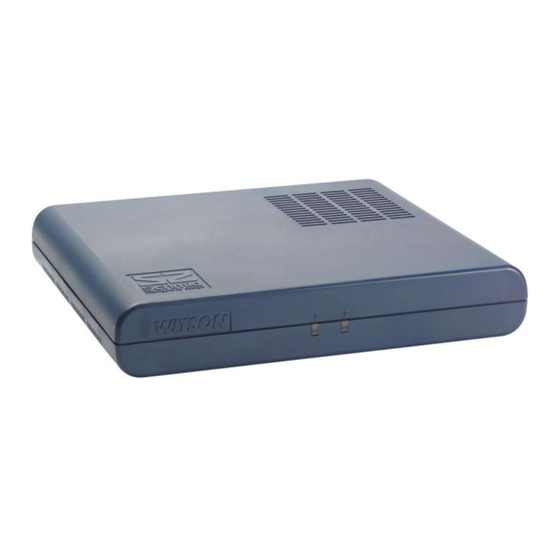
Schmid Watson Manuals
Manuals and User Guides for Schmid Watson. We have 3 Schmid Watson manuals available for free PDF download: Operating Instructions Manual, Operating Manual
Schmid Watson Operating Instructions Manual (134 pages)
Table of Contents
-
2 Overview
19 -
-
Dsl23
-
DSL Clocking29
-
-
Vlans31
-
Management43
-
Test Loops48
-
-
4 Powering
51 -
-
Plug-In Leds53
-
Alarm Relays55
-
-
-
Introduction57
-
-
-
Introduction63
-
-
-
Diagnostic89
-
Alarms93
-
Test Loops95
-
-
-
Inventory100
-
Password101
-
Firmware Update103
-
-
8 Snmp
105-
Introduction105
-
Agentx105
-
The Entity MIB107
-
The Iftable109
-
-
MIB Reference110
-
Rmon (Rfc 2819)111
-
Hdsl Mib114
-
Schmid MIB115
-
Watson MIB115
-
-
-
Overview119
-
DSL Interface121
-
-
-
Interfaces127
-
Ethernet128
-
Mtbf129
-
11.7 Environment130
-
-
12 Terminology
131
Advertisement
Schmid Watson Operating Manual (49 pages)
Watson SHDSL Router
Brand: Schmid
|
Category: Network Router
|
Size: 0 MB
Table of Contents
-
2 Overview
17-
Introduction17
-
Applications17
-
Router Types18
-
Architecture19
-
-
3 Features
21-
Security24
-
Vlan27
-
Dsl31
-
DSL Clocking35
-
Management35
-
-
-
Interfaces47
-
Ethernet47
-
Environment48
-
Schmid Watson Operating Manual (47 pages)
SHDSL Router
Brand: Schmid
|
Category: Network Router
|
Size: 0 MB
Table of Contents
-
2 Overview
17-
Introduction17
-
Applications17
-
Router Types18
-
Architecture19
-
-
3 Features
21-
Security23
-
Vlan26
-
Router VLAN26
-
Dsl29
-
DSL Clocking33
-
Management33
-
-
-
Interfaces45
-
Ethernet46
-
Environment46
-
Advertisement
Advertisement