Summary of Contents for Schmid Watson
- Page 1 Watson Ethernet Operating Manual Document Identification Watson-Ethernet-Manual.doc 3.3-01 Document Version 2010-01-20 Document Revision Distribution Customer...
- Page 2 Schmid Telecommunication he- reby disclaims any liability to any person for any kind of damage. Schmid Telecommunication may make improve- ments and/or changes of this document at any time.
-
Page 3: Declaration Of Conformity
Watson Ethernet tabletop 1p Ethernet SZ.847.V350 Watson Ethernet tabletop 2p 1xEth SZ.847.V450 Plug-in Watson Ethernet plug-in, 4 x Ethernet, 4 x DSL SZ.866.V654 Schmid Telecom AG, Binzstrasse 35, CH-8045 Zurich Manufacturer: The products mentioned above comply with the regulations of the following European Directives:... - Page 4 Watson Ethernet Watson-Ethernet-Manual.doc Operating Manual Version 3.3-01 The product mentioned above has been designed and pro- 2002/95/CE duced following the Directive 2002/95/EC of the European Directive containing requirements to approx- Parliament and of the Council of 27 January 2003 on the re-...
- Page 5 Important Safety Precautions To reduce the risk of fire, bodily injury, and damage to the equipment the follow- ing precautions must be observed: Read and follow all warning notices and instructions marked on the product or included in the manual. ...
- Page 6 This product should be operated only from the type of power source indicated on the product's electrical ratings label. If you have questions about the type of power source to use, contact your local Schmid Distributor or local power company.
- Page 7 Version 3.3-01 Operating Manual Unplug the product from the electrical outlet and contact your local Schmid Distributor under the following conditions: The power cord, extension cord, or plug is damaged. Liquid has been spilled or an object has fallen into this product.
- Page 9 Some states do not allow the exclusion of implied warranties, so this exclusion may not apply to Customer. In no event will Schmid Telecom or its suppliers be liable to Customer for any in- cidental, special, punitive, exemplary or consequential damages experienced by either Customer or a third party (including, but not limited to, loss of data or in- formation, loss of profits, or loss of use).
-
Page 11: Table Of Contents
Table of Contents Related Documents ......................... 1-1 Overview ............................2-1 Introduction ..........................2-1 Applications ..........................2-1 Modem Features ..........................3-1 DSL ............................3-1 3.1.1 Linerates and DSL sync rates ..................3-1 3.1.2 Multipair operation ....................... 3-2 3.1.3 Single-pair fallback ....................... 3-3 3.1.4 Power Backoff ...................... - Page 12 Watson Ethernet Watson-Ethernet-Manual.doc Operating Manual Version 3.3-01 Plug-in ............................4-1 Tabletop ........................... 4-1 LEDs and Alarms ..........................5-1 Plug-in LEDs ..........................5-1 5.1.1 Plug-in LED Indications ....................5-1 Tabletop LEDs ......................... 5-2 5.2.1 Front LEDs ........................5-2 5.2.2 Back LEDs ........................5-3 Alarm Conditions ........................
- Page 13 8.2.13 RSTP-MIB (RFC 4318) ....................8-9 8.2.14 HDSL2-SHDSL-LINE-MIB (RFC 4319)................ 8-9 8.2.15 HDSL MIB ........................8-10 8.2.16 Schmid MIB ........................ 8-11 8.2.17 Watson MIB ....................... 8-11 Front and Rear Panels ........................9-1 Front Panel (Plug-in) ........................ 9-1 Rear Panel (Tabletop) ......................9-1 10 Connectors and Cables .........................
- Page 14 Watson Ethernet Watson-Ethernet-Manual.doc Operating Manual Version 3.3-01 11.1 Interfaces ..........................11-1 11.1.1 DSL Line Interface ..................... 11-1 11.1.2 Ethernet Interfaces..................... 11-1 11.1.3 Monitor Interface ......................11-1 11.2 Power Consumption ......................11-2 11.2.1 Plug-in ........................11-2 11.2.2 Tabletop ........................11-2 11.3 Ethernet ..........................11-2 11.4 Latency and Throughput ......................
- Page 15 Figure 3-1: G.SHDSL and G.SHDSL.bis linerates ................3-1 Figure 3-2: Wetting current jumper location..................3-6 Figure 3-3: Ethernet over DSL ......................3-7 Figure 3-4: Watson Ethernet plug-in Block diagram ................3-8 Figure 3-5: Transparent bridging ....................... 3-8 Figure 3-6: Simple VLAN Example ....................3-10 Figure 3-7: VLAN configuration for traffic concentration ..............
- Page 16 Table 10-3: Ethernet Connector ....................... 10-5 Table 10-4: Monitor Connector ......................10-5 Table 10-5: Power connector ......................10-6 Table 13-1: Watson Ethernet modem types ..................13-1 Table 13-2: Accessories for plug-in ....................13-1 Table 13-3: Accessories for tabletop ....................13-2...
-
Page 17: Related Documents
[3] Schmid Telecom, Watson SHDSL Router Application Manual [4] Schmid Telecom, Watson Rack Operating Manual [5] Schmid Telecom, Watson Minirack Mechanics Operating Manual [6] Schmid Telecom, Watson Tabletop Housing for Plug-in Manual [7] Schmid Telecom, Watson Ethernet Application Manual [8] Schmid Telecom, Watson TDM Manual... -
Page 19: Overview
SHDSL uses Trellis-coded PAM-16 and PAM-32 linecodes supporting multiple li- nerates as well as 1-pair, 2-pair and 4-pair DSL transmission. The Watson Ethernet modems are available as plug-in cards and as tabletop units. Both plug-in cards and tabletops can work as DSL master modems (STU- C) and as DSL slave modems (STU-R). -
Page 20: Figure 2-2: Campus Networks
In Figure 2-3 several sites (e.g. stations along a pipeline or a power line) are connected with single or two pair DSL systems. In each site a single Watson Ethernet plug-in card terminates the DSL spans coming from "East" and "West"... -
Page 21: Figure 2-4: Ethernet Over Wan
The entire chain can be managed from a centralized site through inband man- agement. The Watson Ethernet tabletop modems can also be used together with Watson TDM modems with E1 or nx64 user interfaces to transport Ethernet packets over Wide Area Networks:... -
Page 23: Modem Features
G.991.2. The linecode used is TC-PAM 16, the maximum linerate rate per pair is 2'306 kbit/s (36 timeslots with 64 kbit/s each). The Watson Ethernet plug-in can be configured for the 2004 revision of ETSI TS 101 524, also known as eSDSL (ETSI) or G.SHDSL.bis (ITU-T). G.SHDSL.bis al- lows for higher symbol rates and a 32-level linecode (TC-PAM 32). -
Page 24: Multipair Operation
Linerate kbit number wire pairs number timeslots pair Note: n = 3 … 36 for the Watson Ethernet tabletop modem The physical DSL synchronization rate per pair is Syncrate kbit number timeslots SHDSL Overhead kbit including kbit Note: n = 3 …... -
Page 25: Single-Pair Fallback
Watson-Ethernet-Manual.doc Watson Ethernet Version 3.3-01 Operating Manual Depending of the operation mode of the Watson Ethernet plug-in (which is set by the Monitor command CARDMODE, cf. 7.2.1) the following combinations are possible: CARDMODE Spans Wire Connection Points pairs DSL1 a1, a2... -
Page 26: Power Backoff
DSL spans have to share the same cable e.g. coming out of a central office. Note: The Watson Ethernet plug-in and the Watson SHDSL Router do not support asymmetric PSDs. 3.1.6... - Page 27 Watson-Ethernet-Manual.doc Watson Ethernet Version 3.3-01 Operating Manual SNR0 is the signal to noise ratio that gives a bit error rate of 10 in pres- ence of average white Gaussian noise. For TC-PAM16 the theoretical value for SNR0 is 27.7 dB.
-
Page 28: Wetting Current
Version 3.3-01 3.1.7 Wetting Current The Watson Ethernet plug-in can source or sink wetting current over the DSL line. Wetting current is configured per wire pair by jumpers located on the lower left corner of the plug-in: Figure 3-2: Wetting current jumper location... -
Page 29: Master / Slave
3.1.9 DSL Clocking Watson Ethernet modems have a crystal controlled DSL clock that does not de- pend on the clocking of the Ethernet user interfaces (clockmode 1 of TS 101 524). Ethernet (plug-in modem) 3.2.1... -
Page 30: Ethernet Bridging
Operating Manual Version 3.3-01 3.2.2 Ethernet Bridging The Watson Ethernet plug-in card has a built-in Ethernet bridge that connects Ethernet ports, DSL spans and the plug-in controller: Figure 3-4: Watson Ethernet plug-in Block diagram The Ethernet bridge supports the following modes 1) VLAN bridging. -
Page 31: Mac Defect Signaling
Figure 3-6 below shows a simple VLAN configuration example. Both on the DSL and on the Ethernet side untagged packets are used. On the Watson Ethernet plug-in four VLANs (VLAN 1, VLAN 2, VLAN 3 and VLAN 4) are configured. De- pending on its ingress port each packet gets a default tag between 1 and 4. -
Page 32: Figure 3-6: Simple Vlan Example
Ethernet trunk interface. On the DSL lines untagged packets are used. Upon in- gress into the Watson Ethernet plug-in the packets get a default VLAN tag be- tween 1 and 4 based on their ingress port. All traffic is switched to port ETH1 which is member of all four VLANs. -
Page 33: Individual And Shared Forwarding Databases
Individual and shared forwarding databases VLANs can have individual or shared forwarding databases (IVL or SVL opera- tion). The Watson Ethernet plug-in supports 16 separate forwarding databases which can be freely assigned to VLANs. Address learning is always done based on MAC addresses without taking VIDs into account. -
Page 34: Figure 3-9: Individual Vlan Learning (Ivl) Example
Watson Ethernet Watson-Ethernet-Manual.doc Operating Manual Version 3.3-01 Figure 3-9: Individual VLAN learning (IVL) example For IVL operation each VLAN must be configured to use an own forwarding da- tabase. This is done by specifying individual forwarding database identifiers (FIDs) per VLAN in the VLANCREATE Monitor command. -
Page 35: Stacked Vlans
Version 3.3-01 Operating Manual Notes: The Watson Ethernet tabletop modems are transparent to VLANs, i.e. VLAN tags are preserved during transmission over the DSL. The Watson Ethernet tabletop modem has a single address learning data- base which does not take VIDs into account. -
Page 36: Class Of Service (Cos)
Figure 3-12: Class of Service functions When a packet enters the Watson Ethernet plug-in its priority is be classified ei- ther by layer 2 information (IEEE 802.1p bits in the VLAN tag) or by layer 3 in- formation (DSCP in the IP header). The packet is then associated with one of the priority levels. -
Page 37: Table 3-4: Ingress Rate Limiter Profiles
Watson-Ethernet-Manual.doc Watson Ethernet Version 3.3-01 Operating Manual Table 3-4 shows of all possible rate combinations (k kbit/s, M MBit/s): Pro- Pro- file file 128k 128k 128k 128k 128k 128k 128k 256k 256k 256k 256k 256k 256k 256k 256k... -
Page 38: Spanning Tree Protocol
Only the entire port after scheduling can be rate limited, there are no individual queues at this stage. Note: CoS functions are not available on the Watson Ethernet tabletop modems. 3.2.9 Spanning Tree Protocol The Watson Ethernet plug-in modems support the Rapid Spanning Tree (RSTP) protocol according to IEEE 802.1D-2004. - Page 39 Watson-Ethernet-Manual.doc Watson Ethernet Version 3.3-01 Operating Manual The spanning tree network protocol provides a loop free topology for any bridged LAN. It detects/disables network loops and provides backup links between bridges. If a loop is detected then the protocol blocks one or more redundant ports.
-
Page 40: Table 3-6: Recommended Port Cost Values
Watson Ethernet Watson-Ethernet-Manual.doc Operating Manual Version 3.3-01 Root port determination: each non-root bridge designates one root port. The root port is the port through which this non-root bridge communicates with the root bridge. The root port is the port on the non-root bridge with the lowest path cost (measured as sum the costs of all paths traversed to the root) to the root bridge. -
Page 41: Ethernet (Tabletop Modem)
3.3.1 Ethernet over DSL The Watson Ethernet tabletop modem uses the same HDLC procedure to trans- port Ethernet frames over DSL as the Watson Ethernet plug-in modem. Cf. 3.2.1 3.3.2 VLAN features The Watson Ethernet tabletop modem is transparent for VLAN tags according to IEEE 802.1p/q. -
Page 42: Mixed Mode Operation
2.048 Mbps (32 timeslots) in E1 mixed mode operation and 9.9 Mbps (156 timeslots) in nx64 mixed mode operation. In mixed mode opera- tion the Watson Ethernet tabletop modems can be remotely powered from the E1 or nx64 plug-ins. The Watson Regenerator is supported. -
Page 43: Firmware Update
RS-232 monitor port or remotely from a Watson Ethernet plug-in modem through the DSL span. In the first case a PC with the Watson Flashloader application [10] must be used to load a new firmware package into the tabletop. This PC must be connected the RS-232 interface of the tabletop modem. -
Page 44: Figure 3-16: Management Interfaces
Watson Ethernet Watson-Ethernet-Manual.doc Operating Manual Version 3.3-01 Figure 3-16: Management interfaces Monitor access through the DSL EOC is only possible from a DSL master to a DSL slave. DSL Master/Slave configuration and the Autorestart option cannot be changed through the DSL EOC as doing so might result in loss of the communi- cation between master and slave. -
Page 45: Chain Management Through The Dsl Eoc
3.5.2 Chain Management through the DSL EOC If several Watson Ethernet plug-ins are connected in a linear network then the entire can be managed through the DSL EOC using the Monitor commands CONNECT and DISCONNECT. CONNECT connects to the modem on a particular DSL span. -
Page 46: Management Ip Address Configuration
Cf. the block diagram of the Watson Ethernet plug-in Figure 3-4. Figure 3-18: IP networks for Management In a Watson Ethernet system where several plug-in cards are installed in a sub- rack and where the DSL spans are also terminated with Watson Ethernet plug-in cards the following subnetworks must be configured: one subnetwork (Network A) for the Q –... -
Page 47: Management Vlan Configuration
3.5.5 Transparent bridging with inband management The Watson Ethernet plug-in supports a special bridging mode that allows for in- band management in combination with transparent bridging. This bridging mode uses stacked VLAN tags for packets from the Ethernet user interfaces and sin-... -
Page 48: G.826 Performance Monitoring
(CO) and customer (CPE) modems. G.826 Performance Monitoring Watson Ethernet modems support performance monitoring as specified in ITU-T G.826. The G.826 error performance parameters provide quantitative perfor- mance information of a specific loop. They are intended to be used for long-term evaluation of operating DSL spans. -
Page 49: Password Protection
While Ethernet testing equipment can handle this situation it might be very confusing for normal Ethernet ports or Ethernet bridges. The Watson Ethernet tabletop modems operated as DSL slave can only control LOOP1. Password protection The Watson Ethernet modems feature password protection to management functions to prevent unauthorized access e.g. -
Page 51: Powering
Note: The Watson Ethernet plug-in does not support remote powering of a tabletop. The ground of the tabletop modem is normally floating when referenced to earth. A ground connector (Faston type) is available on the rear panel of the modem. -
Page 53: Leds And Alarms
LEDs and Alarms Plug-in LEDs The plug-in is equipped with four LEDs. Depending on the currently selected CARDMODE the LEDs are mapped to local and remote status as follows: Cardmode 1 (4 x 1p) 2 (2 x 2p) 3 (1 x 2 + 2x1p) 4 (1 x 4p) LED Span Function... -
Page 54: Tabletop Leds
LEDs display the local status and (if the tabletop is configured as a DSL master) the remote status: Status LED "1" LED "2" Power failure Hardware / Software failure Blinking red Memory Selftest Failure (Watson Ethernet tabletop only) Normal operation (Master) Green Green Normal operation (Slave) Green User Interface Activity on Tx (Slave) -
Page 55: Back Leds
Watson Ethernet Version 3.3-01 Operating Manual 5.2.2 Back LEDs The Watson Ethernet tabletop modem is fitted with 2 LEDs on the backpanel in- dicating the status of the Ethernet interface: (Activity ACT and High-Speed HS indicator): Status LED ACT (Green) -
Page 56: Initialization Errors
(RS-232). On the Watson Ethernet tabletop an initialization error code in hexadecimal re- presentation is sent to the serial interface: Error Code... -
Page 57: The Monitor
The Monitor Introduction For configuration and diagnostics the modems have a serial interface to connect a terminal or a PC with terminal emulation. The serial interface is available on the backplane of the tabletops, on the ACU, the minirack mechanics and the plug-in tabletop housing. -
Page 58: Addressing Of Plug-Ins
Watson Ethernet Watson-Ethernet-Manual.doc Operating Manual Version 3.3-01 Addressing of Plug-ins 6.2.1 Plug-in in Subrack The Monitor terminal connects through the ACU to a serial bus on the subrack backplane which is accessible by all plug-ins. At any time, only one of the plug-ins in the subrack can be logically connected to the Monitor interface. -
Page 59: Naming Of Ports
CARDMODE command, cf. Table 3-1. Telnet Access To use a remote Monitor through Telnet on the Watson Ethernet plug-in you first have to configure the IP address of the plug-in through a monitor on the RS-232 interface with the MGMTIP command. -
Page 60: Monitor Command Structure
After connecting the Terminal/PC the welcome screen is shown with information about the modem type and Firmware Version, e.g.: Watson 5 SHDSL Ethernet ZRH01 Monitor V3.0 Copyright (C) 2001-2006 by Schmid Telecom AG Zuerich, Switzerland +-----------------------+ Main Menu +-----------------------+ 1. Performance management (PM) 2. -
Page 61: Prefixes An Shortcuts
6.5.6 Command History The Watson Ethernet plug-in keeps a command history. To recall a command recently entered use the up-arrow and down-arrow keys to scroll through the his- tory of commands. Commands may be edited by using the DEL key and the cur- sor keys. -
Page 62: Continuous Displays
Watson Ethernet Watson-Ethernet-Manual.doc Operating Manual Version 3.3-01 6.5.7 Continuous Displays Some commands (DIAGNOSTIC, G.826, BERT) continuously update the screen with the latest information. These commands will stop updating the screen if a new command is entered that generates displays with more than one line. (e.g. -
Page 63: Monitor Command Reference
Monitor Command Reference Introduction This chapter defines the Monitor command language. The language is made up of the following elements: COMMAND Commands are written in CAPITALS KEYWORD Keywords are written in CAPITALS Parameter Parameters are written in Italics. Replace the parameter with the actual value. -
Page 64: Configuration Management Cm
(" ") to enter upper/lowercase administrative names. The command ADMIN-NAME without parameters will display all currently confi- gured administrative names. Note This command is not available on the Watson Ethernet tabletop modem. ADMINSTATUS Port UP | DOWN Set the administrative state of a port. Parameters: Port Port (DSL1 .. - Page 65 Version 3.3-01 Operating Manual CARDMODE [ mode ] The Watson Ethernet plug-in can be configured flexibly to support 1/2/4 pair op- eration. This is done with the CARDMODE command. Entering CARDMODE without any parameter will display the current plug-in mode: LTU_01_CM>...
-
Page 66: Table 7-2: Default Values (Plug-In)
Watson Ethernet Watson-Ethernet-Manual.doc Operating Manual Version 3.3-01 DEFAULT Configuration The DEFAULT command sets a default configuration. The following default set- tings are available on the plug-in: DEFAULT 0 DEFAULT 1 DEFAULT 2 Parameter SHDSL Master/Slave Master Master Master Autorestart Enabled... -
Page 67: Table 7-3: Default Values (Tabletop)
Watson-Ethernet-Manual.doc Watson Ethernet Version 3.3-01 Operating Manual For the Watson Ethernet tabletop modems the DEFAULT values are as follows: DEFAULT 0 DEFAULT 1 DEFAULT 2 Parameter SHDSL Autorestart Enabled Enabled Enabled Power Backoff Disabled Disabled Disabled Payload Rate 2048 kbit/s... -
Page 68: Dsl Configuration (Plug-In)
If p is omitted then PAM-16 will be configured when possible and PAM-32 otherwise. MASTER Span ON | OFF Set DSL master mode ON/OFF for a DSL span. On the Watson Ethernet plug-in each DSL span can be configured individually as master or slave. Revision: 2010-01-20... -
Page 69: Dsl Configuration (Tabletop)
Use of Z-bits for the EOC and asymmetric PSD operation is provided for com- patibility of the Watson Ethernet tabletop with Watson TDM modems, cf. [8]. The Watson Ethernet plug-in does not support these features. Revision: 2010-01-20... -
Page 70: Ethernet Configuration (Plug-In)
Watson Ethernet Watson-Ethernet-Manual.doc Operating Manual Version 3.3-01 MASTER ON | OFF Set DSL master mode ON/OFF. MODE 1 | 2 Select DSL operating mode: 1: 1 pair operation 2: 2 pair operation RESTART ON | OFF Set Autorestart ON / OFF. -
Page 71: Ethernet Configuration (Tabletop)
If the Watson Ethernet tabletop modem is used in a back-to-back configuration (or connected to a Watson TDM modem with E1 or V35 interfaces) then the BITRATE must be less or equal than the LINERATE (or 2 * LINERATE in 2-pair operation). -
Page 72: Ethernet Bridging Configuration (Plug-In)
Ethernet frames are transmitted over the DSL span with Cisco HDLC fram- OFF Ethernet frames are transmitted with compressed HDLC framing. This set- ting must be used if the Watson Ethernet tabletop is connected to the Wat- son Ethernet plug-in. -
Page 73: Ethernet Bridging Configuration (Tabletop)
Watson-Ethernet-Manual.doc Watson Ethernet Version 3.3-01 Operating Manual OFF MAC address filtering disabled. All Ethernet packets are transferred trans- parently to all Ethernet interfaces. Typing FLT without argument displays the current configuration 7.2.7 Ethernet Bridging Configuration (Tabletop) AGING [ Time ] Defines the aging time for all entries in the address learning database of the Ethernet bridge. - Page 74 Watson Ethernet Watson-Ethernet-Manual.doc Operating Manual Version 3.3-01 ETH 1-4 this port is not member of this VLAN DSL 1-4 this port is member of this VLAN, egress frames MGMT3 will be sent without VLAN tag this port is member of this VLAN, egress frames...
- Page 75 VLAN tags Ethernet frames will be sent from this port without VLAN tags Note Never configure port MGMT3 with VLAN tags. The Watson Ethernet plug-in con- troller does not support tagged Ethernet packets.. VLANCREATE VLAN-ID FID Administrative-Name Creates a new VLAN.
-
Page 76: Vlan Configuration (Tabletop)
Watson Ethernet Watson-Ethernet-Manual.doc Operating Manual Version 3.3-01 Bridge-Port ETH1 .. ETH4, DSL1 .. DSL4, MGMT3 VLANFID VLAN-ID Forwarding-Database-ID Changes the forwarding database of a VLAN VLAN-ID VLAN Id (1 .. 4094) Forwarding- Forwarding database to be used for this VLAN (0 .. 15) -
Page 77: Class Of Service Configuration (Plug-In)
Watson-Ethernet-Manual.doc Watson Ethernet Version 3.3-01 Operating Manual frames (configurable using QMAP IEEE). PROVIDERTAG Bridge-Port Mode Set provider tag on/off (stacked VLAN operation) on a bridge port. Bridge-Port One of the bridge ports (ETH, DSL) Mode Provider tag mode (ON, OFF) If set to ON then an additional tag (S-Tag) will be added to Ethernet packets. - Page 78 Watson Ethernet Watson-Ethernet-Manual.doc Operating Manual Version 3.3-01 QMAP Protocol-Layer Queue Codepoints Assigns Codepoints to priority queues. This command is global for all queues for all ports. Protocol-Layer IEEE to classify according to IEEE 802.1p priority bits To classify according to the IP TOS/DSCP field Queue Q1, Q2, Q3, Q4.
-
Page 79: Class Of Service Configuration (Tabletop)
Watson-Ethernet-Manual.doc Watson Ethernet Version 3.3-01 Operating Manual RATELIMIT without parameters will display the current rate limiting configura- tion: LTU_01_CM> RATELIMIT ~~~~~~~~~~~~~~~~~~~~~~~~~~~~~~~~~~~~~~~~~~~~~~~~~~~~~~~~~~~~~~ Bridge Ethernet Port Ratelimits [kbit/s] ~~~~~~~~~~~~~~~~~~~~~~~~~~~~~~~~~~~~~~~~~~~~~~~~~~~~~~~~~~~~~~ Ethernet Port ~~~~~~~~~~~~~~~~~~~~~~~~~~~~~~~~~~~~~~~~~~~~~~~~~~~~~~~~~~~~~~ ETH1 not limited not limited ETH2 not limited not limited... - Page 80 Watson Ethernet Watson-Ethernet-Manual.doc Operating Manual Version 3.3-01 802.1p bits otherwise IEEETHENIP Use IEEE 802.1p bits if present, IP TOS/DSCP bits otherwise STATIC Set priority bits to the default priority of the ingress port. The default priority is set with the DEFAULTPRIO command, cf.
- Page 81 Watson-Ethernet-Manual.doc Watson Ethernet Version 3.3-01 Operating Manual Committed information rate -> ingress rate limit [in bps], [1..100M, OFF]. Use the RATELIMIT OFF to turn off rate limiting for this port. Committed burst size -> buffer depth reserved for bursts [in bytes], If the port has flow control enabled (i.e.
-
Page 82: 7.2.12 Spanning Tree Configuration
Version 3.3-01 7.2.12 Spanning Tree Configuration The Rapid Spanning Tree Protocol (RSTP) is available on the Watson Ethernet plug-in only. The Watson Ethernet tabletop modem is transparent for spanning tree bridge protocol data units (BPDUs) but will not interpret them. - Page 83 Watson-Ethernet-Manual.doc Watson Ethernet Version 3.3-01 Operating Manual STP PROTOCOL OFF | STP | RSTP Enables/disables the STP protocol: STP is disabled. Spanning Tree Protocol (IEEE 802.1D-1998) RSTP Rapid Spanning Tree Protocol (IEEE 802.1w and IEEE 802.1D-2004) STP PRIORITY prio Sets the priority of the bridge. Possible values for prio are 0 .. 61440 in incre- ments of 4096.
- Page 84 Watson Ethernet Watson-Ethernet-Manual.doc Operating Manual Version 3.3-01 STP PORT Displays per-port configuration data for STP: LTU_01_CM> STP PORT ~~~~~~~~~~~~~~~~~~~~~~~~~~~~~~~~~~~~~~~~~~~~~~~~~~~~~~~~~~~~~~~~~~~~~~~~~ Iface Port Cost Status Designated Designated Name Port Edge PtP Path Cost Bridge ID Port ~~~~~~~~~~~~~~~~~~~~~~~~~~~~~~~~~~~~~~~~~~~~~~~~~~~~~~~~~~~~~~~~~~~~~~~~~ ETH1 8001 200000 0 0000-00:00:00:00:00:00...
- Page 85 Watson-Ethernet-Manual.doc Watson Ethernet Version 3.3-01 Operating Manual STP PORT port FORCE MIGRATION Forces a port to do a STP RSTP migration check. Possible values for port are * (all ports), ETH1 .. ETH4 and DSL1 .. DSL4. The migration check forces the port to transmit only RSTP BPDUs for some time, to test whether all legacy STP Bridges on the attached LAN segment have been removed and the Port can continue to transmit RSTP BPDUs.
-
Page 86: Management Configuration
The management configuration commands allow you to set up the IP parameters required for management communications via Telnet or SNMP. They are availa- ble on the Watson Ethernet plug-in only. CONFIG MGMT Displays the current configuration of management IP addresses: LTU_01_CM>... - Page 87 Telnet. ON | OFF Enables/disables the Routing Information Protocol. The Watson Ethernet plug-in supports RIPv2 (RFC 1388). If RIP is enabled then there is no need to manually set up routes using the ROUTE command. The current setting of RIP is dis- played with the CONFIG MGMT command.
- Page 88 Watson Ethernet Watson-Ethernet-Manual.doc Operating Manual Version 3.3-01 LTU_01_CM> ROUTE ~~~~~~~~~~~~~~~~~~~~~~~~~~~~~~~~~~~~~~~~~~~~~~~ Management Route Configuration ~~~~~~~~~~~~~~~~~~~~~~~~~~~~~~~~~~~~~~~~~~~~~~~ Destination Mask Gateway 10.101.0.0 255.255.0.0 10.100.249.1 SNMPCOMMUNITY [ READ | WRITE Community-Name ] Configures the SNMP read and write community strings. If the Community- Name is to include lowercase letters then it must be enclosed in quotes "...
-
Page 89: Fault And Maintenance Management Fmm
NTU_CM> After DIA the screen is continuously updated until the next Monitor command is entered. Signal Quality G.826(ES) G.826 errored seconds (only available on the Watson Ethernet tabletop) Attn Link attenuation Transmit power (only available on the Watson Ethernet plug-in) -
Page 90: Status (Plug-In)
Version 3.3-01 Note A DSL master displays information both for the local and remote ends (STU-C and STU-R on the Watson Ethernet plug-in, LTU and NTU sides on the Watson Ethernet tabletop). DSL slaves display only local information. 7.3.2 Status (Plug-in) STATUS STATUS displays information about the status of the DSL spans. - Page 91 Watson-Ethernet-Manual.doc Watson Ethernet Version 3.3-01 Operating Manual STATUS ETH STATUS ETH displays status information of the Ethernet bridge interfaces: LTU_01_FMM> STATUS ETH ~~~~~~~~~~~~~~~~~~~~~~~~~~~~~~~~~~~~~~~~~~~~~~~~~~~~~~~~~~~~ Status of the bridge's Ethernet interfaces ~~~~~~~~~~~~~~~~~~~~~~~~~~~~~~~~~~~~~~~~~~~~~~~~~~~~~~~~~~~~ Port AdminStatus OperStatus Speed Flow ~~~~~~~~~~~~~~~~~~~~~~~~~~~~~~~~~~~~~~~~~~~~~~~~~~~~~~~~~~~~ ETH1 1536 down 0 b/s...
-
Page 92: Status (Tabletop)
Watson Ethernet Watson-Ethernet-Manual.doc Operating Manual Version 3.3-01 7.3.3 Status (Tabletop) The status of the tabletop is available with the following command STATUS NTU_FMM> STATUS ~~~~~~~~~~~~~~~~~~~~~~~~~~~~~~~~~~~~~~~~~~~~~~~~~~~~~~~~~~~~~~~~~~ Local System Status V5.0 ~~~~~~~~~~~~~~~~~~~~~~~~~~~~~~~~~~~~~~~~~~~~~~~~~~~~~~~~~~~~~~~~~~ SYNC-A: 02 OPS-A: 01 PID-A: 01 PWR-A: +13.50 UPS: 01... -
Page 93: Alarms
Watson-Ethernet-Manual.doc Watson Ethernet Version 3.3-01 Operating Manual STATUS ETH This command displays the current status of the local Ethernet user interface. The status is determined by the results of the autonegotiation process and can differ from settings in the configuration menu. - Page 94 DSL loss of synchronization word LKINT Ethernet link integrity LOOP Test loop active DSL Fallback Alarm Alarms (tabletop) Alarm cutoff Analog loopback (Watson Ethernet tabletop only) BER-A SDSL block-error-rate according G.826 30% on loops A/B BER-B LKINT Ethernet link integrity LOOP1...
-
Page 95: Test Loops
In case of remote Loop 2 requests, the master has higher priority that the slave. Notes: On the Watson Ethernet tabletop modems it is not possible to specify an Ethernet port or a DSL span. LOOP1 loops the Ethernet port, LOOP2 the DSL span at the remote side.. -
Page 96: Performance Management Pm
SHDSL Performance Span 1 Pair-A ~~~~~~~~~~~~~~~~~~~~~~~~~~~~~~~~~~~~~~~~~~~~~~ Errored Blocks Errored Seconds Severely Errored Seconds Available time Unavailable time On the Watson Ethernet tabletop it is not required to specify a DSL span: NTU_PM_REMOTE> G826 ~~~~~~~~~~~~~~~~~~~~~~~~~~~~~~~~~~~~~~~~~ G.826 Error Performance CRC6 A ~~~~~~~~~~~~~~~~~~~~~~~~~~~~~~~~~~~~~~~~~ Errored blocks 00000002... -
Page 97: Ethernet Statistics
Version 3.3-01 Operating Manual RESETG826 Span The RESETG826 command resets the G.826 values for a DSL span. On the Watson Ethernet tabletop it is not required to specify a port. LTU_01_PM> RESETG826 DSL1 G.826 error performance parameter reset for DSL1 7.4.2... -
Page 98: Bit Error Rate Tests
Number on unicast packets sent OutPause Number of pause frames sent RESETETH Port This command resets the Ethernet statistics for a particular port. On the Watson Ethernet tabletop modem it is not required to specify a Port number. 7.4.3 Bit error rate tests Bit error rate testing functions are available on the tabletop modems only. - Page 99 Watson-Ethernet-Manual.doc Watson Ethernet Version 3.3-01 Operating Manual established in this case. Make sure that the DSL span is running before starting the internal BER test. If the DSL span fails during the internal BER test, the test must be restarted after the link is re-established.
-
Page 100: Security And Remote Management Sm
Watson Ethernet Watson-Ethernet-Manual.doc Operating Manual Version 3.3-01 RESETBER The RESETBER command resets the error and time counters of a BER test. Security and Remote Management SM 7.5.1 Connection control CONNECT Span The CONNECT (or CON) command establishes a connection over a DSL span to a remote unit for configuration purposes. -
Page 101: Password
Watson-Ethernet-Manual.doc Watson Ethernet Version 3.3-01 Operating Manual 7.5.3 Password CHANGE PASSWORD The CHANGE PASSWORD command is used to change a password. The old password has to be known to change it. The new password must be entered twice to confirm it. - Page 102 Watson Ethernet Watson-Ethernet-Manual.doc Operating Manual Version 3.3-01 While in protected mode no Monitor command can be executed from a terminal connected to the local RS-232 port of the modem before the correct password has been given. All commands are still available on the remote terminal, i.e.
-
Page 103: Firmware Update
IP address of the TFTP server where the new firmware package is stored Package Filename of the new firmware package UPDATE Command This command loads new firmware into the Watson Ethernet plug-in using the TFTP protocol, cf. 3.2.9. Parameters INFO Displays information about the currently in- stalled firmware packages on the plug-in. -
Page 105: Snmp
MIB (Schmid Telecom HDSL MIB, cf. 8.2.12). If two Watson Ethernet plug-in modems are connected back to back then each is managed by its own SNMP agent. In this situation the slave modem will normally use Ethernet inband management. -
Page 106: Default Context And Card Contexts
Watson Ethernet Watson-Ethernet-Manual.doc Operating Manual Version 3.3-01 Subrack-wide information (e.g. inventory of subrack slots and the plug-ins con- tained in the slots) is handled by a rack agent. This rack agent is a subagent re- siding on the same plug-in as the master agent. -
Page 107: Snmp Configuration
Watson-Ethernet-Manual.doc Watson Ethernet Version 3.3-01 Operating Manual PUBLIC PRIVATE PUBLIC@slotnn PRIVATE@slotnn PUBLIC@slot1 PUBLIC@slot2 PUBLIC@slot12 PRIVATE@slot1 PRIVATE@slot2 PRIVATE@slot12 Figure 8-2: Default Context and Card Contexts Note that for convenience some SNMP variables are accessible both under the Default Context and under the Card Context. -
Page 108: Figure 8-3 Entity Mib Entphysicaltable
Watson Ethernet Watson-Ethernet-Manual.doc Operating Manual Version 3.3-01 Every plug-in is represented by a row of the entPhysicalTable with ent- PhysicalClass set to module. The column entPhysicalParentRelPos represents the slot number, column entPhysicalContainedIn gives the rela- tion to the subrack. Each interface (DSL or Ethernet) is represented by a row of the entPhysi- calTable with entPhysicalClass set to port. -
Page 109: Vlan Indexing In The Default Context
16 must be used to index VLANs in the Default Con- text. The ifTable 8.1.6 Each Watson Ethernet plug-in creates 15 rows in the ifTable: 4 rows for the four Ethernet user interfaces (ETH1 – ETH4) ... -
Page 110: Mib Reference
The management information of the Watson Ethernet plug-in is modeled accord- ing to standardized MIBs. Additionally two vendor-specific MIBs are supported: the Schmid HDSL MIB to control the Watson Ethernet tabletop modems and the Schmid MIB which contains a unique hardware identifier for the modems. -
Page 111: Entity Mib (Rfc 2737)
8.2.6 IF MIB (RFC 2863) The Interfaces MIB contains a table of all interfaces of the Watson Ethernet plug- in card and the hierarchical relations between them. Note that the Ethernet inter- faces of the Watson Ethernet tabletop modems are not visible in the ifTable. -
Page 112: Snmp Target Mib (Rfc 3413)
Watson Ethernet Watson-Ethernet-Manual.doc Operating Manual Version 3.3-01 8.2.8 SNMP Target MIB (RFC 3413) The SNMP Target MIB allows for configuration of trap destinations. Implemented data structures: snmpTargetSpinLock snmpTargetAddrTable snmpTargetParamsTable snmpUnavailableContexts snmpUnknownContexts 8.2.9 SNMP-VIEW-BASED-ACM-MIB (RFC 3415) The SNMP-VIEW-BASED-ACM-MIB gives information about the available SNMP contexts. -
Page 113: Bridge-Mib (Rfc 4188)
(Card Context only) 8.2.14 HDSL2-SHDSL-LINE-MIB (RFC 4319) The HDSL2-SHDSL Line MIB controls the DSL spans of the Watson Ethernet plug-in card. The entire DSL span including both STU-C and STU-R ends is managed by the MIB which is accessible through the SNMP agent of the master (STU-C) modem. -
Page 114: Hdsl Mib
8.2.15 HDSL MIB The HDSL MIB is a private MIB used to model the Watson Ethernet tabletop modems. The variables of the HDSL MIB are available through the SNMP agent of the Watson Ethernet plug-in card connected to the tabletop. -
Page 115: Schmid Mib
berABlarm 8.2.16 Schmid MIB The Schmid MIB contains vendor-specific hardware identifiers (called the model codes) for Schmid DSL modems. The model code can be read as sysObjectID in the system group of mib-2. Implemented data structures: schmidGeneralWatsonModelCodes group 8.2.17... - Page 116 Watson Ethernet Watson-Ethernet-Manual.doc Operating Manual Version 3.3-01 watsonSpecificSpanConfTable to configure DSL parameters: Linecode (TC-PAM16/TC-PAM32) DSL Master or Slave Single-pair fallback watsonSpecificSpanStatusTable gives the current state of single-pair fallback operation watsonCard group enable/disable Spanning Tree Protocol operation status of the front panel LEDs Note that the watsonCard group is available in the default context.
-
Page 117: Front And Rear Panels
Front and Rear Panels Front Panel (Plug-in) Figure 9-1: Plug-in front panel Rear Panel (Tabletop) Figure 9-2: Tabletop rear panel Revision: 2010-01-20... -
Page 119: Connectors And Cables
Watson-Ethernet-Manual.doc Watson Ethernet Version 3.3-01 Operating Manual Connectors and Cables 10.1 Overview Figure 10-1: Cabling and mechanics (plug-in) Revision: 2010-01-20 10-1... -
Page 120: Figure 10-2: Cabling And Mechanics (Tabletop)
Watson Ethernet Watson-Ethernet-Manual.doc Operating Manual Version 3.3-01 Figure 10-2: Cabling and mechanics (tabletop) 10-2 Revision: 2010-01-20... -
Page 121: Dsl Interface
Wire pair a, ring Wire pair b, ring Wire pair c, tip Wire pair c, ring Table 10-1: DSL connector pin assignment (Plug-in) On the Watson Ethernet tabletop modem the pin assignment is as follows: Signal Description Shield DSL cable shield (optional) -
Page 122: Dsl Cable
Watson Ethernet Watson-Ethernet-Manual.doc Operating Manual Version 3.3-01 10.2.2 DSL Cable SZ.378.0M0V21W: HDSL Cable, 4 pairs, 5m, open end Figure 10-4: HDSL Cable, 4 pairs, 5m, open end 10-4 Revision: 2010-01-20... -
Page 123: Ethernet Interface
Watson-Ethernet-Manual.doc Watson Ethernet Version 3.3-01 Operating Manual 10.3 Ethernet Interface ..Type: RJ45-8 (Front View) Figure 10-5: Ethernet Connector Pin No Signal Name Transmit Data + Transmit Data - Receive Data + Not used Not used Receive Data -... -
Page 124: Power And Grounding
Table 10-5: Power connector 10.5.2 Tabletop ground connector The Watson Ethernet Tabletops is fitted with a ground connector. The connector is normally covered by the rear panel of the housing. To get access to the con- nector a hole has to be cut in the rear panel around the indicated marks e.g. us- ing a paper cutter.:... - Page 125 Watson-Ethernet-Manual.doc Watson Ethernet Version 3.3-01 Operating Manual The connector type is Faston 4.8 x 0.5 mm connector (DIN 46244) The hole in the rear panel is dimensioned for non-insulated Faston ferrules (DIN 46245). Revision: 2010-01-20 10-7...
-
Page 127: Technical Specifications
Technical Specifications 11.1 Interfaces 11.1.1 DSL Line Interface Standard referred: ETSI TS 101 524, ITU-T G.991.2 Annex B (Revision 2005) Number of Pairs: 1, 2 or 4 200 – 5'704 kbit/s Line Rate per Pair: Line Code: Trellis-coded PAM-16, PAM-32 Nominal Line Impedance: According to TS 101 524 Transmit Power @ 135 :... -
Page 128: Power Consumption
Watson Ethernet Watson-Ethernet-Manual.doc Operating Manual Version 3.3-01 Data Rate: 9600 Baud, Asynchronous Protocol: 8 Bit, No Parity, 1 Stop Bit No Linefeed with Carriage Return XON/XOFF enabled Connector Type: SubD9 female 11.2 Power Consumption 11.2.1 Plug-in Supply Voltage: -40.5V .. -72V... -
Page 129: Latency And Throughput
Watson Ethernet Version 3.3-01 Operating Manual 11.4 Latency and Throughput These measurements are valid for the Watson Ethernet plug-in modem. They are measured between two Ethernet user interfaces of a modem pair connected through a DSL span. Linerate 2'048 kbps... -
Page 130: 11.7 Environment
Watson Ethernet Watson-Ethernet-Manual.doc Operating Manual Version 3.3-01 11.7 Environment 11.7.1 Climatic Conditions (Plug-in and Tabletop) -25 C … +55 C, 10% .. 100% RH Storage: ETS 300 019-1-1 Class 1.2 -40 C … +70 C, max. 95% RH Transportation: ETS 300 019-1-2 Class 2.3 -5 C …... -
Page 131: 12 Terminology
12 Terminology Throughout this document the following terminology is used: Term Meaning Class of Service DSCP Differentiated Services Code Point. Code contained in the IP header used to determine the priority of IP packets. DSL Linerate Data rate of a DSL span available to the application DSL Master Synonymous for STU-C DSL Payload rate... -
Page 133: Product Order Codes
13.2.1 Accessories for plug-in Description Order Code 19" Subrack for WATSON HDSL (for 12 plug-in + 1 ACU/CMU) SZ.379.V3 Alarm Control Unit (2 Relays) with ext. Clock, for 19" Subrack SZ.369.V5 19" Minirack Mechanics for Plug In 2xDC Power SZ.876.V110 19"... -
Page 134: Accessories For Tabletop
13.2.2 Accessories for tabletop Description Order Code AC/DC Adapter 100-240 VAC, 48 VDC, 15W AC Euro Plug. SZ.410.080.V1E 19" Minirack Mechanics for Table Top SZ.896.V100W Table 13-3: Accessories for tabletop 13-2 Revision: 2010-01-20...
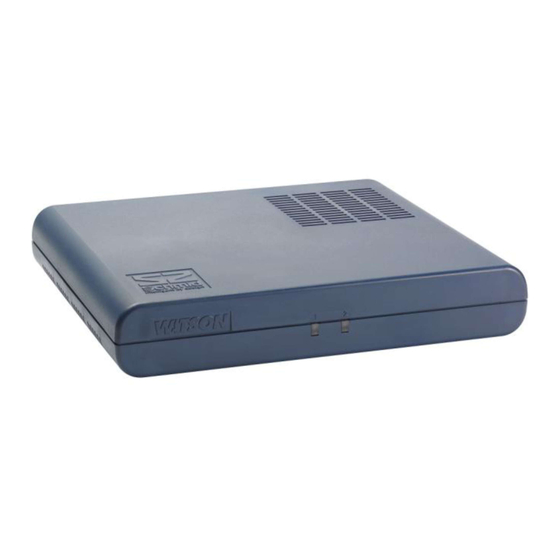



Need help?
Do you have a question about the Watson and is the answer not in the manual?
Questions and answers