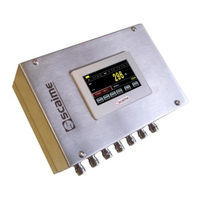User Manuals: Scaime eNod4-C BOX Weighing controller
Manuals and User Guides for Scaime eNod4-C BOX Weighing controller. We have 2 Scaime eNod4-C BOX Weighing controller manuals available for free PDF download: Manual, Quick Start Manual
Scaime eNod4-C BOX Manual (74 pages)
Digital Process Transmitter
Brand: Scaime
|
Category: Transmitter
|
Size: 3 MB
Table of Contents
Advertisement
Scaime eNod4-C BOX Quick Start Manual (34 pages)
Digital Process Transmitter with optional touch screen
Brand: Scaime
|
Category: Controller
|
Size: 1 MB