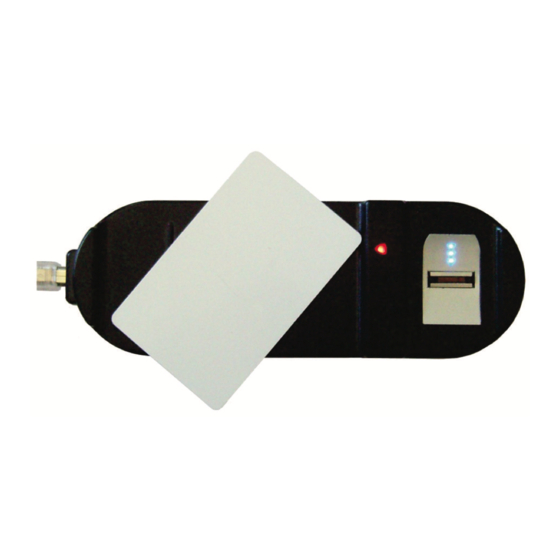
Rosslare Mifare CP-R25 Manuals
Manuals and User Guides for Rosslare Mifare CP-R25. We have 2 Rosslare Mifare CP-R25 manuals available for free PDF download: Hardware & Software Manual, Hardware And Software Manual
Rosslare Mifare CP-R25 Hardware And Software Manual (50 pages)
Card Programmer/Fingerprint Swipe Enrollment Station and Software
Brand: Rosslare
|
Category: Card Reader
|
Size: 2 MB
Table of Contents
Advertisement
Rosslare Mifare CP-R25 Hardware & Software Manual (52 pages)
Desktop MIFARE and fingerprint card programmer and Software AS-B01
Brand: Rosslare
|
Category: Motherboard
|
Size: 0 MB

