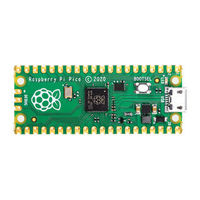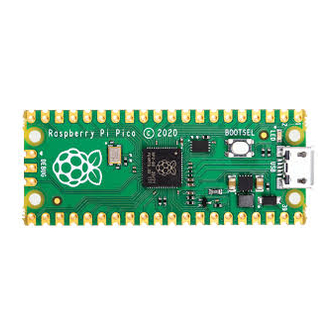
Raspberry Pi RP2040 Manuals
Manuals and User Guides for Raspberry Pi RP2040. We have 1 Raspberry Pi RP2040 manual available for free PDF download: Getting Started
Raspberry Pi RP2040 Getting Started (77 pages)
Brand: Raspberry Pi
|
Category: Microcontrollers
|
Size: 2 MB
Table of Contents
Advertisement