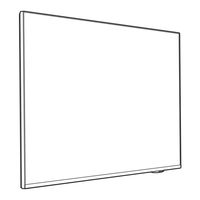Philips 7908 Series Manuals
Manuals and User Guides for Philips 7908 Series. We have 9 Philips 7908 Series manuals available for free PDF download: User Manual, Quick Start Manual
Advertisement
Advertisement
Advertisement