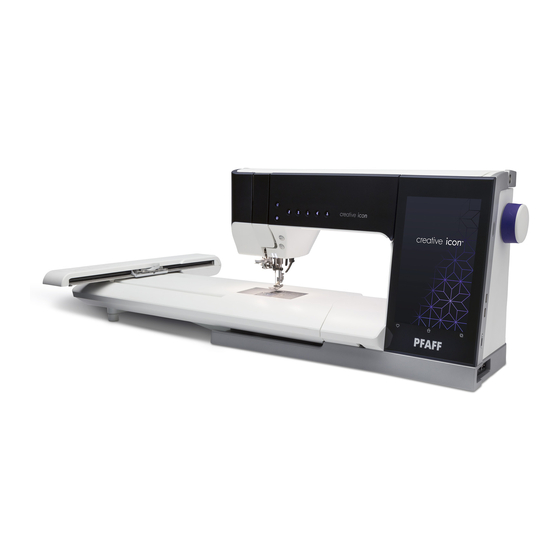
Pfaff creative icon Sewing Machine Manuals
Manuals and User Guides for Pfaff creative icon Sewing Machine. We have 1 Pfaff creative icon Sewing Machine manual available for free PDF download: User Manual
Pfaff creative icon User Manual (211 pages)
Brand: Pfaff
|
Category: Sewing Machine
|
Size: 20 MB
Table of Contents
-
-
-
Front11
-
Needle Area12
-
Right Side12
-
Rear12
-
Top13
-
-
Accessories18
-
Presser Feet19
-
-
-
USB Ports27
-
LED Lights28
-
Free Arm28
-
Knee-Lift29
-
Spool Pins31
-
Spool Caps31
-
Threads32
-
Needles33
-
Threading35
-
-
-
Gestures54
-
-
Start Page55
-
-
Save56
-
Home56
-
Mode Switch56
-
-
Help Center58
-
Settings59
-
Top Bar66
-
Help Center66
-
Quick Help66
-
Main Menu67
-
-
-
Wifi68
-
Mysewnet68
-
Information69
-
-
Menu Panel69
-
Toolbar71
-
Base Bar71
-
-
-
7 Sewing
79-
Stitch Edit89
-
Save Stitch94
-
Balance94
-
-
Radiant Stitches101
-
-
-
Load a Design107
-
Load a Font107
-
Load a Stitch108
-
-
Color Edit109
-
Layers110
-
Select All110
-
Multi-Select111
-
Group/Ungroup111
-
Edit Functions112
-
Control Wheel112
-
Move113
-
Rotate114
-
Scale114
-
Zoom Options116
-
Mirroring116
-
Move into Hoop116
-
Undo/Redo117
-
Pan117
-
Resize117
-
-
Hoop Options119
-
Hoop Selection119
-
Grid119
-
Background119
-
-
Stitch Edit120
-
Full Screen View120
-
Embroidery Text121
-
Create a Text121
-
Add a Letter121
-
Delete a Letter121
-
Text Shaping122
-
-
-
Duplicate123
-
Multi Duplicate123
-
Mirroring123
-
Move into Hoop123
-
Grid On/Off123
-
Reset Toolbar123
-
-
-
Move into Hoop124
-
Grid On/Off124
-
Delete All124
-
Reset Toolbar124
-
-
Save Design128
-
-
Color Block List136
-
Basting Options136
-
Ghost Mode137
-
Color Block Sort137
-
Monochrome137
-
Progress Circle139
-
Hoop Position140
-
-
Park Position140
-
Trim Position140
-
Center Position140
-
-
-
Go to Stitch141
-
-
Zoom Options141
-
-
Auto Save145
-
-
10 Shape Creator
150-
Load a Shape153
-
Load a Design153
-
Load a Stitch154
-
Edit Shape154
-
Rotate154
-
Scale156
-
Zoom Options157
-
Positioning158
-
Control Points158
-
-
-
Load a Shape164
-
Load a Design165
-
Load a Stitch165
-
Edit Appliqué166
-
Rotate166
-
Scale167
-
Zoom Options168
-
Positioning169
-
Control Points169
-
-
-
True Size180
-
-
-
Zoom187
-
Move187
-
Triple Stitch188
-
Mirroring188
-
-
-
Sewing Mode189
-
Embroidery Edit189
-
-
Saving a Stitch189
-
14 Help Center
191-
User's Guide192
-
Getting Started193
-
-
Stabilizer Guide195
-
Projects196
-
Video Player197
-
-
15 File Manager
198-
File Formats199
-
Multi-Select199
-
USB Device200
-
Organize200
-
-
16 Maintenance
204 -
17 Important
210
Advertisement
Advertisement