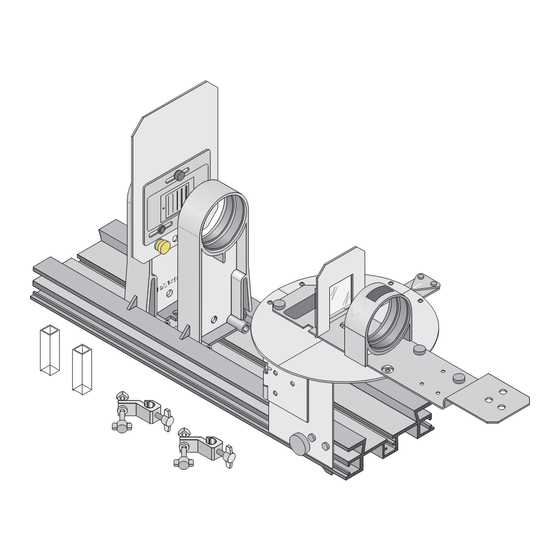
Pasco Scientific OS-8537 Manuals
Manuals and User Guides for Pasco Scientific OS-8537. We have 1 Pasco Scientific OS-8537 manual available for free PDF download: Instruction Manual And Experiment Manual
Pasco Scientific OS-8537 Instruction Manual And Experiment Manual (32 pages)
EDUCATIONAL SPECTROPHOTOMETER ACCESSORY KIT AND EDUCATIONAL SPECTROPHOTOMETER SYSTEM
Brand: Pasco Scientific
|
Category: Measuring Instruments
|
Size: 1 MB
Table of Contents
Advertisement
Advertisement
Related Products
Pasco Scientific Categories
Laboratory Equipment
Measuring Instruments
Industrial Equipment
Science Education products
Outdoor Cart
More Pasco Scientific Manuals
