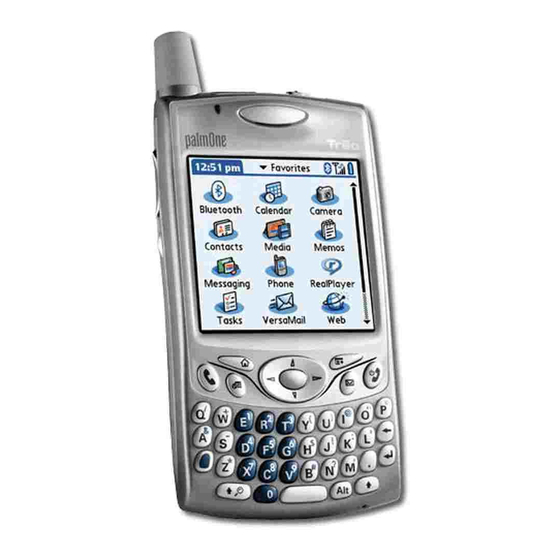
User Manuals: Palm Treo 600 Smartphone
Manuals and User Guides for Palm Treo 600 Smartphone. We have 4 Palm Treo 600 Smartphone manuals available for free PDF download: User Manual, Using Manual, Quick Start Manual
Palm Treo 600 User Manual (228 pages)
Palm Treo 600 PCS Smartphone User Guide
Brand: Palm
|
Category: Cell Phone
|
Size: 4 MB
Table of Contents
Advertisement
Palm Treo 600 User Manual (20 pages)
Portable Keyboard
Brand: Palm
|
Category: Cell Phone
|
Size: 0 MB
Table of Contents
Advertisement
Palm Treo 600 Quick Start Manual (10 pages)
Wireless Sync Quick Start Guide from Verizon Wireless
Advertisement



