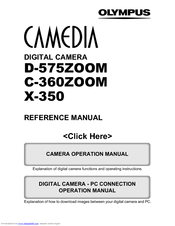Olympus Camedia D-575ZOOM Manuals
Manuals and User Guides for Olympus Camedia D-575ZOOM. We have 6 Olympus Camedia D-575ZOOM manuals available for free PDF download: Reference Manual, Basic Manual, Manual Básico, Quick Start Manual
Olympus Camedia D-575ZOOM Basic Manual (180 pages)
Olympus Digital Camera Basic Manual
Brand: Olympus
|
Category: Digital Camera
|
Size: 6 MB
Table of Contents
Advertisement
Olympus Camedia D-575ZOOM Reference Manual (197 pages)
Olympus Digital Camera Reference Manual
Brand: Olympus
|
Category: Digital Camera
|
Size: 7 MB
Table of Contents
Olympus Camedia D-575ZOOM Basic Manual (180 pages)
Brand: Olympus
|
Category: Digital Camera
|
Size: 22 MB
Table of Contents
Advertisement
Olympus Camedia D-575ZOOM Quick Start Manual (2 pages)
Olympus CAMEDIA C-360 Zoom: Quick Start
Brand: Olympus
|
Category: Digital Camera
|
Size: 0 MB
Table of Contents
(Portuguese) Olympus Camedia D-575ZOOM Manual Básico (52 pages)
D-575 Zoom Basic Manual (Portuguese)
Brand: Olympus
|
Category: Digital Camera
|
Size: 1 MB
Table of Contents
(Portuguese) Olympus Camedia D-575ZOOM Quick Start Manual (2 pages)
D-575 Zoom Quick Start Guide (Portuguese)
Brand: Olympus
|
Category: Digital Camera
|
Size: 0 MB
Advertisement
Related Products
- Olympus Camedia D-575 Zoom
- Olympus CAMEDIA D-580ZOOM
- Olympus Camedia D-540ZOOM
- Olympus CAMEDIA D-520 ZOOM
- Olympus D-580 - 4MP Digital Camera
- Olympus D590 - Stylus 4MP Digital Camera
- Olympus D-565 - Zoom 4MP Digital Camera
- Olympus CAMEDIA D-560 Zoom
- Olympus CAMEDIA D-540 Zoom
- Olympus Camedia D-510 Zoom