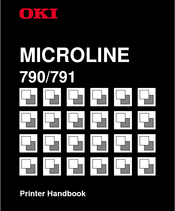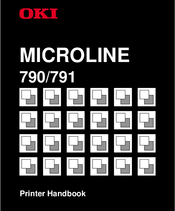User Manuals: Oki MICROLINE 791 Dot Matrix Printer
Manuals and User Guides for Oki MICROLINE 791 Dot Matrix Printer. We have 2 Oki MICROLINE 791 Dot Matrix Printer manuals available for free PDF download: Handbook
Advertisement
Advertisement