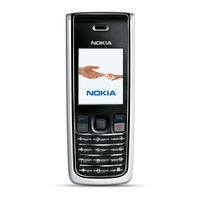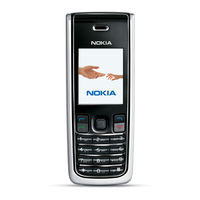Nokia 2865I - Cell Phone 12 MB Manuals
Manuals and User Guides for Nokia 2865I - Cell Phone 12 MB. We have 2 Nokia 2865I - Cell Phone 12 MB manuals available for free PDF download: User Manual
Nokia 2865I - Cell Phone 12 MB User Manual (217 pages)
Nokia Cell Phone User Manual
Brand: Nokia
|
Category: Cell Phone
|
Size: 3 MB
Table of Contents
-
English
4-
Welcome8
-
-
Standby Mode10
-
Phone Menus10
-
-
Make Calls17
-
Answer Calls18
-
Text Entry20
-
Messaging23
-
Log37
-
Contacts40
-
Gallery48
-
Media50
-
Settings53
-
Screen Saver54
-
Power Saver54
-
Font Color54
-
Sleep Mode55
-
Call Summary59
-
Touch Tones60
-
Set Type61
-
Set Length61
-
Send Data65
-
Phone Lock67
-
Call Waiting71
-
Organizer73
-
Set an Alarm73
-
Repeat Alarm73
-
Send a Note77
-
Normal Timer81
-
Save a Time83
-
-
Extras84
-
Minibrowser85
-
Enhancements88
-
Index100
-
Español
106-
Bienvenido110
-
Teclas y Partes111
-
-
Su Teléfono111
-
-
Usar el Altavoz121
-
Ingreso de Texto123
-
Ingresar Texto124
-
Mensajería126
-
Mensajes de Voz139
-
Registro142
-
Buscar Contactos146
-
-
Contactos146
-
Galería154
-
Multimedia156
-
Configuraciones159
-
Imagen de Fondo160
-
Hora y Fecha162
-
Tonos al Tacto168
-
Tono de Inicio168
-
Comandos de Voz169
-
Enviar Datos172
-
Manos Libres174
-
Voz Confidencial177
-
Organizador182
-
Lista de Tareas187
-
Enviar una Nota187
-
Extras194
-
Miniexplorador195
-
Nokia Pc Suite198
-
-
Conectividad PC198
-
Accesorios199
-
Índice211
Advertisement
Nokia 2865I - Cell Phone 12 MB User Manual (114 pages)
Nokia Cell Phone User Guide
Brand: Nokia
|
Category: Cell Phone
|
Size: 1 MB
Table of Contents
-
Welcome8
-
Standby Mode10
-
Phone Menus11
-
Make Calls18
-
Answer Calls19
-
Text Entry21
-
Enter Text22
-
Delete Text23
-
Messaging24
-
Log40
-
Time of Call41
-
Call Timers41
-
Contacts44
-
Gallery53
-
Media56
-
Media Player56
-
Settings59
-
Screen Saver60
-
Power Saver60
-
Sleep Mode61
-
Set the Date63
-
Call Summary66
-
Touch Tones67
-
Set Type68
-
Set Length68
-
Send Data72
-
Phone Lock74
-
Call Waiting79
-
Organizer81
-
Alarm Clock81
-
Send a Note86
-
Normal Timer89
-
Save a Time91
-
Extras93
-
Minibrowser94
-
Phone Keys95
-
Enhancements98
-
Medical Devices104
-
Emergency Calls106
-
Charging Times108
-
Specification108
-
Index110
Advertisement