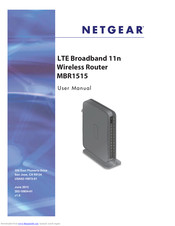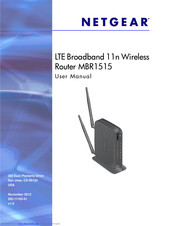Netgear MBR1515 Manuals
Manuals and User Guides for Netgear MBR1515. We have 5 Netgear MBR1515 manuals available for free PDF download: User Manual, Installation Manual, Datasheet
NETGEAR MBR1515 User Manual (107 pages)
LTE Broadband 11n Wireless Router
Brand: NETGEAR
|
Category: Network Router
|
Size: 2 MB
Table of Contents
Advertisement
Netgear MBR1515 User Manual (103 pages)
LTE Broadband 11n Wireless Router
Brand: Netgear
|
Category: Wireless Router
|
Size: 4 MB
Table of Contents
NETGEAR MBR1515 Installation Manual (2 pages)
4G LTE Mobile Broadband N300 WiFi Router MBR1515
Brand: NETGEAR
|
Category: Wireless Router
|
Size: 1 MB
Table of Contents
Advertisement
Netgear MBR1515 Datasheet (2 pages)
4G LTE Mobile Broadband N300 WiFi Router
Brand: Netgear
|
Category: Wireless Router
|
Size: 0 MB