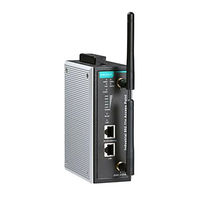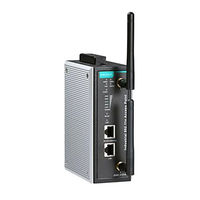Moxa Technologies AirWorks AWK-3131A Manuals
Manuals and User Guides for Moxa Technologies AirWorks AWK-3131A. We have 3 Moxa Technologies AirWorks AWK-3131A manuals available for free PDF download: User Manual, Quick Installation Manual
Moxa Technologies AirWorks AWK-3131A User Manual (109 pages)
Brand: Moxa Technologies
|
Category: Adapter
|
Size: 7 MB
Table of Contents
Advertisement
Moxa Technologies AirWorks AWK-3131A Quick Installation Manual (19 pages)
Brand: Moxa Technologies
|
Category: Wireless Access Point
|
Size: 1 MB
Table of Contents
Moxa Technologies AirWorks AWK-3131A Quick Installation Manual (19 pages)
Brand: Moxa Technologies
|
Category: Wireless Access Point
|
Size: 2 MB
Table of Contents
Advertisement
Advertisement
Related Products
- Moxa Technologies Airworks AWK-3131A-M12-RCC
- Moxa Technologies AWK-3131A-M12-RTG
- Moxa Technologies AWK-3131A-SSC-RTG
- Moxa Technologies AirWorks AWK-3131A-M12-RCC-EU
- Moxa Technologies AirWorks AWK-3131A-M12-RCC-EU-CT-T
- Moxa Technologies AirWorks AWK-3131A-M12-RCC-EU-T
- Moxa Technologies AirWorks AWK-3131A-M12-RCC-EU-CT
- Moxa Technologies AWK-3131A-M12-RTG-EU-T
- Moxa Technologies AWK-3131A-SSC-RTG-EU-CT-T
- Moxa Technologies AWK-3131A-M12-RTG-EU-CT-T