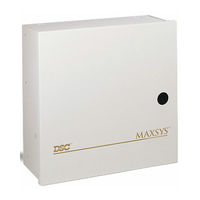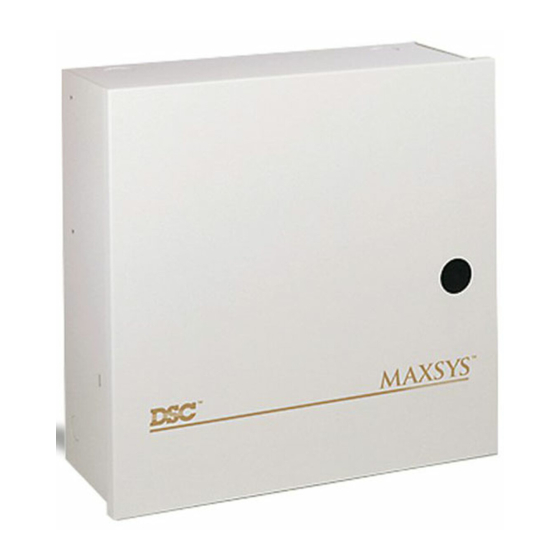
User Manuals: Maxsys PC4020 Control Panel
Manuals and User Guides for Maxsys PC4020 Control Panel. We have 5 Maxsys PC4020 Control Panel manuals available for free PDF download: Installation Manual, Manual, Instruction Manual
Maxsys PC4020 Installation Manual (84 pages)
For DLS security system
Brand: Maxsys
|
Category: Control Panel
|
Size: 2 MB
Table of Contents
Advertisement
Maxsys PC4020 Installation Manual (60 pages)
Brand: Maxsys
|
Category: Security System
|
Size: 1 MB
Table of Contents
Maxsys PC4020 Installation Manual (20 pages)
Brand: Maxsys
|
Category: Control Panel
|
Size: 0 MB
Table of Contents
Advertisement
Maxsys PC4020 Manual (19 pages)
Brand: Maxsys
|
Category: Control Panel
|
Size: 0 MB
Table of Contents
Advertisement