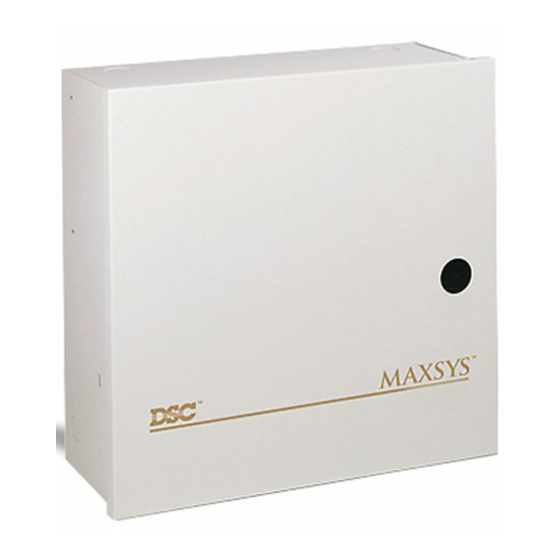
Maxsys PC4020 Manual
Hide thumbs
Also See for PC4020:
- Installation manual (84 pages) ,
- Instruction manual (3 pages) ,
- Installation manual (20 pages)
Table of Contents
Advertisement
Quick Links
TABLE OF CONTENTS
Section 1 - System Overview
1.0
Introduction .................................................................................................................. 3
1.1
Terminology ................................................................................................................. 3
1.1.1
Modules ........................................................................................................... 3
1.1.2
Enrolling .......................................................................................................... 3
1.1.3
COMBUS ......................................................................................................... 3
1.1.4
Partitions .......................................................................................................... 3
1.1.5
Common Zones ............................................................................................... 4
1.1.6
Downloading ................................................................................................... 4
1.1.7
512 Event History Buffer ................................................................................. 4
1.1.8
Programming ................................................................................................... 4
1.2
Parts List ...................................................................................................................... 4
1.3
Additional Accessories ................................................................................................ 5
1.3.1
LCD4500 Module - LCD Keypad .................................................................... 5
1.3.2
PC4108 and PC4116 Modules - Zone Expanders .......................................... 5
1.3.3
PC4204 Module - Power Supply/Relay Outputs ............................................. 5
1.3.4
PC4216 Module - Low Current Output Module .............................................. 5
1.3.5
PC4400 Module - Printer Output ..................................................................... 5
1.3.6
PC4600 and PC4650 Modules - Graphic Annunciator Kits ........................... 5
PC4020 Design Notes
Page
1
Advertisement
Table of Contents

Summary of Contents for Maxsys PC4020
- Page 1 TABLE OF CONTENTS PC4020 Design Notes Page Section 1 - System Overview Introduction ........................3 Terminology ......................... 3 1.1.1 Modules ......................3 1.1.2 Enrolling ......................3 1.1.3 COMBUS ......................3 1.1.4 Partitions ......................3 1.1.5 Common Zones ....................4 1.1.6 Downloading ....................
-
Page 2: Table Of Contents
PC4020 Design Notes Page Section 2 - Installation and Wiring Suggested Installation Procedure ................7 Step 1 - System Layout ....................7 Step 2 - Calculate Product Required - Current Required ......... 8 Step 3 - Calculate Power Requirements ..............8 2.3.1... - Page 3 1.1.2 Enrolling Enrolling is the term used for adding a module to the system. When the PC4020 is first powered up it is not aware of any module connected. The first keypad you press a key on will automatically be enrolled to the system as keypad 1 assigned to Partition 1. Once the first keypad is enrolled you can enter Installer’s Programming and enroll any additional modules that are to be connected...
- Page 4 512 Event History Buffer The PC4020 control has a built in 24 hour clock and calendar which allows the system to time and date stamp all events that occur on the system. These events are stored first in, first out to a 512 event buffer.
- Page 5 The PC4204 relay output module is available for installations requiring additional power beyond the 500 mA provided by the PC4020 main board. Each module provides a powerful 1.5 Amp, 12 volt DC power supply and requires a separate transformer, 16-18 volt, 40 VA and a 12 volt bat- tery.
- Page 6 PC4020 Design Notes Note...
-
Page 7: Section 2 - Installation And Wiring
Draw a rough sketch of the building(s) in the installation including inside walls if necessary. This will be the base from which to work. Indicate on the diagram the location of the PC4020 main panel. [2] Zones and Expansion Modules Mark all zones that will be required including all doors, PIRs, smoke detectors and glassbreak detectors etc. -
Page 8: Step 2 - Calculate Product Required - Current Required
PC4020 Design Notes Step 2 - Calculate Product Required - Current Required From the system layout just completed indicate the number of each module and detectors required for the installation. Also indicate the total current required for the number of devices connected . -
Page 9: How To Determine Line Loss
PC4020 Design Notes If line loss is determined to be the problem with a job AFTER it is installed you will normally be left with one option, the addition of a PC4204 power supply module. The additional cost of the module and the time required to troubleshoot the system can be avoided by doing the calculations ahead of time. -
Page 10: Step By Step Example Of Calculating Line Loss
PC4020 Design Notes 2.3.5 Step by Step Example of Calculating Line Loss The following is a step-by-step example of calculating line loss on a system. Step 1 - Draw a block diagram and the COMBUS. Step 2 - Find out the gauge of wire. - Page 11 PC4020 Design Notes Step 4 - Indicate any other devices that require power if the devices draw power from any module other than the AUX of a PC4204 module. Step 5 - Write down the Base number for each module. Remember to add to the Base number if...
- Page 12 PC4020 Design Notes Step 6 - Write down how many Power Units each module will require. Step 7 - Subtract the Power Units required for each module on each branch from the total Power Units available. BRANCH #1 80 Power Units - 10 for the LCD4500 = 70 Power Units left 70 Power Units - 35 for the PC4116 = 35 Power Units left Now something interesting happens.
-
Page 13: Locating Pc4204 Modules / Correcting Line Loss Problems
PC4020 Design Notes 2.3.6 Locating PC4204 Modules / Correcting Line Loss Problems There are three different ways in which line loss problems may be rectified. Regardless of the method you choose to correct the line loss problem it is absolutely necessary to maintain a positive number of Power Units on each branch of the system. -
Page 14: Power Units Chart
PC4020 Design Notes A PC4204 module wired for COMBUS Repower will restore the Power Units to the original value. For example, if 22 gauge wire is used, the Power Units will be restored to 80 at the point on the COMBUS where the PC4204 is connected. -
Page 15: Line Loss Calculation - Second Method
PC4020 Design Notes 2.3.10 Line Loss Calculations - Second Method If you unsure of the wiring of the system, the distances of the COMBUS wire runs or where devices are getting power from it will not be possible to do the line loss calculations. If this is the case, after all the wiring is completed, measure the voltage across the Red and Black of the COMBUS at EACH module. -
Page 16: How To Wire The Pc4204 For Combus Power
PC4020 Design Notes When a PC4204 is required because of excessive line loss due to long wire runs it is suggested the module be located as close as possible to the device(s) requiring power. This will help reduce the total wire length and decrease the voltage lost due to line loss. - Page 18 © 1998 Digital Security Controls Ltd. 1645 Flint Road., Downsview, Ontario Canada M3J 2J6 Tel: (416) 665-8460 Fax: (416) 665-7498 29000712 R1...
- Page 19 PC4020 • Design Notes...




Need help?
Do you have a question about the PC4020 and is the answer not in the manual?
Questions and answers