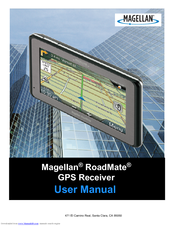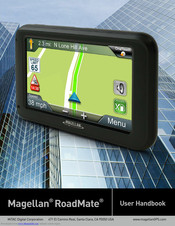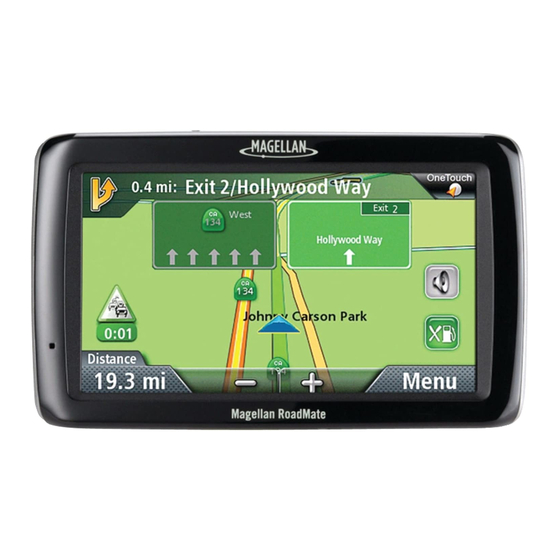
Magellan RoadMate Series Manuals
Manuals and User Guides for Magellan RoadMate Series. We have 9 Magellan RoadMate Series manuals available for free PDF download: User Manual, Reference Manual, User Handbook Manual, Quick Start Manual, Installation Instructions
Advertisement
Magellan RoadMate Series User Manual (45 pages)
Magellan RoadMate 5175T-LM: User Guide
Table of Contents
Advertisement
Magellan RoadMate Series Reference Manual (68 pages)
Magellan RoadMate 700: Reference Manual
Table of Contents
Magellan RoadMate Series Installation Instructions (4 pages)
Fixed Mount Kit
Brand: Magellan
|
Category: Car Navigation system
|
Size: 1 MB
Table of Contents
Advertisement