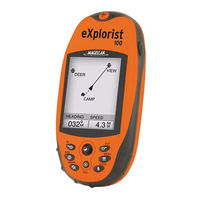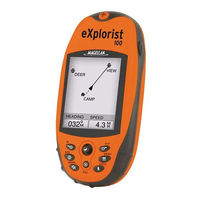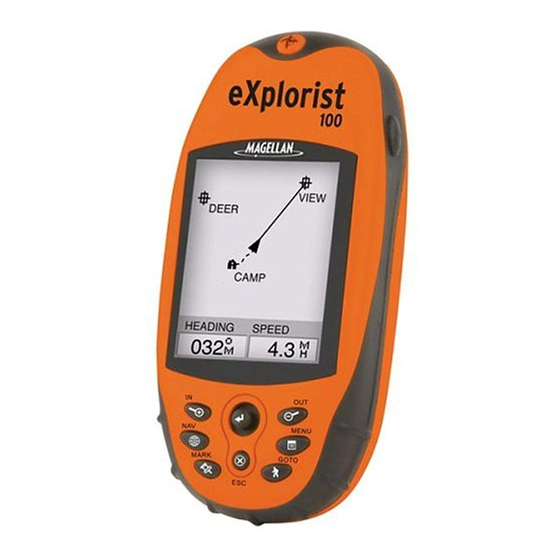
Magellan eXplorist Manuals
Manuals and User Guides for Magellan eXplorist. We have 3 Magellan eXplorist manuals available for free PDF download: Basic User Manual, User Manual, Operation Instructions Manual
Advertisement
Advertisement
Advertisement
Related Products
- Magellan eXplorist 400 - Wilderness Bundle
- Magellan eXplorist 200 - Hiking GPS Receiver
- Magellan eXplorist - Hiking GPS Receiver
- Magellan eXplorist XL
- Magellan eXplorist 500
- Magellan eXplorist GC
- Magellan eXplorist 500 - Hiking GPS Receiver
- Magellan eXplorist 210 - Hiking GPS Receiver
- Magellan eXploristPro 10
- Magellan Echo Series