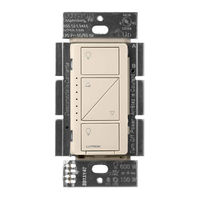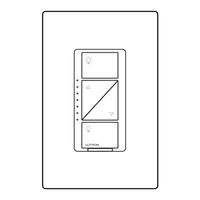Lutron Electronics Caseta Pico PD-6WCL Manuals
Manuals and User Guides for Lutron Electronics Caseta Pico PD-6WCL. We have 4 Lutron Electronics Caseta Pico PD-6WCL manuals available for free PDF download: Advanced Installation Manual, Installation Manual, Quick Start Manual
Lutron Caseta PD-6WCL - Wireless In-Wall Dimmer Quick Guide
Brand: Lutron Electronics
|
Category: Dimmer
|
Size: 0 MB
Table of Contents
Advertisement
Caseta Wireless Wireless Dimming kit Quick Start Guide
Brand: Lutron Electronics
|
Category: Dimmer
|
Size: 0 MB
Table of Contents
Lutron Electronics Caseta Pico PD-6WCL Advanced Installation Manual (165 pages)
Brand: Lutron Electronics
|
Category: Home Automation
|
Size: 74 MB
Table of Contents
Advertisement
Lutron Electronics Caseta Pico PD-6WCL Installation Manual (138 pages)
Brand: Lutron Electronics
|
Category: Home Automation
|
Size: 61 MB
Advertisement
Related Products
- Lutron Electronics Caseta PD-5NE-BL
- Lutron Electronics Caseta PD-5NE-LA
- Lutron Electronics Caseta PD-6ANS
- Lutron Electronics PDO-519
- Lutron Electronics Caseta PRO PD-10NXD
- Lutron Electronics Caseta PD-3PCL
- Lutron Electronics Caseta PD-5NE
- Lutron Electronics Caseta PD-5WS-DV
- Lutron Electronics Caseta PD-5ANS
- Lutron Electronics Caséta PD-5NE-WH