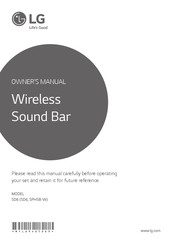LG SPH5B-W Manuals
Manuals and User Guides for LG SPH5B-W. We have 6 LG SPH5B-W manuals available for free PDF download: Service Manual, Owner's Manual
LG SPH5B-W Service Manual (71 pages)
Wireless Sound Bar
Brand: LG
|
Category: Speaker System
|
Size: 24 MB
Table of Contents
Advertisement
LG SPH5B-W Owner's Manual (40 pages)
Wireless
Brand: LG
|
Category: Speaker System
|
Size: 5 MB
Table of Contents
LG SPH5B-W Owner's Manual (40 pages)
Wireless Sound Bar
Brand: LG
|
Category: Speaker System
|
Size: 5 MB
Table of Contents
Advertisement
LG SPH5B-W Owner's Manual (38 pages)
Wireless Sound Bar
Brand: LG
|
Category: Speaker System
|
Size: 4 MB
Table of Contents
LG SPH5B-W Owner's Manual (38 pages)
Wireless Sound Bar
Brand: LG
|
Category: Speaker System
|
Size: 5 MB
Table of Contents
LG SPH5B-W Owner's Manual (36 pages)
Wireless Sound Bar
Brand: LG
|
Category: Speaker System
|
Size: 5 MB
Table of Contents
Advertisement