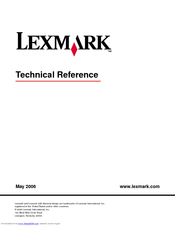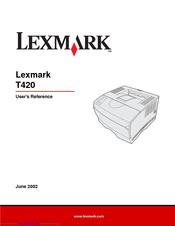Lexmark T430d Manuals
Manuals and User Guides for Lexmark T430d. We have 3 Lexmark T430d manuals available for free PDF download: Technical Reference, User Reference, Specifications
Advertisement
Lexmark T430d Specifications (2 pages)
Lexmark International Laser Printer User Manual T430
Advertisement