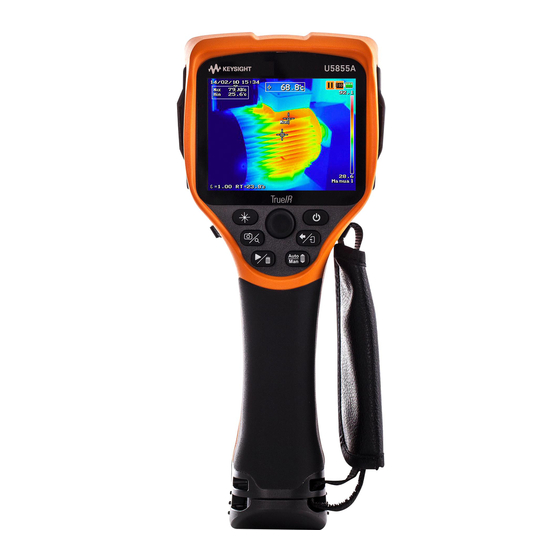
Keysight U5855A Manuals
Manuals and User Guides for Keysight U5855A. We have 3 Keysight U5855A manuals available for free PDF download: User Manual, Quick Start
Keysight U5855A User Manual (127 pages)
U5850 Series TrueIR Thermal Imager
Brand: Keysight
|
Category: Laboratory Equipment
|
Size: 29 MB
Table of Contents
Advertisement
Keysight U5855A User Manual (128 pages)
True IR Thermal Imager
Brand: Keysight
|
Category: Laboratory Equipment
|
Size: 6 MB
Table of Contents
Keysight U5855A Quick Start (2 pages)
Brand: Keysight
|
Category: Thermal cameras
|
Size: 0 MB
Table of Contents
Advertisement


