Table of Contents
Advertisement
Quick Links
SD Memory
USB Mini B
Navigation
Light/Laser
View/Zoom
Play/Delete
IMPORTANT NOTE: Most buttons perform two or more functions
depending whether pressed momentarily, sustained (one second) or
maintained. The Navigation Button functions as a joystick. (up/down,
left/right and in) These functions can be easily reviewed on the camera by
first pressing the Navigation Button to show the main Menu. Use the
Navigation Button to move to the Settings Icon them select Tutorial.
1. MEMORY:
Insert SD memory card into the slot under the rubber cover on the left side of the camera.
2. POWER:
Insert a fully charged battery in to the base of the hand grip. The battery life is indicated in the upper
right corner of the LCD display.
3. START:
Press and release the Power Button.
The LCD display will turn on and you will see the message "Warming up..." then the default start up
screen.
1. Note that the camera will operate while displaying the "Warming up..." message but if relying on
accurate temperatures is required wait until message no longer shows.
Slide the build in lens cover to the open position.
To turn the camera off, press and hold the Power Button until you see the message "Shutting down..."
displayed on the screen.
4. AUTO ADJUST:
shut off after the last use. "Auto" or "Manual" will be displayed in the lower right corner of the LCD screen.
To toggle between Auto adjust and Manual adjust press the Auto/Manual button for 1 second.
5. FOCUS:
Focus by slowly rotating the manually focusing ring on the infrared camera lens. You may need to
readjust Level and Span after focusing. (Min. Focus distance=10cm, 4in)
© 2014 The Snell Group / 322 N. Main St. / Suite 8 / Barre, VT 05641 / 800.636.9820
(Level and Span) The default start-up mode is the mode that was active when the power was
QuickStart:
RCA Video out
DC Power In
Visible camera
Laser
Light
Focusing Ring
Trigger
Power On/Off
Back/Exit
Auto/Manual
Keysight U5855A
Battery
Release
/
www.thesnellgroup.com
Keysight U5855A Page 1
Advertisement
Table of Contents

Summary of Contents for Keysight U5855A
- Page 1 Focus by slowly rotating the manually focusing ring on the infrared camera lens. You may need to readjust Level and Span after focusing. (Min. Focus distance=10cm, 4in) © 2014 The Snell Group / 322 N. Main St. / Suite 8 / Barre, VT 05641 / 800.636.9820 www.thesnellgroup.com Keysight U5855A Page 1...
- Page 2 From the default start-up screen press the Navigation Button to view the main Menu. Select Parameters (“Param”) then select and change Reflective. Model U5855A Fine Resolution mode Off IFOV =3.1 mRad (Theoretical with 160x120 Detector and standard 28˚x21˚ lens) Detect 1in. target @ 27.3ft.
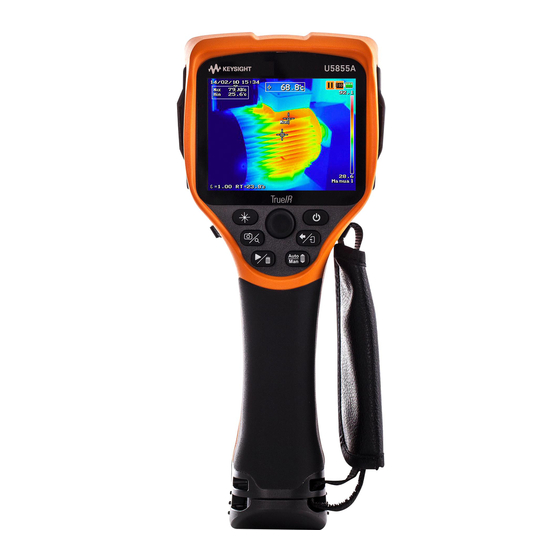



Need help?
Do you have a question about the U5855A and is the answer not in the manual?
Questions and answers