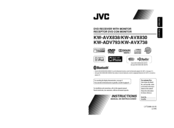JVC KW-AVX738 Manuals
Manuals and User Guides for JVC KW-AVX738. We have 4 JVC KW-AVX738 manuals available for free PDF download: Instructions Manual, Installation & Connection Manual
JVC KW-AVX738 Instructions Manual (147 pages)
DVD Receiver with Monitor
Brand: JVC
|
Category: Car Video System
|
Size: 6 MB
Table of Contents
Advertisement
JVC KW-AVX738 Instructions Manual (147 pages)
DVD Receiver with Monitor
Brand: JVC
|
Category: Car Receiver
|
Size: 7 MB
Table of Contents
JVC KW-AVX738 Instructions Manual (93 pages)
DVD RECEIVER WITH MONITOR
Brand: JVC
|
Category: Car Receiver
|
Size: 5 MB
Table of Contents
Advertisement
JVC KW-AVX738 Installation & Connection Manual (4 pages)
JVC DVD Receiver Installation/Connection Manual
Brand: JVC
|
Category: Car Receiver
|
Size: 0 MB
Advertisement