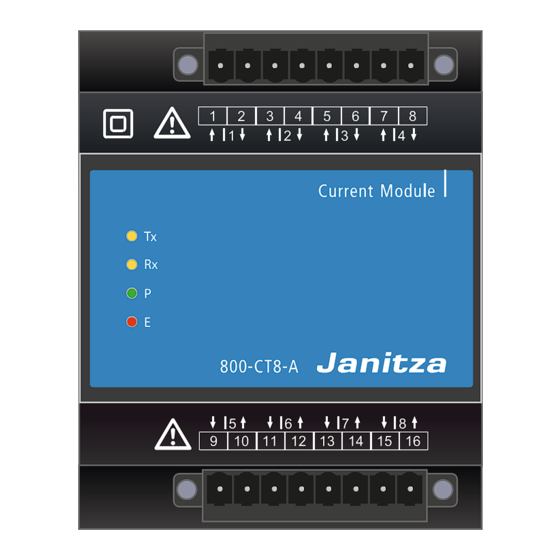
janitza 800 Series Modular Power Analyzer Manuals
Manuals and User Guides for janitza 800 Series Modular Power Analyzer. We have 4 janitza 800 Series Modular Power Analyzer manuals available for free PDF download: User Manual And Technical Data
janitza 800 Series User Manual And Technical Data (60 pages)
current measuring module
Brand: janitza
|
Category: Measuring Instruments
|
Size: 11 MB
Table of Contents
Advertisement
janitza 800 Series User Manual And Technical Data (56 pages)
current measuring module
Brand: janitza
|
Category: Control Unit
|
Size: 6 MB
Table of Contents
janitza 800 Series User Manual And Technical Data (54 pages)
current measuring module
Brand: janitza
|
Category: Control Unit
|
Size: 6 MB
Table of Contents
Advertisement
janitza 800 Series User Manual And Technical Data (44 pages)
Digital Input Expansion Module for the UMG 801
Brand: janitza
|
Category: I/O Systems
|
Size: 4 MB



