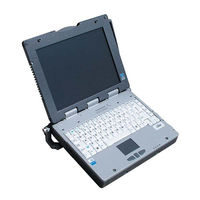Itronix Duo-Touch Manuals
Manuals and User Guides for Itronix Duo-Touch. We have 5 Itronix Duo-Touch manuals available for free PDF download: Getting Started, Technical Bulletin, Product Support Bulletin, Software Installation Manual
Advertisement
Advertisement
Itronix Duo-Touch Software Installation Manual (1 page)
Microsoft Windows XP Service Pack 2 Installation
Itronix Duo-Touch Product Support Bulletin (1 page)
Recommended Method for Placing GoBook and GoBook II Computers into the GoBook Vehicle Cradle