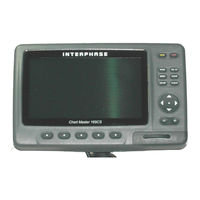Interphase Chart Master Chart Master 11 CV+ Manuals
Manuals and User Guides for Interphase Chart Master Chart Master 11 CV+. We have 1 Interphase Chart Master Chart Master 11 CV+ manual available for free PDF download: User Manual
Interphase Chart Master Chart Master 11 CV+ User Manual (89 pages)
Interphase Chart Master Chart Master 11 CVS+: User Guide
Brand: Interphase
|
Category: GPS
|
Size: 5 MB
Table of Contents
Advertisement
Advertisement
Related Products
- Interphase Chart Master Chart Master 11 CVS+
- Interphase Chart Master Chart Master 169CS
- Interphase Chart Master 169CSI
- Interphase Chart Master Chart Master 7CI
- Interphase Chart Master Chart Master 7CXS
- Interphase Chart Master Chart Master 7MI
- Interphase Chart Master Chart Master 7MX
- Interphase Chart Master Chart Master V6
- Interphase Chart Master Chart Master V6i
- Interphase 180