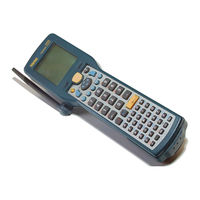Intermec Trakker Antares 242 Series Manuals
Manuals and User Guides for Intermec Trakker Antares 242 Series. We have 1 Intermec Trakker Antares 242 Series manual available for free PDF download: User Manual
Advertisement
Advertisement
Related Products
- Intermec Trakker Antares 2420
- Intermec Trakker Antares 2425
- Intermec Trakker Antares 2425DS
- Intermec Trakker Antares 2425CS
- Intermec Trakker Antares 2415
- Intermec Trakker Antares 2480
- Intermec Trakker Antares 2481
- Intermec Trakker Antares 2486
- Intermec Trakker Antares 24 Series
- Intermec Trakker Antares 2435A