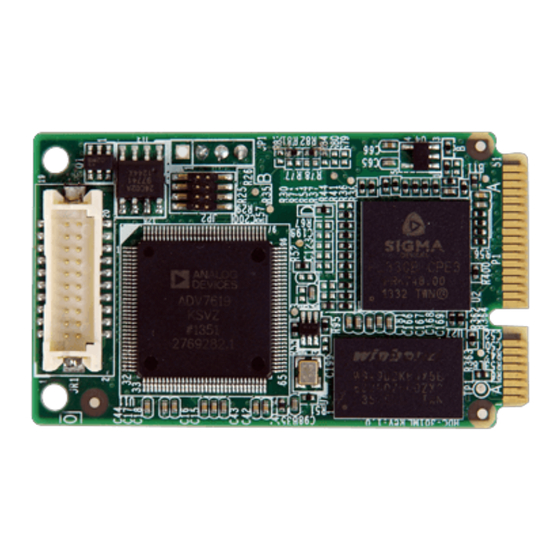
IEI Technology HDC-301MS Manuals
Manuals and User Guides for IEI Technology HDC-301MS. We have 2 IEI Technology HDC-301MS manuals available for free PDF download: User Manual
IEI Technology HDC-301MS User Manual (40 pages)
Video/Auidio Capture Card with HDMI input Channel, 1920x1080@30p, and H.264 Hardware Encoder
Brand: IEI Technology
|
Category: PCI Card
|
Size: 1 MB
Table of Contents
Advertisement
IEI Technology HDC-301MS User Manual (40 pages)
Video / Audio Capture Card with HDMI Input Channel,1920x1080@30p,
and H.264 Hardware Encoder
Brand: IEI Technology
|
Category: PCI Card
|
Size: 1 MB

