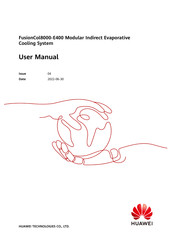Huawei FusionCol8000-E400 Manuals
Manuals and User Guides for Huawei FusionCol8000-E400. We have 4 Huawei FusionCol8000-E400 manuals available for free PDF download: User Manual, Quick Manual
Huawei FusionCol8000-E400 User Manual (209 pages)
Modular Indirect Evaporative Cooling System
Brand: Huawei
|
Category: Accessories
|
Size: 13 MB
Table of Contents
Advertisement
Huawei FusionCol8000-E400 Quick Manual (172 pages)
Modular Indirect Evaporative Cooling System
Table of Contents
Huawei FusionCol8000-E400 Quick Manual (26 pages)
Brand: Huawei
|
Category: Measuring Instruments
|
Size: 2 MB
Table of Contents
Advertisement
Huawei FusionCol8000-E400 Quick Manual (18 pages)
Modular Indirect Evaporative Cooling System
Brand: Huawei
|
Category: Industrial Electrical
|
Size: 2 MB
Advertisement