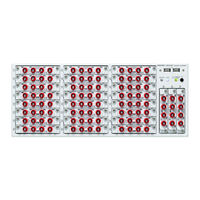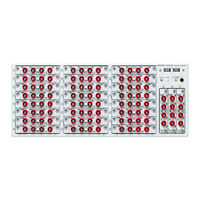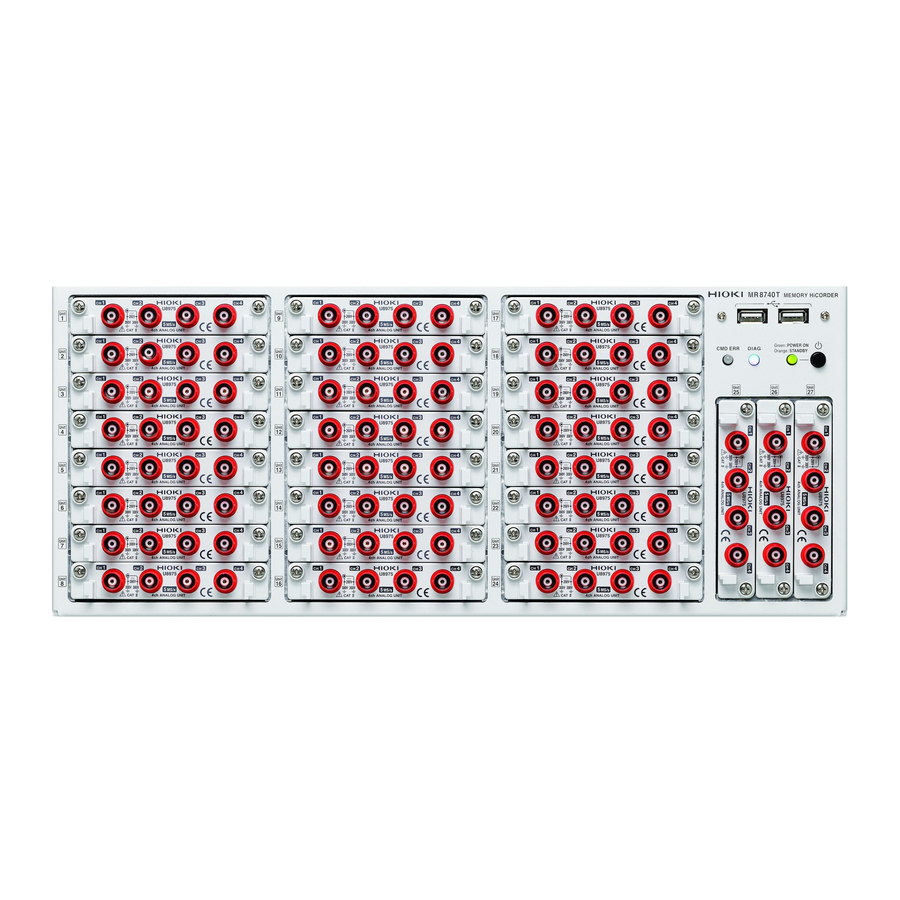
Hioki MR8740T Manuals
Manuals and User Guides for Hioki MR8740T. We have 2 Hioki MR8740T manuals available for free PDF download: Instruction Manual, Quick Start Manual
Hioki MR8740T Instruction Manual (238 pages)
Memory HiCorder
Brand: Hioki
|
Category: Measuring Instruments
|
Size: 10 MB
Table of Contents
Advertisement
Hioki MR8740T Quick Start Manual (174 pages)
MEMORY HiCORDER
Brand: Hioki
|
Category: Measuring Instruments
|
Size: 13 MB