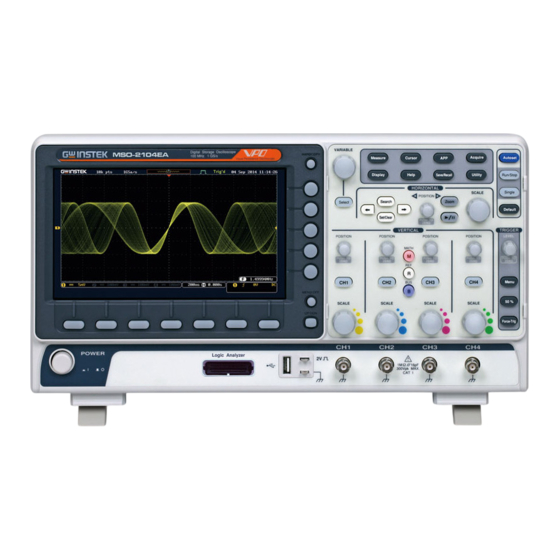
GW Instek MSO-2000EA Oscilloscope Manuals
Manuals and User Guides for GW Instek MSO-2000EA Oscilloscope. We have 2 GW Instek MSO-2000EA Oscilloscope manuals available for free PDF download: User Manual
GW Instek MSO-2000EA User Manual (354 pages)
Mixed-Signal Oscilloscope
Brand: GW Instek
|
Category: Test Equipment
|
Size: 13 MB
Table of Contents
-
-
Appearance
18 -
Set up
31-
Tilt Stand31
-
Power up32
-
-
Easurement
42-
Measurement42
-
-
Gated Mode57
-
Statistics61
-
-
-
Acquisition86
-
Display103
-
Horizontal View108
-
-
Bus Display124
-
Parallel Bus138
-
Bus Decoding140
-
-
Trigger151
-
-
CAN Bus Trigger182
-
LIN Bus Trigger185
-
-
Search193
-
Ogic Analyzer
207-
Logic Analyzer207
-
-
-
-
Overview224
-
Rear Panel225
-
Output Setup227
-
-
-
AM Modulation233
-
FM Modulation235
-
FSK Modulation237
-
Sweep239
-
-
Pplications
258-
Applications259
-
Introduction259
-
Overview259
-
-
DVM Application266
-
Mask Application272
-
-
Ave/Recall
282-
Save/Recall282
-
Save
292-
Save Image293
-
Save Waveform295
-
Save Setup297
-
Recall
300
-
-
Ile Utilities
308-
File Utilities308
-
File Navigation309
-
Create Folder311
-
Rename File312
-
Copy File to USB314
-
Hardcopy Key315
-
Maintenance331
-
Faq336
-
Appendix339
-
-
Model-Specific342
-
Common343
-
-
-
Dimensions349
-
Index351
-
-
Advertisement
GW Instek MSO-2000EA User Manual (351 pages)
Mixed-Signal Oscilloscope
Brand: GW Instek
|
Category: Test Equipment
|
Size: 11 MB
Table of Contents
-
-
Accessories14
-
Appearance16
-
Display26
-
Set up29
-
Tilt Stand29
-
Power up30
-
Easurement
40-
Measurement40
-
Autoset42
-
Run/Stop44
-
Gated Mode55
-
Statistics59
-
-
-
Acquisition84
-
Segment Info100
-
Display101
-
Turn off Menu105
-
Horizontal View106
-
Play/Pause111
-
Input Impedance116
-
Limit Bandwidth117
-
Set the Deskew120
-
Bus Display122
-
Parallel Bus135
-
Bus Decoding137
-
Trigger148
-
CAN Bus Trigger179
-
LIN Bus Trigger182
-
Search190
-
FFT Peak195
-
Erase Memory200
-
Ogic Analyzer
204-
Logic Analyzer204
-
Overview205
-
Analog Waveform216
-
-
-
Overview221
-
Rear Panel222
-
Output Setup224
-
AM Modulation230
-
FM Modulation232
-
FSK Modulation234
-
Sweep236
-
Pplications
255-
Applications255
-
Introduction256
-
Overview256
-
DVM Application263
-
Mask Application269
-
Auto Mask271
-
-
Ave/Recall
279-
Save/Recall279
-
Save289
-
Save Image290
-
Save Waveform292
-
Save Setup294
-
Recall297
-
Recall Waveform300
-
Recall Setup301
-
-
Ile Utilities
305-
File Utilities305
-
File Navigation306
-
Create Folder308
-
Rename File309
-
Copy File to USB311
-
Hardcopy Key312
-
Maintenance327
-
Faq333
-
Appendix337
-
Model-Specific339
-
Common340
-
Gtp-070B-4344
-
Gtp-100B-4344
-
Gtp-200B-4345
-
Dimensions346
-

