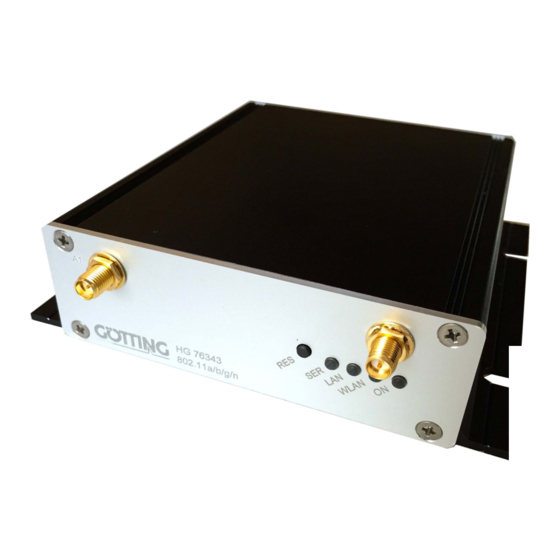
Gotting HG G-76343 Manuals
Manuals and User Guides for Gotting HG G-76343. We have 2 Gotting HG G-76343 manuals available for free PDF download: Manual
Gotting HG G-76343 Manual (126 pages)
WLAN Radio Modem 802.11 a/b/g/n
Table of Contents
-
-
Symbols8
-
Interfaces10
-
Leds13
-
Mounting15
-
Operation20
-
File26
-
Menus26
-
Configure27
-
View27
-
Device31
-
IP Ranges34
-
Serial143
-
Firmware47
-
Network Test48
-
Admin Menu50
-
IP Address51
-
Network Menu51
-
Bridge52
-
MQTT Client52
-
Serial Port53
-
Relay54
-
Statistics56
-
Support57
-
Bridge Modes58
-
MWLC Mode67
-
MWLC Master69
-
MWLC Slave69
-
MQTT Client70
-
SSID Profile75
-
Eap78
-
Certificates79
-
Scep79
-
AP Density80
-
AP Scoring80
-
Ping Test81
-
Enable Dump85
-
Rest-Api97
-
Hardware102
-
Technical Data102
-
WLAN Interface103
-
WLAN Interface106
-
Connectors108
-
Lte Led110
-
Rest-Api113
-
Technical Data114
Advertisement
Gotting HG G-76343 Manual (114 pages)
WLAN Radio Modem 802.11 a/b/g/n
Table of Contents
-
-
Symbols8
-
Interfaces10
-
Leds13
-
Mounting14
-
Operation18
-
File24
-
Menus24
-
Configure25
-
View25
-
Device28
-
IP Ranges30
-
Serial138
-
Firmware42
-
Admin Menu44
-
IP Address45
-
Network Menu45
-
Bridge46
-
Relay47
-
Serial Port47
-
Statistics50
-
Support51
-
Bridge Modes52
-
MWLC Mode60
-
MWLC Master61
-
MWLC Slave61
-
SSID Profile66
-
Eap69
-
Certificates70
-
Scep70
-
AP Density71
-
AP Scoring71
-
Ping Test72
-
Enable Dump76
-
Rest-Api87
-
Hardware92
-
Connectors95
-
Lte Led97
-
Rest-Api100
-
Technical Data101
Advertisement

