Table of Contents
Advertisement
Quick Links
Data Radio
WLAN Radio Modem 802.11 a/b/g/n
HG G-76343/4/5
Top Hat Rail or Flange Casing
Variants HG G-76343-A / HG G-76344-A (including version for
4G(LTE)/5G) / HG G-76345-A and version with 802.11 ac
English, Revision 08
Date: 10.08.2023
Dev. by: TC
Author(s): RAD
Innovation through Guidance
www.goetting-agv.com
Advertisement
Chapters
Table of Contents

Summary of Contents for Gotting HG G-76343
- Page 1 Data Radio WLAN Radio Modem 802.11 a/b/g/n HG G-76343/4/5 Top Hat Rail or Flange Casing Variants HG G-76343-A / HG G-76344-A (including version for 4G(LTE)/5G) / HG G-76345-A and version with 802.11 ac English, Revision 08 Date: 10.08.2023 Dev. by: TC...
- Page 2 Overview Basic characteristics of the radio modems HG G-76343-A / HG G-76344-A / HG G-76345-A WLAN client for 802.11 a/b/g/n via 2.4 + 5 GHz WLAN, data rates up to 300 MBit/s, variant ac additionally with 802.11 ac and data rates up to 866 MBit/s ...
-
Page 3: Table Of Contents
Downloading the Config from Multiple Devices................34 4.11 Search WLAN Clients..........................34 4.11.1 IP Ranges..............................34 4.12 Logging System Messages .........................36 4.12.1 Configuration of the Logging Parameters................36 4.12.2 Recording Debug Messages......................37 Device Description HG G-76343/4/5 | English, Revision 08 | Date: 10.08.2023... - Page 4 Wireless (WLAN Interface) ................72 Main Parameter ............................73 Wireless Status Information Service ....................74 Wireless SSID Profile..........................75 8.3.1 SSID Profile............................75 8.3.2 Profile Change Action ........................75 8.3.3 Connect Action.............................76 8.3.4 Security Parameters ..........................77 Device Description HG G-76343/4/5 | English, Revision 08 | Date: 10.08.2023...
- Page 5 15.7 Additional outputs in the web interface ..................111 15.7.1 Mobile Radio Status........................111 15.7.2 Network Information........................112 15.8 Input of the Parameters for the Cellular Connection ............112 Device Description HG G-76343/4/5 | English, Revision 08 | Date: 10.08.2023...
- Page 6 List of Figures ................... 118 List of Tables..................... 120 Index......................122 Copyright and Terms of Liability............125 21.1 Copyright..............................125 21.2 Exclusion of Liability ..........................125 21.3 Trade Marks and Company Names ....................125 Device Description HG G-76343/4/5 | English, Revision 08 | Date: 10.08.2023...
-
Page 7: About This Document
CAUTION indicates a hazardous situation CAUTION which, if not avoided, could result in minor or moderate injury. NOTICE indicates property damage: The NOTICE product or the environment could be dam- aged. Device Description HG G-76343/4/5 | English, Revision 08 | Date: 10.08.2023... -
Page 8: Symbols
Union. The relevant harmonized European standards and directives mentioned in the Declaration of Conformity were used to assess conformity. You can request the EU declaration of conformity from Götting KG or download it under the following link https://www.goetting-agv.com/components/76343 Device Description HG G-76343/4/5 | English, Revision 08 | Date: 10.08.2023... -
Page 9: Introduction
LAN interface to a network reachable via WLAN. Via a serial interface the HG G-76343/4/5 can receive and transmit data that is sent or received by a communication partner connected to the network (WLAN or LAN). -
Page 10: Versions / Variants
The Ethernet connection is connected via an RJ45 connector. LAN port 1 has a PoE function (IEEE 802.3af) so that the HG G-76343/4/5 can be powered by this port. The serial port is connected by a 9 pin D-SUB plug. The assignment is selected in a way that a 1:1 serial cable can be used for the connection to a serial COM-Port of a PC. -
Page 11: Indicators And Connectors
Introduction – Chapter 2 The power supply for the HG G-76343/4/5 needs a voltage source of 10 to 60 V. The usual power consumption is around 3 to 4 Watt (WLAN + LAN-Port active). 2.3 Indicators and Connectors All variants: Connectors and indicators on the front panel... -
Page 12: Connectors Hg G-76344-A
2.4 Pin Assignments 2.4.1 5 pin M12 Socket Power & Relay Pin assignment 5 pin. M12 socket power & relay Figure 6 M12 5 pin white brown green-yellow blue black Device Description HG G-76343/4/5 | English, Revision 08 | Date: 10.08.2023... -
Page 13: Pin Sub-D Socket Serial
No device connected to the LAN-Port – green: Device connected to a LAN-Port and switched on. – short orange blinking: Shows activity on the interface (sending or receiving of data). Device Description HG G-76343/4/5 | English, Revision 08 | Date: 10.08.2023... - Page 14 + white blinking: White blinking shows activity (sending or receiving of data). If continuous data is exchanged, the LED light permanently white. No LED but a button, see section 3.5 on page 17. (Reset) Device Description HG G-76343/4/5 | English, Revision 08 | Date: 10.08.2023...
-
Page 15: Commissioning
3.1.1 Casing Type XA with Top Hat Rail Mounting on narrow Side (all Vari- ants) Dimensions casing type XA Figure 8 3.1.2 Casing Type YA with Top Hat Rail Mounting on broad Side Dimensions casing type YA Figure 9 35,0 Device Description HG G-76343/4/5 | English, Revision 08 | Date: 10.08.2023... -
Page 16: Casing Type Za With Flange Casing
HG 76343-A 802.11a/b/g/n 3.2 Initial Startup via LAN For the initial startup please connect the HG G-76343/4/5 via the Ethernet-Port with a PC using a patch cable. When turning on power supply voltage, all LEDs briefly blink white. After that only the ON-LED lights up green, which soon starts blinking orange (red &... -
Page 17: The Mc-Config Program
(see section 5.1 on page 38). From there the necessary settings can be made. 3.5 Reset to Factory Settings By pressing the Reset button for a long time, the HG G-76343/4/5 can be set back to its factory settings. When keeping the reset button pressed, the radio modem goes through different sequences that are visualized by all four LEDs lighting up in the same color. -
Page 18: Mc-Config Program
The MC-Config program encrypts the transfer of config files, the upload during firm- ware upgrade and the download of debug logs if the WLAN clients support this. This encryption is possible for radio modems with firmware 2.12k and higher. Device Description HG G-76343/4/5 | English, Revision 08 | Date: 10.08.2023... -
Page 19: Initial Startup
Figure 11 Voltage supply Ethernet Notebook / Computer The HG G-76343/4/5 is connected to a computer that has an Ethernet port. The MC- Config program is started on the computer. Initial commissioning with the MC-Config Program Figure 12 What to pay attention to:... -
Page 20: Operation
After being started the MC-Config program first detects all network interfaces that are currently active on the computer. Via these interfaces queries are then sent out per Broadcast UDP/IP that will be answered by HG G-76343/4/5 devices. The re- sponding devices are registered and displayed in a list. -
Page 21: Information Shown By The List View Items
MC-Config program. Name Shows the device name as set in the configuration of the WLAN client. Serial number of the WLAN client Vers. Firmware version of the WLAN client Device Description HG G-76343/4/5 | English, Revision 08 | Date: 10.08.2023... -
Page 22: Table 7 Color Coding Connection Type Ip Address
Bitrate for receiving data from AP. The data rate is given in MBit/s and is in the range of 1 to 300 MBit/s When the WLAN client is connected to an AP, here the encryption type used to establish the connection is given. Device Description HG G-76343/4/5 | English, Revision 08 | Date: 10.08.2023... -
Page 23: Arrangement Of Columns
To do this, position the cursor on the column to be moved (in the data area, not at the header). By holding down the CTRL key + the left mouse button, you can move the column to the desired position. Device Description HG G-76343/4/5 | English, Revision 08 | Date: 10.08.2023... -
Page 24: Settings For The Logging Of Messages
This key opens a dialog used to define the log file. IP Interface Shows the IP address of the interface used for the communication with the radio modem. It is possible that more than one address is shown. Device Description HG G-76343/4/5 | English, Revision 08 | Date: 10.08.2023... -
Page 25: Context Menu Of The List Items
Clear Dumps and Log deletes all relevant files. This deletion should always be carried out before a test, during which a certain func- tion is to be tested and logged. Device Description HG G-76343/4/5 | English, Revision 08 | Date: 10.08.2023... -
Page 26: Menus
Using the main menu you can initiate actions mentioned above as well as carry out advanced settings for the MC-Config program. 4.6.1 File MC-Config Program: File Menu Figure 18 Duplicates the functions of keys above the list (see Table 5 on page 20). Device Description HG G-76343/4/5 | English, Revision 08 | Date: 10.08.2023... -
Page 27: View
WLAN clients, it is necessary to scan specific IP address ranges. This menu item is used to define the parameters for scanning, for further information see 4.11.1 on page 34 Device Description HG G-76343/4/5 | English, Revision 08 | Date: 10.08.2023... -
Page 28: Table 12 Mc-Config Program: Key Shortcuts
With Autosend UTC to devices the MC-Config program can be set so that the current time of the PC is continuously transmitted to the WLAN clients. This makes sense if no time server is available in the network. Device Description HG G-76343/4/5 | English, Revision 08 | Date: 10.08.2023... -
Page 29: Table 13 Mc-Config Program: Device Polling
(WLAN) data traffic is to be gener- ated by the MC-Config program and how promptly status changes in the devices are to be detected. Device Description HG G-76343/4/5 | English, Revision 08 | Date: 10.08.2023... -
Page 30: Table 14 Mc-Config Program: Pretest
Enabled - Auto The new Config is automatically confirmed acknowledge on when the device is registered again in the list contact by the MC-Config program after downloading the new Config. Device Description HG G-76343/4/5 | English, Revision 08 | Date: 10.08.2023... -
Page 31: Device
WLAN clients. Virtual Configura- With this function you can view, edit and tion (MCx) save an existing Config file without having to use a radio modem. Device Description HG G-76343/4/5 | English, Revision 08 | Date: 10.08.2023... -
Page 32: The Config Function
Using the key combination Ctrl + R you can undo changes. After pressing the key combination Ctrl + D all values are being reset to the delivery state (Factory Default). Device Description HG G-76343/4/5 | English, Revision 08 | Date: 10.08.2023... -
Page 33: Variable Number Of Input Fields
Figure 23 Already during the input, the program checks the correctness of the data and shows the device field in green if the username + password input is correct. Device Description HG G-76343/4/5 | English, Revision 08 | Date: 10.08.2023... -
Page 34: Firmware-Updates
The WLAN clients are in a different network. The WLAN clients are connected via a WLAN infrastructure that does not for- ward the broadcast queries of the MC-Config program. Device Description HG G-76343/4/5 | English, Revision 08 | Date: 10.08.2023... -
Page 35: Figure 25 Mc-Config Program: Ip Ranges
(8) loaded from a file. With the delete key a selected IP range item in (5) can be re- moved. After leaving the dialog with Close the defined and activated ranges are scanned. Device Description HG G-76343/4/5 | English, Revision 08 | Date: 10.08.2023... -
Page 36: Logging System Messages
The same function as (4) but for the LAN interface. Here the intensity of the debug mes- sages is set for the different software modules. Device Description HG G-76343/4/5 | English, Revision 08 | Date: 10.08.2023... -
Page 37: Recording Debug Messages
The debug messages and logs stored on a radio modem can be downloaded via the context menu, System log –> Download. Further information on this can be found in section 10.3 on page 91. Device Description HG G-76343/4/5 | English, Revision 08 | Date: 10.08.2023... -
Page 38: Parameter Setting Via The Web Interface
Use a web browser to establish a connection with the web server of the HG G-76343/4/5. Then a page with information is shown, displaying the current sta- tus of the WLAN client. This site can be accessed without entering the optional User and Password combination that might be set. -
Page 39: Wireless Status Information
If the AP transmits a device name, then the name will also be displayed here. SSID This is the name of the Wireless LAN network the HG G-76343/4/5 is supposed to or has connected to. Device Description HG G-76343/4/5 | English, Revision 08 | Date: 10.08.2023... -
Page 40: Table 19 Web Interface: Possible Messages Connection State
AP Bitrate Bitrate that is used to send data to the AP Channel/Frequency Channel number and frequency that is used for the connec- tion to the AP Device Description HG G-76343/4/5 | English, Revision 08 | Date: 10.08.2023... -
Page 41: Table 21 Web Interface: Snr Quality Of The Reception Signal
The radio card provides a value that indicates the utilization of the current channel in %. This value is displayed here in color. – Green low utilization – Orange moderate utilization – high utilization Device Description HG G-76343/4/5 | English, Revision 08 | Date: 10.08.2023... -
Page 42: Wired Lan Status Information
LAN cable with an active Ethernet client connected Speed 10, 100, 1000 MBit/s transfer rate Duplex Half Full Simultaneous sending and receiving not possible / possible MDI-X Straight, Cross MDI-X State Device Description HG G-76343/4/5 | English, Revision 08 | Date: 10.08.2023... -
Page 43: Serial1
Serial Rx Frames/Bytes or data packets via the serial port has been sent or Network Tx Frames/Bytes received. Network Rx Frames/Bytes Net->Uart: Bytes in Buffer Uart->Net: Bytes in Buffer Device Description HG G-76343/4/5 | English, Revision 08 | Date: 10.08.2023... -
Page 44: Relay Status Information / Io-Info (Optional)
WLAN Status The relay switches on if a WLAN connection is available. MQTT Client The Relay is controlled via MQTT Current State Current state of the relay, on or off Device Description HG G-76343/4/5 | English, Revision 08 | Date: 10.08.2023... -
Page 45: Network Information
This section displays information on the active network interfaces. The information dsiplayed depends on the configured bridge mode (see chapter 6 on page 58). Web interface: Network Information Table 26 Information shown (depending on the configuration of the HG G-76343/4/5 and Bridge Type the connected LAN clients) LAN Client... -
Page 46: Https Webinterface
Chapter 5 – Parameter Setting via the Web Interface If an AP offers the SSID matching the HG G-76343/4/5 but the AP's security settings prevent the radio modem from connecting to the AP, the security information is dis- played in red. -
Page 47: Wlan And Lan Dump Files
For more information, see section 10.2 on page 89. 5.2 Device Menu (Firmware and Configuration Manage- ment) In this menu item you can transfer firmware files to the HG G-76343/4/5 or save and restore the currently configured parameters in a file. 5.2.1 Firmware With this dialog a firmware file can be uploaded to the radio modem. -
Page 48: Configuration Management
Changes made in the actual session will get lost! Upload configura- With this dialog a config file can be selected and uploaded to the HG G-76343/4/ tion file 5. If parameters of the current configuration are changed with this upload, a dialog box will appear to Save &... -
Page 49: Configuration (Of The Operating Parameters)
The Configuration menu has a collection of items to get to the configuration dialogs for all of the WLAN client‘s functions. Depending on the built-in options of the HG G-76343/4/5 some of this submenu items will not appear. The following table shows all currently available sub menus. -
Page 50: Admin Menu
Configuration tool accessibility: With this setting the access for the MC-Config tool can be restricted: WLAN+LAN Device Description HG G-76343/4/5 | English, Revision 08 | Date: 10.08.2023... -
Page 51: Network Menu
Only in Pseudo Level 2 Bridge Mode is this IP address also active via LAN. Web interface: Network > Gateway Settings Figure 42 Device Description HG G-76343/4/5 | English, Revision 08 | Date: 10.08.2023... -
Page 52: Ipv6 Settings (Experimental)
5.3.2.4 Bridge The bridge mode configuration is explained in chapter 6 on page 58. 5.3.2.5 MQTT Client The MQTT client configuration is explained in chapter 7 on page 70. Device Description HG G-76343/4/5 | English, Revision 08 | Date: 10.08.2023... -
Page 53: Wireless / Parameters Of Wlan Interface
The print server offers the possibility to connect a printer via the USB interface of the HG G-76343/4/5. If a printer is connected and has been recognized by the oper- ating system of the HG G-76343/4/5, the status as shown below is shown on the Home page (example). -
Page 54: Relay
Chapter 5 – Parameter Setting via the Web Interface 5.3.6 Relay The HG G-76343/4/5 has a relay that can be activated in different ways. Usually it is used to e.g. realise a sleeping/stand-by mode for vehicles running on battery power. -
Page 55: Delayed Switching On And Off Of The Relay
Example: 5.3.7 Realtime Clock The HG G-76343/4/5 have an RTC (Real Time Clock), which is not buffered by a bat- tery. Therefore, once the time has been set, it is lost after the supply voltage has been switched off. After switching on the voltage, the HG G-76343/4/5 starts the RTC with the date 01.01.2000 and the time 00:00:00 o'clock. -
Page 56: Statistics
LAN + WLAN interfaces and watch and download system stored messages. 5.4.1 Statistics – System Log Here the messages are shown, that are stored on the HG G-76343/4/5. Which mes- sages are logged depends on the settings in Configuration ... -
Page 57: Support
This product contains software whose right holders license it under the terms of the GNU General Public License, version 2 (GPLv2), version 3 (GPLv3) and/or other open source software licenses. For more information see chapter 16 on page 115. Device Description HG G-76343/4/5 | English, Revision 08 | Date: 10.08.2023... -
Page 58: Bridge Modes
Chapter 6 – Bridge Modes Bridge Modes The HG G-76343/4/5 supports 5 different Bridge Modes, that are explained in this chapter. The modes differ in how transparent the LAN clients connected to the HG G-76343/4/5 are connected to the WLAN, which MAC address the LAN clients operate in the WLAN and whether the LAN clients have an IP address of their own in the WLAN. -
Page 59: Lan Client Cloning
However, these other devices cannot communicate via WLAN. The radio modem does not switch on the WLAN until Ethernet data with a MAC address has been registered at the LAN port. Device Description HG G-76343/4/5 | English, Revision 08 | Date: 10.08.2023... -
Page 60: Figure 49 Bridge Modes: Lan Client Cloning Parameters 1
MAC to clone: Here you can specify a specific MAC address to be cloned. This would make sense, for example, if 2 MAC addresses are active on LAN port1. Device Description HG G-76343/4/5 | English, Revision 08 | Date: 10.08.2023... -
Page 61: Nat And Single Client Nat Mode
Webserver Port. Advantages of the LAN Client Cloning mode: In the WLAN network, the HG G-76343/4/5 will appear along with the LAN cli- ent with only one IP address. Disadvantage of the LAN Client Cloning mode: Only one LAN client can be connected to the HG G-76343/4/5. -
Page 62: Figure 53 Bridge Modes: Single Client Nat Mode
DNS server on the LAN clients. In this case, only the local IP of the HG G-76343/4/5 must be entered. MAC Authentication: (NAT mode only) To prevent any device plugged into the LAN port of the radio modem from connecting to the WLAN, it is now possible to register the MAC address of the allowed devices. -
Page 63: Forwarding Rules For Nat
Linux kernel takes care of. For this purpose, one must activate this special procedure with the additional parameter ftp in the definition of the NAT rule, e.g. with TCP:21:192.168.1.10:ftp Device Description HG G-76343/4/5 | English, Revision 08 | Date: 10.08.2023... -
Page 64: Dhcp Server Settings
MAC address of the LAN client or via the device name that is sent in the DHCP re- quest. A maximum of 50 entries can be managed. Device Description HG G-76343/4/5 | English, Revision 08 | Date: 10.08.2023... - Page 65 Advantages of the NAT mode: Almost any number of LAN clients can be connected to a HG G-76343/4/5. In the WLAN the HG G-76343/4/5 and all LAN clients appear under a single IP address. If in a project there are several units consisting of a HG G-76343/4/5 and con- nected LAN clients the configuration is the same for all units.
-
Page 66: Level 2 Pseudo Bridge Mode
LAN cli- ents, especially after a restart. Forward Multicast / Broadcast: This option determines whether broadcast data arriving at the HG G-76343/4/5 via WLAN is forwarded to the LAN side. Device Description HG G-76343/4/5 | English, Revision 08 | Date: 10.08.2023... -
Page 67: Mwlc Mode
The master HG G-76343/4/5 extracts the LAN client data packets and sends them into the stationary network. The HG G-76343/4/5 on the WLAN side is working in MWLC slave mode and the HG G-76343/4/5 on the station- ary side is working in MWLC master mode. -
Page 68: Figure 59 Bridge Modes: Mwlc Mode Example Configuration
In this mode it is irrelevant which IP addresses the clients have in relation to the HG G-76343/4/5, e.g. in level 2 pseudo bridging. The clients are also addressed in the stationary network with their own MAC. Since the MWLC master plays a central... -
Page 69: Mwlc Master
Since the master module plays a central role and thus all MWLC slaves would be af- fected in the event of a failure of this HG G-76343/4/5, it is possible to define a sec- ond master (backup) to which the MWLC slave connects if the first master fails. -
Page 70: Mqtt Client
Path 1...x below. 3) Text The text specified under Status Topic is sent as a status message. Status Interval Time interval between status messages Device Description HG G-76343/4/5 | English, Revision 08 | Date: 10.08.2023... - Page 71 LWT Data if the client does not react within the timeout period (see above). LWT Data Last Will Text Debug Here you can specify a debug level with which information is written to the debug log file. Device Description HG G-76343/4/5 | English, Revision 08 | Date: 10.08.2023...
-
Page 72: Wireless (Wlan Interface)
In menu Wireless, all settings are made that define how the WLAN interface of the HG G-76343/4/5 device is to connect to the WLAN infrastructure on site. There are 4 sub menus with the following parameter groups that are described below:... -
Page 73: Main Parameter
In this case, the radio mo- dem takes this parameter from the AP. Enable sleep mode: This allows the energy consumption of the HG G-76343/4/5 to be reduced to a limited extent. Activating this function only makes sense for appli- cations that have to work as energy-efficiently as possible. -
Page 74: Wireless Status Information Service
Antenna selection: If only one antenna connection of the HG G-76343/4/5 is equipped with an antenna, this can be set here. However, you can leave the Ant 1 + Ant 2 setting as it is, even if only one antenna is connected. -
Page 75: Wireless Ssid Profile
With Renew or Rebind it is assumed that the same DHCP server is responsible for both profiles and the already assigned IP can still be used. – Restart restarts the DHCP procedure immediately to get a new IP address. Device Description HG G-76343/4/5 | English, Revision 08 | Date: 10.08.2023... -
Page 76: Connect Action
AP change. – No action does nothing. – Renew may be necessary for appropriately configured WLAN infrastructures, which then pass on data when a DHCP action has been performed. Device Description HG G-76343/4/5 | English, Revision 08 | Date: 10.08.2023... -
Page 77: Security Parameters
32 byte long hex value. If the character string specified here is exactly 64 charac- ters long, a 32-byte long hex value is formed and stored as a key. Device Description HG G-76343/4/5 | English, Revision 08 | Date: 10.08.2023... -
Page 78: Eap
EAP Password EAP Password assigned in connection with the EAP username. This password is not required with the EAP type TLS. Device Description HG G-76343/4/5 | English, Revision 08 | Date: 10.08.2023... -
Page 79: Certificates
(AP) is established. For this the HG G-76343/4/5 must also scan for alternative APs on other channels in the specified frequency range. This short-term change of the channel impedes the ongoing data transmission. -
Page 80: Ap Density
8.5.1.3 Min scan interval This parameter is used to specify the time interval in seconds at which the HG G-76343/4/5 performs scans if the SNR value of the existing connection is be- low the SNR threshold. 3 seconds is the default value here. -
Page 81: Blacklist Timer
Blacklist Timer. The time is specified in sec- onds. A value of means that the timer never expires and thus a connection to the APs in the list is possible only after a reset of the HG G-76343/4/5. 8.5.2 Background Scanning 802.11k... -
Page 82: Preferred / Avoided Access Points
The Avoid from List function does not completely prevent a connection with the list- ed APs. If no other suitable AP is available, the WLAN driver of the HG G-76343/4/5 will still try to establish a connection. -
Page 83: Serial Interface
Serial Interface – Chapter 9 Serial Interface Most variants (see section 2.1 on page 10) of the HG G-76343/4/5 have a serial in- terface that can be controlled via (W)LAN. 9.1 Parameters of the Serial Interface Altered settings, e.g. for the baudrate, need to match the settings of the devices that are connected to the serial port. -
Page 84: Network-Configuration Modes
(Server IP). UDP/IP-Mode: In the UDP mode, the HG G-76343/4/5 waits on the local port for data sent via UDP / IP. The serially received data are sent via UDP / IP to the remote port of the remote IP address. -
Page 85: Enable Dump
XON character. RTS/CTS: The HG G-76343/4/5 uses the RTS signal to show that it is ready to receive. The HG G-76343/4/5 evaluates the signal CTS to determine the readiness of the serial partner. -
Page 86: Debug / Logging
The DebugLog file should be sent to our service for verification. The possible system messages thus are not defined and commented in detail below. Device Description HG G-76343/4/5 | English, Revision 08 | Date: 10.08.2023... -
Page 87: Setting The Debug File Destination
Name or ID of the process that issues this message Source a) Name of the program file and file name b) number of the program line, which generated this message. Device Description HG G-76343/4/5 | English, Revision 08 | Date: 10.08.2023... -
Page 88: Syslog Server
WLAN is not recommended because they can sig- nificantly increase the data traffic via WLAN. In addition, the messages are usually lost in the event of a fault on the WLAN connection. Device Description HG G-76343/4/5 | English, Revision 08 | Date: 10.08.2023... -
Page 89: Traffic Dump Configuration (Recording Of Data Traffic From The Lan Or Wlan Interface)
Custom self-defined filter. To do this, however, you should familiarize yourself with the fil- ter format of the pcap module. The options are: – no Filter – only own traffic – Custom Device Description HG G-76343/4/5 | English, Revision 08 | Date: 10.08.2023... -
Page 90: Figure 71 Debug / Logging: Wireless Dump / Ethernet Dump File List
This type of recording on the interfaces places a heavy load on the FLASH memory. Only activate the interface logging for problem diagnosis. Deactivate interface logging in production use. Device Description HG G-76343/4/5 | English, Revision 08 | Date: 10.08.2023... -
Page 91: Downloading Debug Files With The Mc-Config Program
16 MByte. When this size is reached, it is renamed Com- pleteOldDebugLog.txt. An existing CompleteOldDebugLog.txt file will be deleted. Further system messages are then written to a newly created CompleteDebu- gLog.txt. Device Description HG G-76343/4/5 | English, Revision 08 | Date: 10.08.2023... -
Page 92: Debug Configurations
WARN Occurrence of a condition that delays a desired function. INFO A message that documents an event that occurs. TRACE A message that documents the progress of a function. Device Description HG G-76343/4/5 | English, Revision 08 | Date: 10.08.2023... -
Page 93: Figure 74 Debug / Logging: Syslog Server
Only activate this level for the program module which likely has a problem and only for as long as you are debugging. Device Description HG G-76343/4/5 | English, Revision 08 | Date: 10.08.2023... -
Page 94: Table 59 Debug / Logging: Intensity Of The Debug Messages
Debug / Logging: Intensity of the Debug messages Table 59 Level Messages Default ERROR Information ERROR + WARN Detailed ERROR + WARN + INFO Maximum ERROR + WARN + INFO + TRACE Device Description HG G-76343/4/5 | English, Revision 08 | Date: 10.08.2023... -
Page 95: Configuration With Usb Memory Stick
Config-Stick there is a config file with a complete setup and if necessary also a file with a specific firmware for the radio modem. The goal is to be able to quickly replace a defective HG G-76343/4/5 with a different HG G-76343/4/5 by simply plugging the USB Config Stick from the defective radio modem into the replacement device. -
Page 96: Figure 75 Usb-Config-Stick: Mc-Config Init With Usb Stick Config
HG G-76343/4/5. This ensures that a change of the configuration takes place in the Config-Stick as well as a change of the HG G-76343/ 4/5 firmware is also stored on the USB stick. Thus, another HG G-76343/4/5 that is started with this Config-Stick will have the same function as the radio modem from which the Config-Stick was removed. -
Page 97: Rest-Api
Status request JSON Upload a certificate http(s)://<radio_modem_IP>/API/Cfg/ImportCertifi- POST cate http(s)://<radio_modem_IP>/API/Debug/CaptureFiles Download the file JSON list of the existing WLAN+LAN record- ings http(s)://<radio_modem_IP>/API/Debug/CaptureFile/ Download a file Binary <FileName> Device Description HG G-76343/4/5 | English, Revision 08 | Date: 10.08.2023... -
Page 98: Table 61 Rest-Api: Curl Command Lines
With the Cfg/Set function you can also transfer config files containing single param- eters. If, for example, a file with the content: [Wireless] Enabled=false is transmitted, the radio modem switches off the WLAN interface. A file with the contents: [Wireless] Enabled=true Device Description HG G-76343/4/5 | English, Revision 08 | Date: 10.08.2023... -
Page 99: Outputs For The Status Function
"ScansSinceLastSeen": 0, "LastScanFinished": 0, "RoamSuccessCount": 0, "RoamTimeoutCount": 0 "BSSID": "00:00:00:00:00:00", "SNR": 47, "Noise": -93, "RSSI": -46, "APName": "", "SSID": "GastZugang", "Channel": 11, "LastSeen": 2, "ScansSinceLastSeen": 0, "LastScanFinished": 0, "RoamSuccessCount": 0, Device Description HG G-76343/4/5 | English, Revision 08 | Date: 10.08.2023... - Page 100 "Cross": false "Tunnel": { "IPSec": { "VirtualIP": "0.0.0.0", "ServerIP": "0.0.0.0", "TunnelRTT": 0, "RoutingPath": [ "Interface": "wlan0", "InterfaceText": "Wireless LAN", "Score": 0, "RTT": 3000, "RTTAvg": 3000 "Interface": "wwan0", "InterfaceText": "Mobile Network", Device Description HG G-76343/4/5 | English, Revision 08 | Date: 10.08.2023...
- Page 101 REST-API – Chapter 12 "Score": 0, "RTT": 3000, "RTTAvg": 3000 "Interface": "eth0", "InterfaceText": "Wired LAN", "Score": 0, "RTT": 3000, "RTTAvg": 3000 Device Description HG G-76343/4/5 | English, Revision 08 | Date: 10.08.2023...
-
Page 102: Technical Data
802.3af PoE via LAN Port 1 Energy consump- <= 5W (3W typisch) tion Temperature range 0 - 60° C Dimensions Casing Standard: 124 x 105 x 34 mm Weight approx. 400g Device Description HG G-76343/4/5 | English, Revision 08 | Date: 10.08.2023... -
Page 103: Wlan Interface
802.11n / 2,4 GHz Bandwidth Data Rate Tx ± 2dBm (1TX) Tx ± 2dBm (2TX) Rx Sensitivity -71dBm HT20 MCS7 14dBm 17dBm -69dBm HT40 MCS7 14dBm 17dBm Device Description HG G-76343/4/5 | English, Revision 08 | Date: 10.08.2023... -
Page 104: Table 68 Technical Data - Output Power & Sensitivity 802.11N / 5 Ghz
802.11n / 5 GHz Bandwidth Data Rate Tx ± 2dBm (1TX) Tx ± 2dBm (2TX) Rx Sensitivity -74dBm HT20 MCS7 12.5dBm 15.5dBm -71dBm HT40 MCS7 12.5dBm 15.5dBm Device Description HG G-76343/4/5 | English, Revision 08 | Date: 10.08.2023... -
Page 105: Hg G-76343/4/5-A Ac (802.11Ac)
This chapter describes the differences. Application example HG G-76342/4/5-A ac Figure 77 Depending on the vari- ac/a/ b/g/n ant, see 2.1 on page 10 optional Device Description HG G-76343/4/5 | English, Revision 08 | Date: 10.08.2023... -
Page 106: Technical Data Hg G-76342/4/5-A Ac
Technical Data HG G-76342/4/5-A ac – Output Power and Sensitivity Table 70 802.11ac Bandwidth Data rate Tx ± 2dBm (1TX) Tx ± 2dBm (2TX) Rx Sensitivity -63dBm VHT80 MCS9 10dBm 13dBm Device Description HG G-76343/4/5 | English, Revision 08 | Date: 10.08.2023... -
Page 107: Hg G-76344Xa/Za 4G Lte 5G
HG G-76344 XA LTE-P Top hat rail mounting on narrow side Private LTE XA LTE-5G ZA LTE Public LTE HG G-76344 ZA LTE-P Flange casing Private LTE ZA LTE-5G Device Description HG G-76343/4/5 | English, Revision 08 | Date: 10.08.2023... -
Page 108: Connectors
The mobile radio module adds an extended input mask in addition to the standard setting options of the HG G-76344, in which the mobile radio specific parameters can be entered (see section 15.8 on page 112). Device Description HG G-76343/4/5 | English, Revision 08 | Date: 10.08.2023... -
Page 109: How To Insert The Sim Card
Apply light pressure to the SIM card. This releases the internal lock, whereupon the card is pushed slightly out of the slot. Pull the SIM card out. Replace the protective cover. The SIM card is removed. Device Description HG G-76343/4/5 | English, Revision 08 | Date: 10.08.2023... -
Page 110: Lte Led
5G is present in the base station. Permanent green + blue – For 5G/NSA: When 5G is used. Note: This condition looks – For 5G/SA like a light blue. Device Description HG G-76343/4/5 | English, Revision 08 | Date: 10.08.2023... -
Page 111: Additional Outputs In The Web Interface
Available providers LTE Card Status Status of the radio module Internet Connection Status Logical connection status Assigned WAN IP address Traffic Packets and bytes sent and received so far Device Description HG G-76343/4/5 | English, Revision 08 | Date: 10.08.2023... -
Page 112: Network Information
The access point name is entered under APN. You get this name from the mobile network provider or from the con- figuration of the private campus network, then e.g. "intranet". Device Description HG G-76343/4/5 | English, Revision 08 | Date: 10.08.2023... -
Page 113: Rest-Api
Value (example) Device Mobile Device Quectel RM500Q Type 5G-SA 5G-NSA 3GPP Rel.15 LTE Modem ICCID-SIM0 IMSI-SIM IMEI 863305040170440 Firmware 11.5 Enabled true Connected false MobileRadioStandard WAN-IP CurrentProvider LastDialTime 00:00:00 Device Description HG G-76343/4/5 | English, Revision 08 | Date: 10.08.2023... -
Page 114: Technical Data
3x SMA, thereof optionallyl 1x GNSS Speed Downlink CAT 16: up to 2,5 Gbps Uplink Cat 18: up to 900 Mbps GNSS GPS, GLONASS, BeiDou (Compass), Galileo Certificates – Regulatory: GCF/CE/SRRC/CCC/NAL/KC/RCM – Others: RoHS/WHQL Device Description HG G-76343/4/5 | English, Revision 08 | Date: 10.08.2023... -
Page 115: Open Source Compliance Information
Open Source Compliance Information – Chapter 16 Open Source Compliance Information Product: WLAN radio modems HG G-76343 / HG G-76344 / HG G-76345 / HG G- 76346 To whom it may concern, Written Offer This product contains software whose right holders license it under the terms of the GNU General Public License, version 2 (GPLv2), version 3 (GPLv3) and/or other open source software licenses. -
Page 116: Statements And Instructions According To Fcc And Industry Canada Rules
However, realistic variations in editing to clarify the language and structure are permitted as long as all the relevant points applicable to all of the components are represented. Device Description HG G-76343/4/5 | English, Revision 08 | Date: 10.08.2023... -
Page 117: Fcc And Industry Canada Warning Statements And Special Instructions
High power radars are allocated as primary users of the bands 5.25 – 5.35 and 5.65 – 5.85 MHz and these radars could cause interference and/or damage to Wire- less LAN devices. Device Description HG G-76343/4/5 | English, Revision 08 | Date: 10.08.2023... -
Page 118: List Of Figures
Figure 36 Wireless Dump / Ethernet Dump file list................47 Figure 37 Web interface: Firmware upload dialog ................47 Figure 38 Web interface: Configuration management................48 Bild 39 Web Interface: Network Test......................48 Device Description HG G-76343/4/5 | English, Revision 08 | Date: 10.08.2023... - Page 119 Figure 81 Position of the LTE LED (in the picture HG G-76344ZA LTE-5G)......110 Figure 82 LTE information in the web interface.................. 111 Figure 83 Input of the mobile radio parameters via MC-Config (left) or the web in- terface (right)..........................112 Device Description HG G-76343/4/5 | English, Revision 08 | Date: 10.08.2023...
-
Page 120: List Of Tables
Wireless (WLAN Interface): Variable formats..............74 Table 38 Wireless (WLAN Interface): SSID profile parameters............75 Table 39 Wireless (WLAN Interface): SSID profile change action ..........75 Table 40 Wireless (WLAN Interface): SSID connect action .............76 Device Description HG G-76343/4/5 | English, Revision 08 | Date: 10.08.2023... - Page 121 LTE Network Information in the web interface .............. 112 Table 75 Table 76 Parameters of the mobile connection ................112 Table 77 REST-API: LTE status........................113 Table 78 Technical Data Mobile radio interface ................114 Device Description HG G-76343/4/5 | English, Revision 08 | Date: 10.08.2023...
-
Page 122: Index
Router................107, 108 Ethernet Dump...............47, 90 technical data ..............114 File Destination ..............87 Variants...................107 MC-Config Program.............91 web interface ...............111 Wireless Dump...............47, 90 LTE Router..................108 Declaration of Conformity............8 LTE-5G.....................108 default reset..................95 LTE-P....................108 Device Description HG G-76343/4/5 | English, Revision 08 | Date: 10.08.2023... - Page 123 WLAN Interface ................72 TCP/IP-Server-Mode ............84 Access Point Lists..............82 Signal....................41 AP Density................80 Signal-to-Noise-Ratio..............41 Background Scanning ............81 Certificates Parameter............79 Mini ..................109 Connect Action ..............76 SNR ..................... 41 Device Description HG G-76343/4/5 | English, Revision 08 | Date: 10.08.2023...
- Page 124 Wireless SSID Profile............75 Ping Test ...................81 Wireless Status Information Service......74 Preferred / avoided access points.........82 WPA ....................77 Profile Change Action ............75 WPA2..................77 SCEP ...................79 WPA3..................77 SSID Profile................75 WPA3 ....................77 Device Description HG G-76343/4/5 | English, Revision 08 | Date: 10.08.2023...
-
Page 125: Copyright And Terms Of Liability
Unless stated otherwise, the herein mentioned logos and product names are legally protected trade marks of Götting KG. All third party product or company names may be trade marks or registered trade marks of the corresponding companies. Device Description HG G-76343/4/5 | English, Revision 08 | Date: 10.08.2023... - Page 126 Innovation through Guidance Götting KG Celler Str. 5 | D-31275 Lehrte Tel. +49 (0) 5136 / 8096 -0 Fax +49(0) 5136 / 8096 -80 info@goetting-agv.com www.goetting-agv.com www.goetting-agv.com...
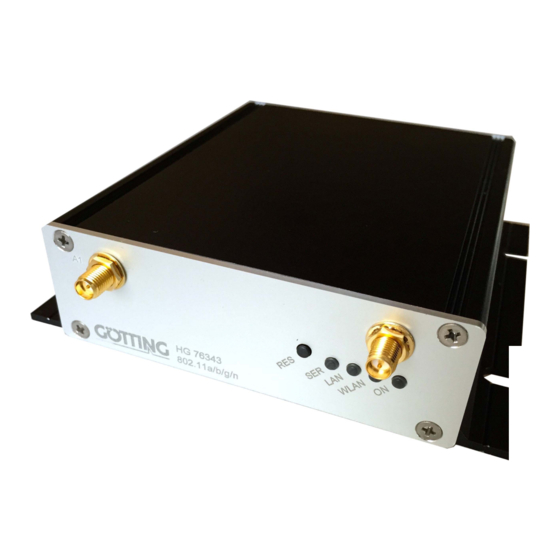


Need help?
Do you have a question about the HG G-76343 and is the answer not in the manual?
Questions and answers