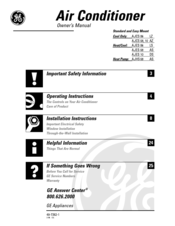GE AJCS 08 AZ Manuals
Manuals and User Guides for GE AJCS 08 AZ. We have 4 GE AJCS 08 AZ manuals available for free PDF download: Owner's Manual, Specifications
GE AJCS 08 AZ Owner's Manual (76 pages)
GE Room Air Conditioner Cool Only, Heat/Cool, Heat Pump Owner's Manual
Brand: GE
|
Category: Air Conditioner
|
Size: 2 MB
Table of Contents
Advertisement
GE AJCS 08 AZ Owner's Manual (33 pages)
Standard and Easy Mount
Brand: GE
|
Category: Air Conditioner
|
Size: 1 MB
Table of Contents
GE AJCS 08 AZ Owner's Manual (32 pages)
Brand: GE
|
Category: Air Conditioner
|
Size: 2 MB
Table of Contents
Advertisement
GE AJCS 08 AZ Specifications (2 pages)
115 Volt ”J Series” Window/Wall Mount Room Air Conditioner with Mechanical Controls
Brand: GE
|
Category: Air Conditioner
|
Size: 0 MB
Table of Contents
Advertisement