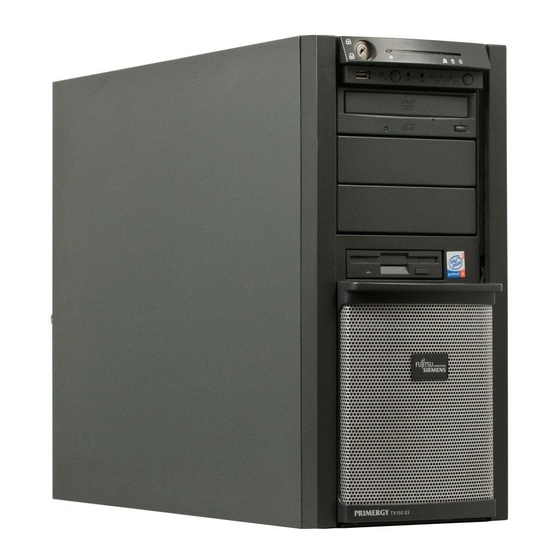
Fujitsu Siemens Computers PRIMERGY TX150 S3 Manuals
Manuals and User Guides for Fujitsu Siemens Computers PRIMERGY TX150 S3. We have 1 Fujitsu Siemens Computers PRIMERGY TX150 S3 manual available for free PDF download: Service Supplement Manual
Fujitsu Siemens Computers PRIMERGY TX150 S3 Service Supplement Manual (147 pages)
Server System
Brand: Fujitsu Siemens Computers
|
Category: Server
|
Size: 2 MB
Table of Contents
Advertisement
Advertisement
Related Products
- Fujitsu Siemens Computers PRIMERGY TX120
- Fujitsu Siemens Computers PRIMERGY TX150
- Fujitsu Siemens Computers PRIMERGY TX200 S4
- Fujitsu Siemens Computers SPARC Enterprise T5140
- Fujitsu Siemens Computers SPARC Enterprise T5240
- Fujitsu Siemens Computers Primergy RX220
- Fujitsu Siemens Computers PRIMERGY RX600 S3
- Fujitsu Siemens Computers PRIMERGY B120
- Fujitsu Siemens Computers PRIMERGY R450
- Fujitsu Siemens Computers PRIMERGY econel 20
