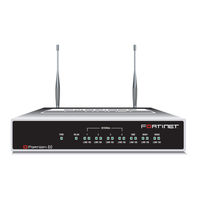Fortinet FortiWiFi 60 Manuals
Manuals and User Guides for Fortinet FortiWiFi 60. We have 2 Fortinet FortiWiFi 60 manuals available for free PDF download: Installation Manual, Installation And Configuration Manual
Fortinet FortiWiFi 60 Installation Manual (77 pages)
Fortinet Network Installation Guide
Table of Contents
Advertisement
Fortinet FortiWiFi 60 Installation And Configuration Manual (76 pages)
Antivirus Firewalls