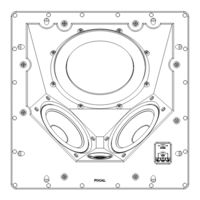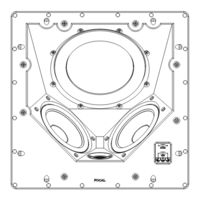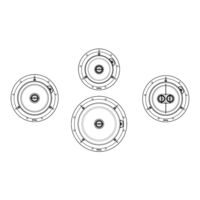Focal 100 Series Manuals
Manuals and User Guides for Focal 100 Series. We have 12 Focal 100 Series manuals available for free PDF download: User Manual, Quick Start Manual, Quick Start
Advertisement
Advertisement
Advertisement