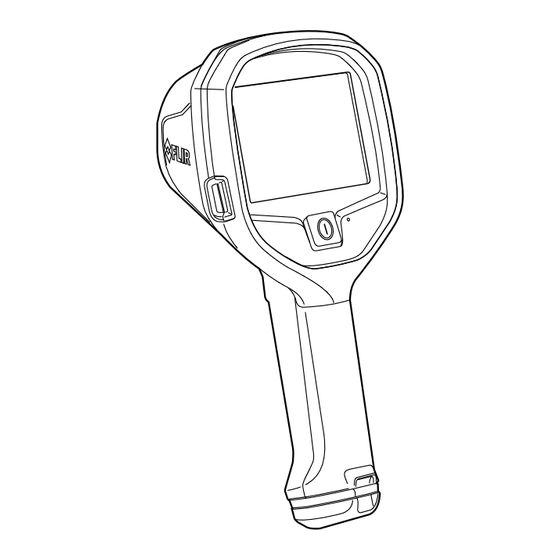
FLIR K 3 Series Manuals
Manuals and User Guides for FLIR K 3 Series. We have 3 FLIR K 3 Series manuals available for free PDF download: Getting Started, User Manual
FLIR K 3 Series Getting Started (146 pages)
Brand: FLIR
|
Category: Laboratory Equipment
|
Size: 1 MB
Table of Contents
Advertisement
FLIR K 3 Series User Manual (70 pages)
Kx3 series
Brand: FLIR
|
Category: Thermal cameras
|
Size: 3 MB
Table of Contents
FLIR K 3 Series Getting Started (114 pages)
Brand: FLIR
|
Category: Thermal cameras
|
Size: 0 MB
Table of Contents
Advertisement
Advertisement


