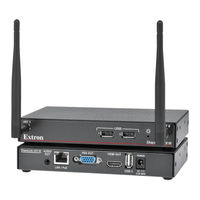Extron electronics ShareLink 250 W Manuals
Manuals and User Guides for Extron electronics ShareLink 250 W. We have 3 Extron electronics ShareLink 250 W manuals available for free PDF download: User Manual, Setup Manual
Extron electronics ShareLink 250 W User Manual (68 pages)
Wireless Collaboration Systems
Brand: Extron electronics
|
Category: Gateway
|
Size: 10 MB
Table of Contents
Advertisement
Extron electronics ShareLink 250 W Setup Manual (9 pages)
Brand: Extron electronics
|
Category: Gateway
|
Size: 1 MB
Table of Contents
Extron electronics ShareLink 250 W Setup Manual (9 pages)
Wireless Collaboration Gateway
Brand: Extron electronics
|
Category: Gateway
|
Size: 1 MB
Table of Contents
Advertisement
Advertisement
Related Products
- Extron electronics ShareLink 200 N
- Extron electronics ShareLink 200
- Extron electronics ShareLink Pro 1000
- Extron electronics ShareLink Pro 500
- Extron electronics ShareLink Pro 1100
- Extron electronics Cable Cubby 200, 300C, 300S, 600, 800
- Extron electronics RGB 202 VS2
- Extron electronics XTRA XPA 2003C-100V
- Extron electronics XTRA FULL RACK XPA 2003C-70V
- Extron electronics DVS 204 12V