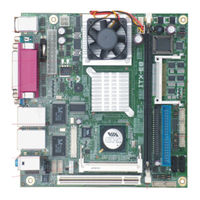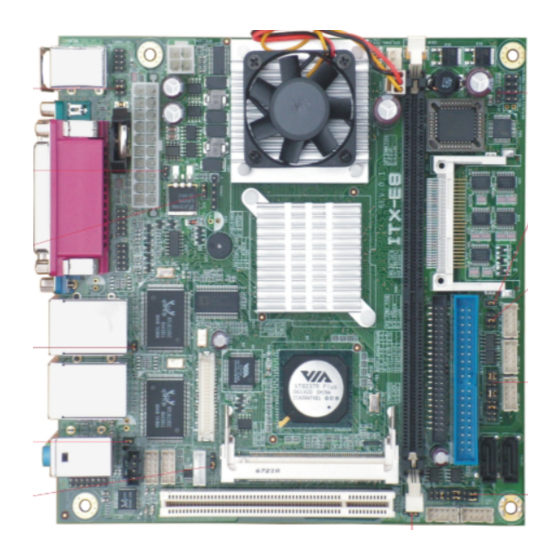
ETOP ITX-E8 Manuals
Manuals and User Guides for ETOP ITX-E8. We have 1 ETOP ITX-E8 manual available for free PDF download: User Manual
ETOP ITX-E8 User Manual (87 pages)
INDUSTRIAL MOTHERBOARD
Brand: ETOP
|
Category: Motherboard
|
Size: 1 MB
Table of Contents
Advertisement
Advertisement