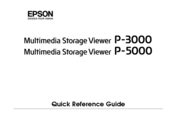Epson Multimedia Storage Viewer P-5000 Manuals
Manuals and User Guides for Epson Multimedia Storage Viewer P-5000. We have 1 Epson Multimedia Storage Viewer P-5000 manual available for free PDF download: Quick Reference Manual
Epson Multimedia Storage Viewer P-5000 Quick Reference Manual (30 pages)
FLEXIBLE PHOTO PARTNER
Table of Contents
Advertisement