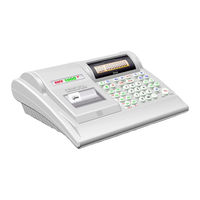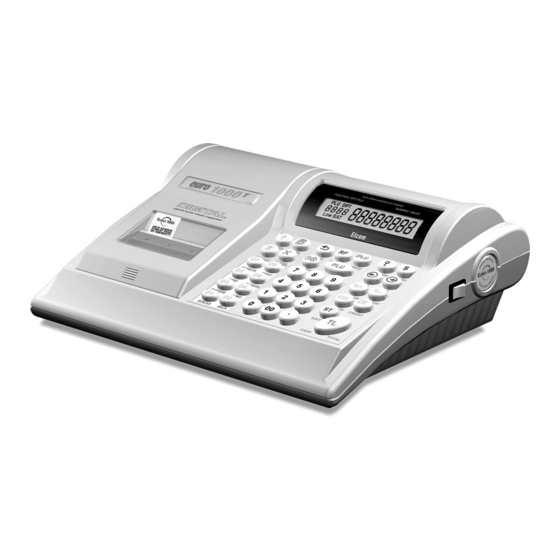
ELCOM Euro-1000T Manuals
Manuals and User Guides for ELCOM Euro-1000T. We have 2 ELCOM Euro-1000T manuals available for free PDF download: Service Manual, User Manual
ELCOM Euro-1000T User Manual (88 pages)
Brand: ELCOM
|
Category: Cash Register
|
Size: 4 MB
Table of Contents
Advertisement
ELCOM Euro-1000T Service Manual (92 pages)
Brand: ELCOM
|
Category: Cash Register
|
Size: 8 MB