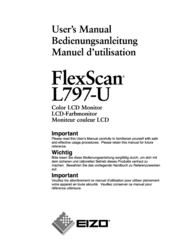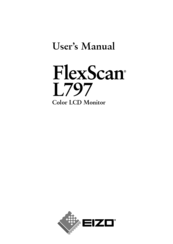Eizo FlexScan L797 LCD Monitor Manuals
Manuals and User Guides for Eizo FlexScan L797 LCD Monitor. We have 3 Eizo FlexScan L797 LCD Monitor manuals available for free PDF download: User Manual, Specifications
Advertisement
EIZO FlexScan L797 Specifications (2 pages)
19" Color LCD Monitor
Advertisement