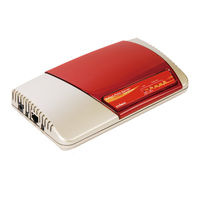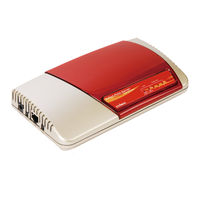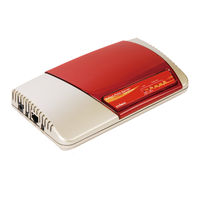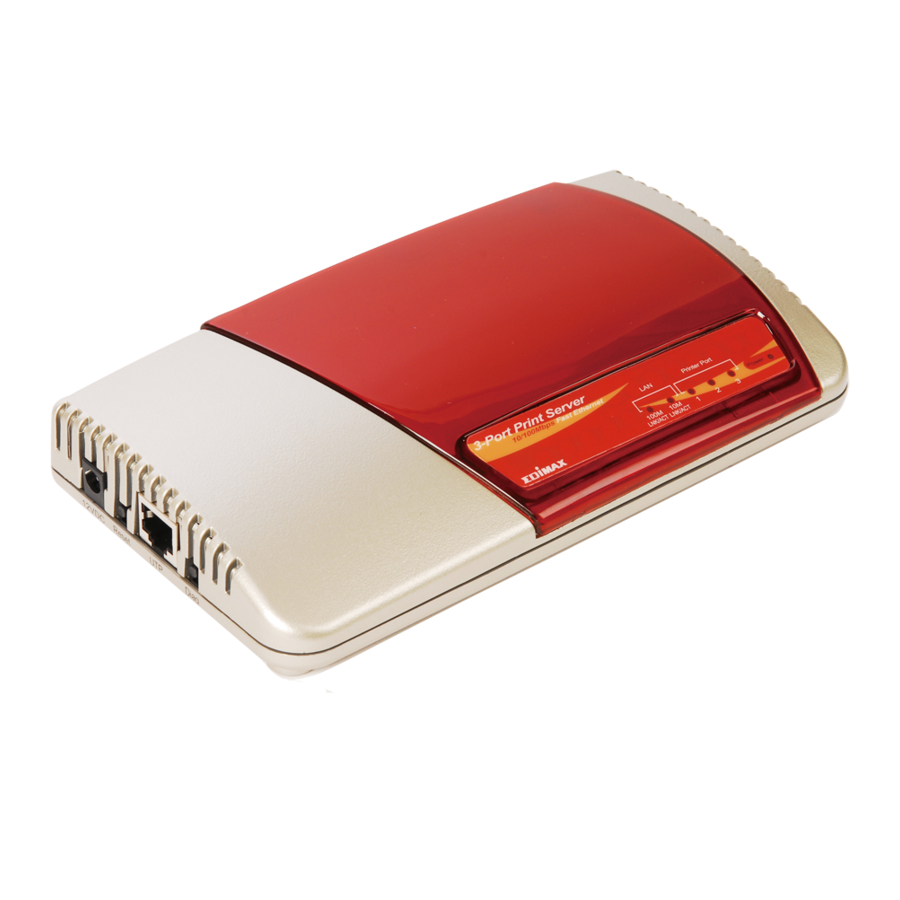
User Manuals: Edimax PS-3103P Print Server
Manuals and User Guides for Edimax PS-3103P Print Server. We have 9 Edimax PS-3103P Print Server manuals available for free PDF download: User Manual, Quick Installation Manual, Quick Install Manual, Specifications
Edimax PS-3103P User Manual (159 pages)
Print Server Series
Brand: Edimax
|
Category: Print Server
|
Size: 4 MB
Table of Contents
Advertisement
Edimax PS-3103P User Manual (148 pages)
Edimax Print Server
Brand: Edimax
|
Category: Print Server
|
Size: 3 MB
Table of Contents
Edimax PS-3103P User Manual (153 pages)
Fast Ethernet 3 Parallel Ports Print Server
Brand: Edimax
|
Category: Print Server
|
Size: 4 MB
Table of Contents
Advertisement
Edimax PS-3103P User Manual (111 pages)
Edimax PS-3103P Print Server: Users Manual
Brand: Edimax
|
Category: Print Server
|
Size: 5 MB
Table of Contents
Edimax PS-3103P Quick Installation Manual (40 pages)
5 / 8 /16 Ports SOHO Fast Ethernet Switches
Table of Contents
Edimax PS-3103P Quick Installation Manual (31 pages)
Print Server Series
Brand: Edimax
|
Category: Print Server
|
Size: 1 MB
Table of Contents
Edimax PS-3103P Quick Install Manual (31 pages)
Quick Install Guide
Brand: Edimax
|
Category: Print Server
|
Size: 1 MB
Table of Contents
Edimax PS-3103P Quick Installation Manual (30 pages)
Fast Ethernet 3 Parallel Port Print Server
Brand: Edimax
|
Category: Print Server
|
Size: 0 MB
Table of Contents
Edimax PS-3103P Specifications (2 pages)
Three Port Print Server (Desktop Size) 3 Printer Port + 1 10/100M Ethernet Port
Brand: Edimax
|
Category: Print Server
|
Size: 0 MB